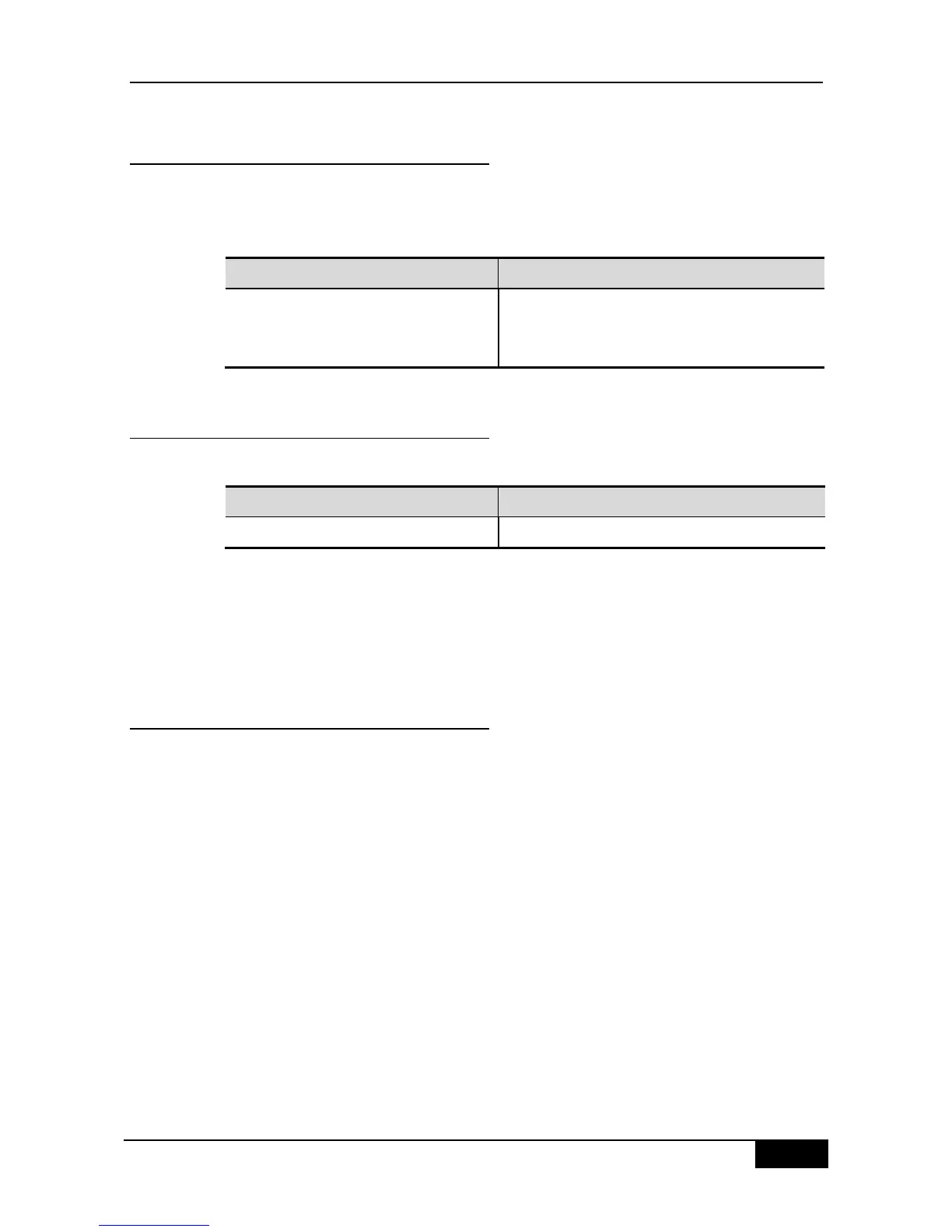DGS-3610 Series Configuration Guide Chapter 22 DNS Configuration
22.2.5 Clearing Cache Table of Dynamic
Host Names
This section describes how to clear the cache table of dynamic host names. If the command
clear host or clear host * is entered, the dynamic cache table will be cleared. Otherwise,
only the entries of specified domain names will be cleared.
DGS-3610# clear host
[word]
Clear the cache table of dynamic host names.
The host names configured statically will not be
removed.
22.2.6 Showing Domain Name Resolution
Information
This section describes how to display relevant configuration information of DNS.
View related parameters of the DNS.
DGS-3610# show hosts
DNS name server :
192.168.5.134 static
host type address
www.163.com static 192.168.5.243
www.dlink.com.tw dynamic 192.168.5.123
22.2.7 Application examples
Ping the host with specified domain name:
DGS-3610# ping www.dlink.com.tw
Resolving host[www.dlink.com.tw]……
Sending 5,100-byte ICMP Echos to 192.168.5.123,
timeout is 2000 milliseconds.
!!!!!
Success rate is 100 percent(5/5)
Minimum = 1ms Maximum = 1ms, Average = 1ms
