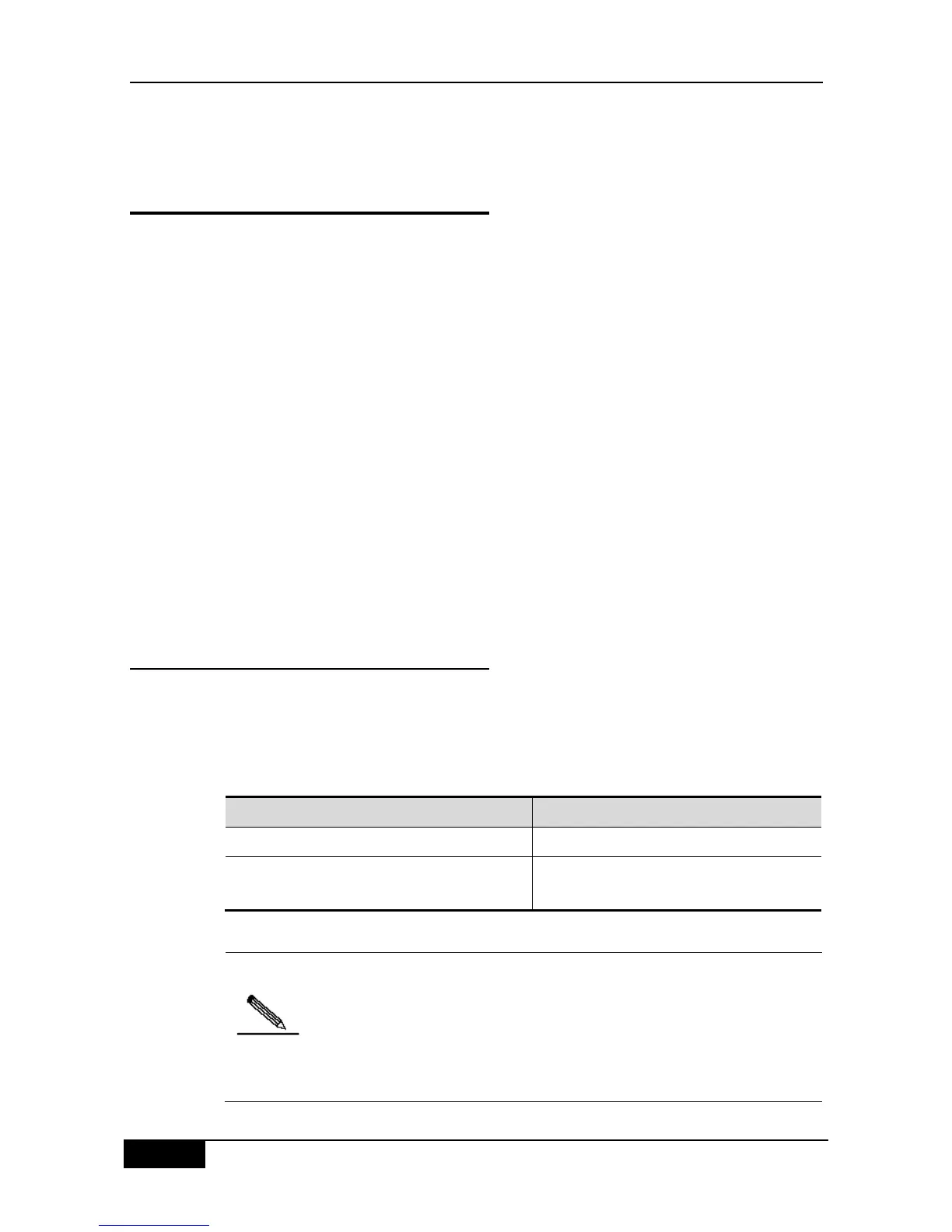For other feature applications of the RIP, see the IP Routing “Protocol Independent” Feature
Configuration chapter.
27.2 RIP Configuration Task List
To configure the RIP, perform the following tasks. The first two tasks are required, while other
tasks are optional. You should determine whether to perform the optional tasks according to
your specific needs.
Create the RIP routing process (required)
Configuring Packet Unicast for the RIP (required)
Configuring Split Horizon (optional)
Defining the RIP Version (optional)
Disable automatic route convergence (optional)
Adjusting the RIP Timer (optional)
Configuring the RIP Route Source Address Verification (optional)
Control of RIP interface status (optional)
For the following topics, see the IP Routing “Protocol Independent” Feature Configuration
chapter.
Filtering the RIP route information
VLSMs (for RIPv2)
27.2.1 Create the RIP routing process
For the router to run the RIP, you must first create the RIP routing process and define the
network associated with the RIP routing process.
To create the RIP routing process, execute the following commands in the global
configuration mode:
There are two meanings for the associated network defined by the
command Network:
1. RIP only notifies the router information of associated network to the
outside.
2. RIP only notifies the router information to the interfaces belonging to
the associated network.
