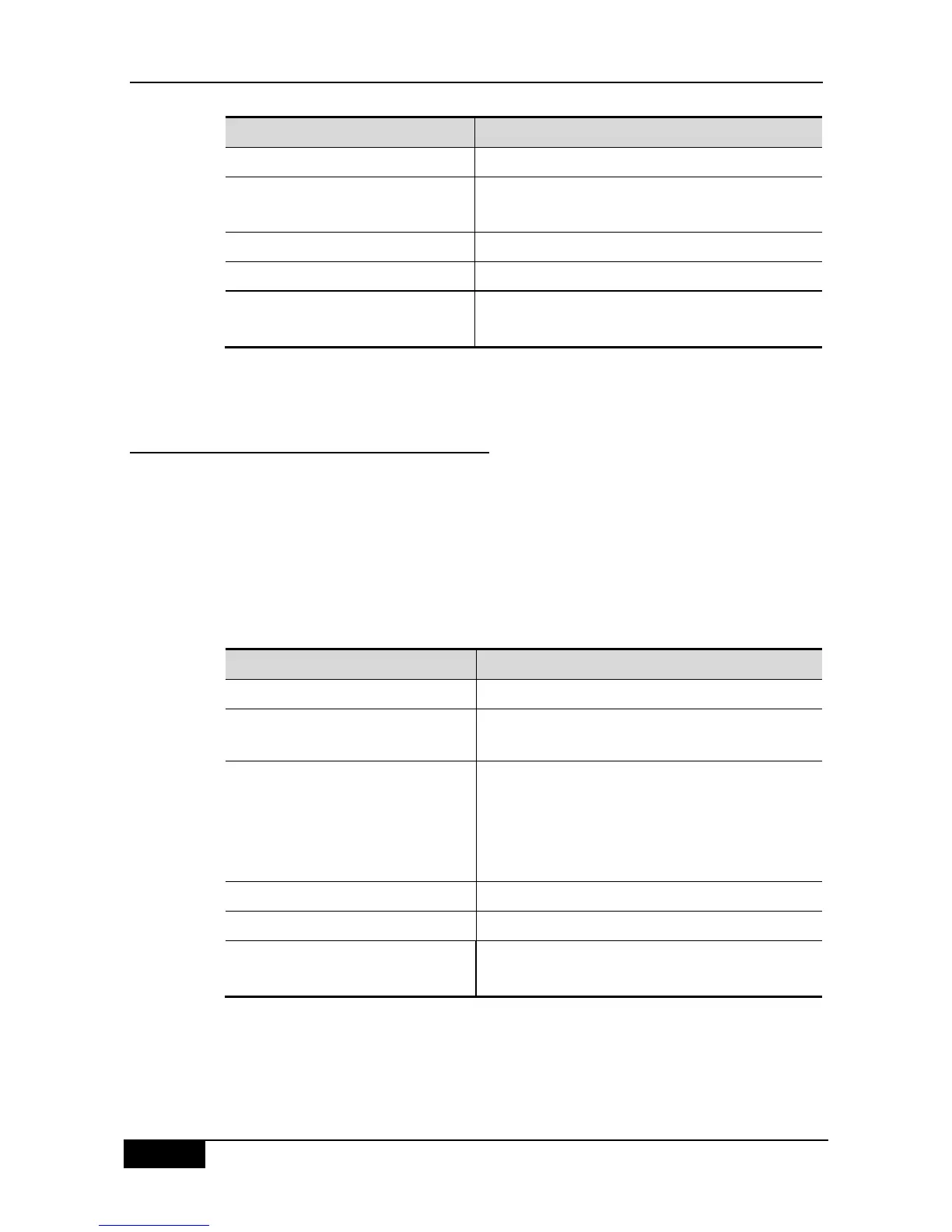Chapter 17 MSTP Configuration DGS-3610 Series Configuration Guide
DGS-3610# configure terminal
Enter the global configuration mode.
DGS-3610(config)# spanning-tree
tx-hold-count numbers
Configure the maximum count of the BPDU sent per
second, whose value range is 1-10, 3 by default.
Return to the privileged EXEC mode.
DGS-3610# show running-config
Check the configuration entries.
DGS-3610# copy running-config
startup-config
If you want to restore to the default value, use the global configuration command no
spanning-tree tx-hold-count to set.
17.3.12 Configuring Link-type
Configure whether the link-type of this port is the point-to-point connection, which concerns
with whether the RSTP can be converged quickly. Refer to "Fast Convergence of RSTP". If
you don‘t set this value, the device will set it according to the dual status of the port
automatically, the full duplex port will set the link type as the point-to-point, while the half
duplex is set as the shared. You can forcibly set the link type to determine whether the link
of the port is the point-to-point connection.
In the privileged mode, perform these steps to configure the link type of the port:
DGS-3610# configure terminal
Enter the global configuration mode.
DGS-3610(config)# interface
interface-id
Enter the interface configuration mode.
DGS-3610(config-if)# spanning-tree
link-type point-to-point/shared
Configure the link type of the interface. The default value
is to judge whether it is the point-to-point connection
according to the duplex status of the port. The full duplex
is the point-to-point connection, namely it can be quick
FORWARDING.
Return to the privileged EXEC mode.
DGS-3610# show running-config
Check the configuration entries.
DGS-3610# copy running-config
startup-config
If you want to restore to the default value, use the interface configuration command no
spanning-tree link-type to set.