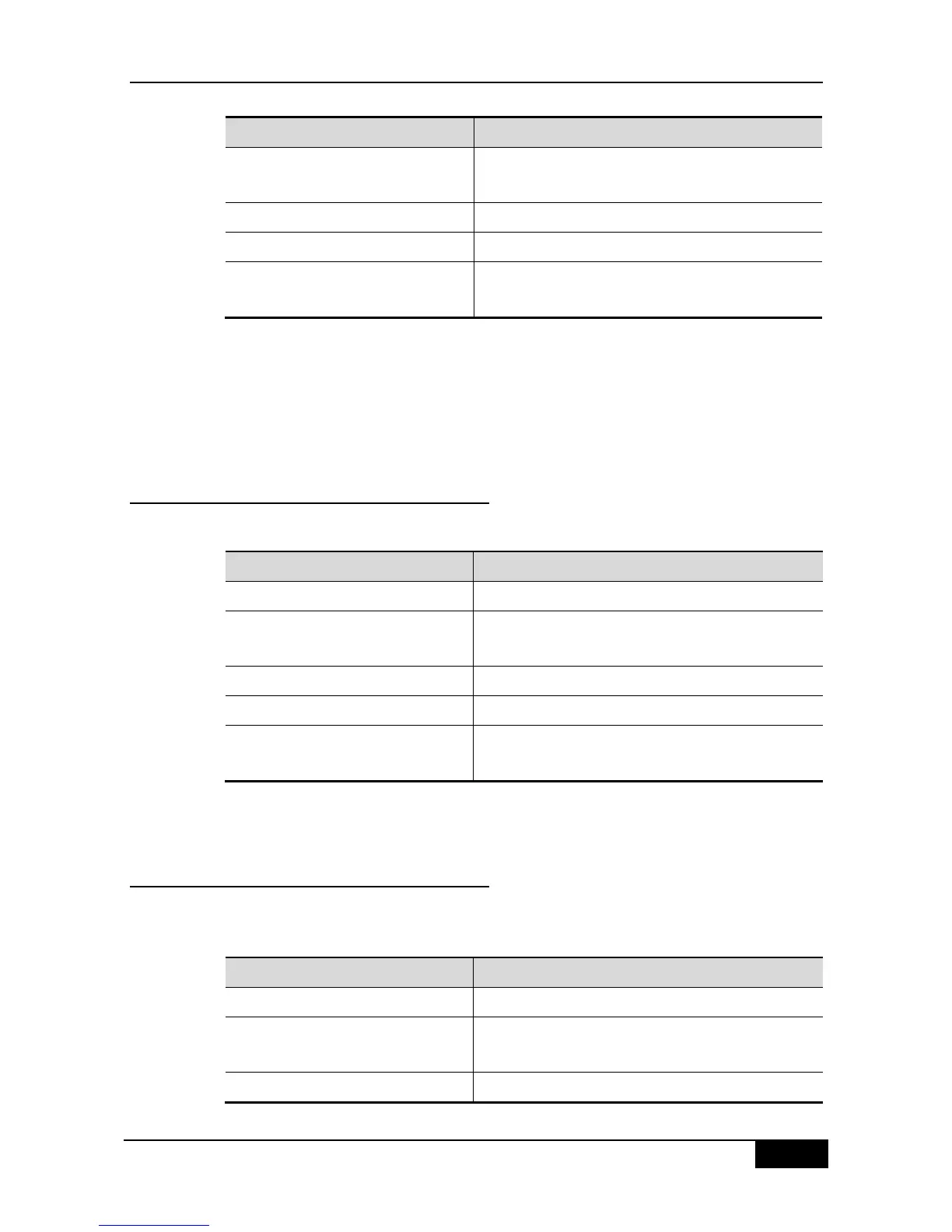DGS-3610 Series Configuration Guide Chapter 17 MSTP Configuration
DGS-3610(config-if)# spanning-tree
portfast
Enable the portfast of this interface.
Return to the privileged EXEC mode.
DGS-3610# show running-config
Check the configuration entries.
DGS-3610# copy running-config
startup-config
If you want to close the BPDU filter, use the global configuration command no
spanning-tree portfast bpdufilter default to set.
If you want to open the BPDU filter for single interface, use the interface configuration
command spanning-tree bpdufilter enable to set, and use the spanning-tree bpdufilter
disable to disable the BPDU guard.
17.4.5 Enabling Tc_Protection
In the privileged mode, perform these steps to configure tc_protection:
DGS-3610# configure terminal
Enter the global configuration mode.
DGS-3610(config)# spanning-tree
tc-protection
Return to the privileged EXEC mode.
DGS-3610# show running-config
Check the configuration entries.
DGS-3610# copy running-config
startup-config
To disable Tc_Protection, use the global configuration command no spanning-tree
tc-protection.
17.4.6 Enabling TC Guard
It will enter the privilege mode and configure the global TC Guard according to the following
steps.
DGS-3610# configure terminal
Enter the global configuration mode.
DGS-3610(config)# spanning-tree
tc-protection tc-guard
Enable the global TC Guard.
Return to the privilege mode.