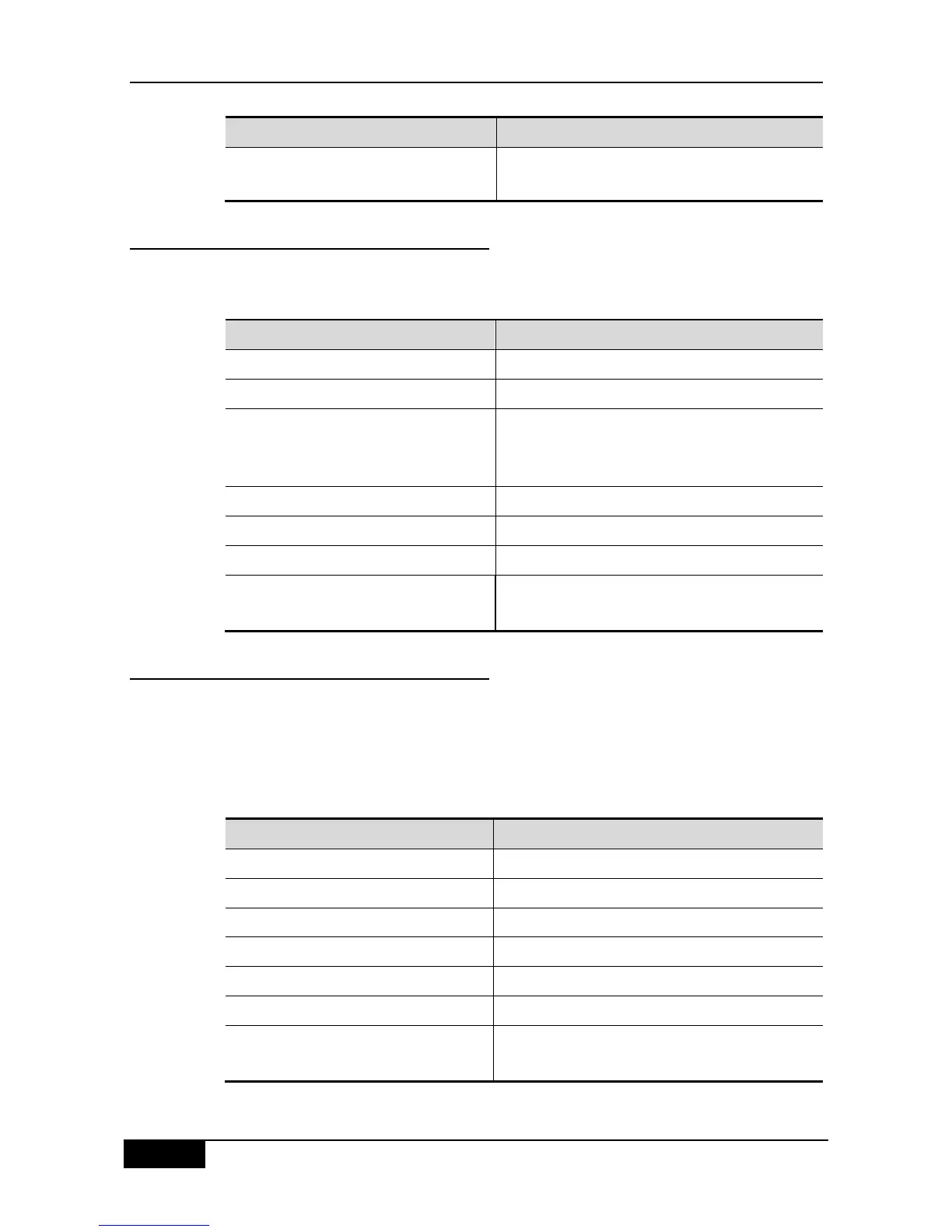Chapter 37 Configuration of 802.1X DGS-3610 Series Configuration Guide
aaa authorization network{default |
list-name} method1 [method2|…]
Enable the AAA authorization and define the
authorization method.
37.7.3 RADIUS Authorization
To use the Radius security server for authorization, you can execute the aaa authorization
command with the keyword Radius. The following shows how to configure the Radius.
Enter the global configuration mode.
radius-server host ip-address [auth-port
port]
[acct-port port]
Configure the RADIUS server
Return to the privileged mode.
Enter the global configuration mode.
aaa authorization network
{default | list-name} group radius
Define the Radius authorization method.
37.7.4 Local Authorization
To use the local authorization, you need to execute the aaa authorization command with
keyword local. If the local authorization is selected, the network access server queries the
local user database to determine the functions allowed for the users. The global
configuration command username is used to define the functions related with local
authorization.
Enter the global configuration mode.
username name privilege level
Set the privilege level for the user
Return to the privileged mode.
Confirm the configuration.
Enter the global configuration mode.
aaa authorization network
{default | list-name} local
Define the local authorization method.