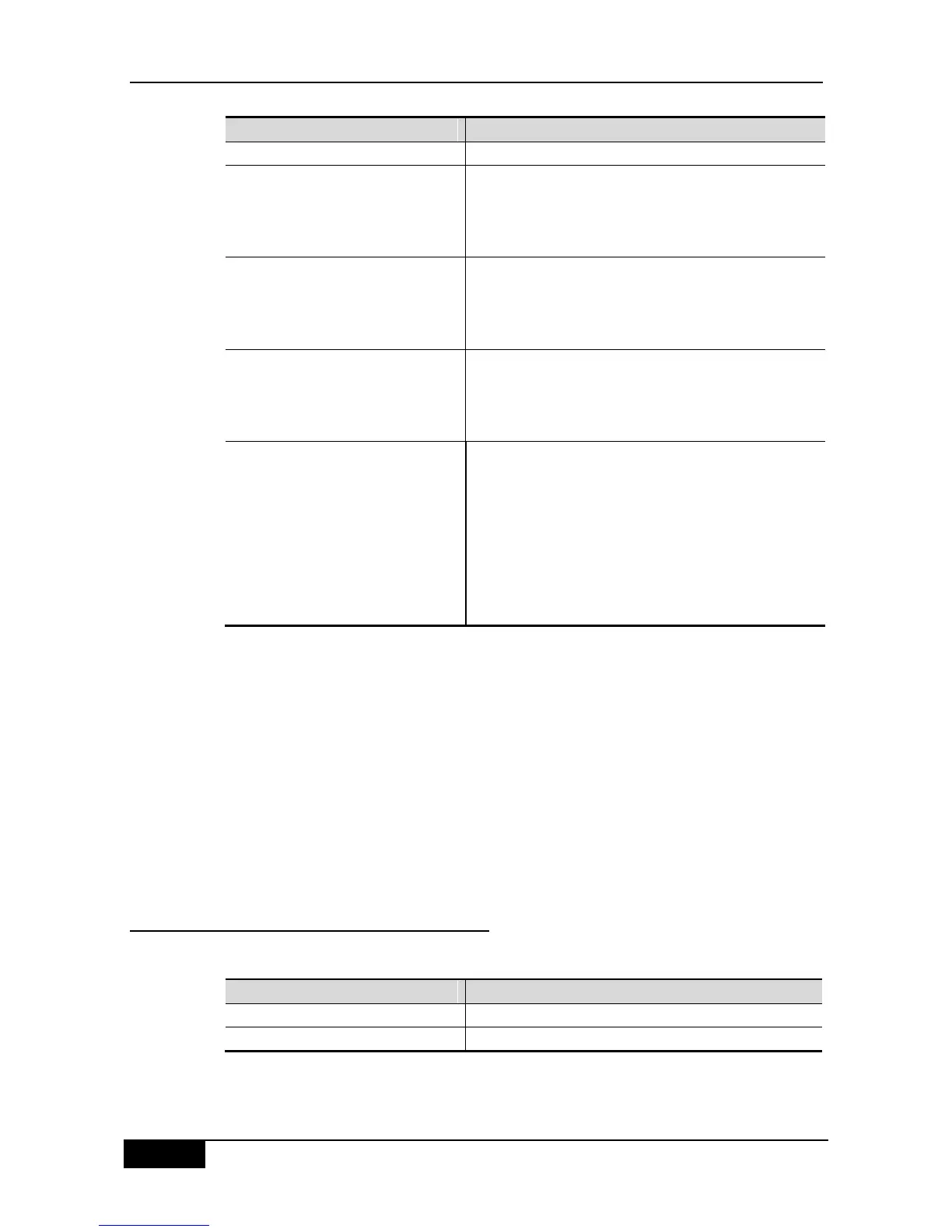Chapter 45 QOS Configuration DGS-3610 Series Configuration Guide
Enter the configuration mode
[no] policy-map policy-map-name
Create and enter into the policymap configuration mode,
where policy-map-name is the name of the policymap to be
created.
The no option will delete an existing policy map.
[no] class class-map-name
Create and enter into the data classifying configuration
mode, where class-map-name is the name of the class
map to be created.
The no option deletes that data classification.
Set new ip dscp value for the IP packets in the dataflow; it
does not take effect for non-IP packets.
new-dscp is the new DSCP value to be set, whose range
varies with the specific product.
police rate-bps burst-byte
[exceed-action {drop | dscp
dscp-value}]
no police
Limit the bandwidth of the dataflow and specify the action
for the excessive bandwidth part, where rate-bps is the
limited bandwidth per second (kbps). burst-byte is the
limited burst bandwidth (Kbyte). drop means dropping the
packet of the excessive bandwidth part, dscp dscp-value
means changing the DSCP value of the packet in
excessive bandwidth part, and dscp-value value range
varies with specific products.
For example, the following steps create a policy-map named policy1 and associate it with
interface gigabitethernet 1/1.
DGS-3610(config)# policy-map policy1
DGS-3610(config-pmap)# class class1
DGS-3610(config-pmap-c)# set ip dscp 48
DGS-3610(config-pmap-c)# exit
Router(config-pmap)# exit
DGS-3610(config)# interface gigabitethernet 1/1
DGS-3610(config-if)# switchport mode trunk
DGS-3610(config-if)# mls qos trust cos
DGS-3610(config-if)# service-policy input policy1
45.2.6 Configuring the Interface to Apply
Policy Maps
You may apply the Policy Maps to a port through the following steps:
Enter the configuration mode
Enter the interface configuration mode.
