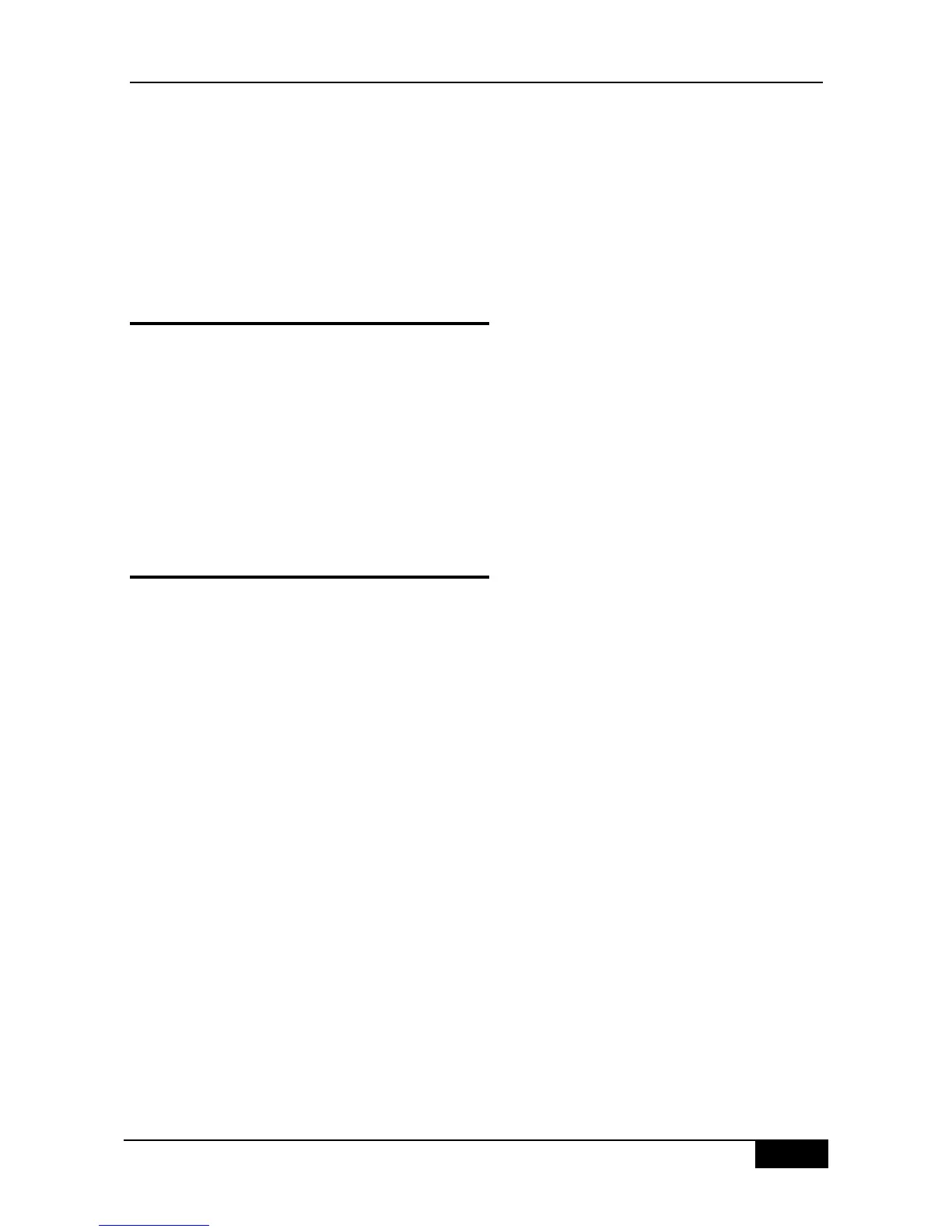48 TPP Configuration
48.1 TPP Overview
The Topology Protection Protocol (TPP) is a topology stability protection protocol. The
network topology is rather fragile. Illegal attacks in the network may cause abnormal CPU
utilization on network devices, frame path blocked and so on. These are apt to cause
network topology turbulence. The topology protection aims to stabilize the network topology
by detecting the abnormalities (such as high CPU utilization and frame buffer abnormal) and
detecting the abnormalities of neighbor devices. The interaction with neighbor devices is
implemented by sending specific exception advertisement. This function has rather high
priority and can effectively prevent network topology turbulence.
48.2 TPP Application
The topology protection is generated to address the network topology turbulence that my be
caused in the MSTP or VRRP and other distributed network protocol. The MSTP, VRRP and
other protocols work with the message notification mechanism to automatically maintain the
network topological structure and automatically adapt to the topological change in the
network. This on the other hand results in the aptness to attacks. When malicious network
attacks arrive, transient interruption of timed messages may be caused due to high CPU
utilization or frame path blocking, causing error fluctuation of the network topology and great
harm to the normal communication in the network. The topology protection function
minimizes such unnecessary fluctuations. It works with the other distributed protocols (such
as MSTP and VRRP,) to make the network more stable and reliable.
