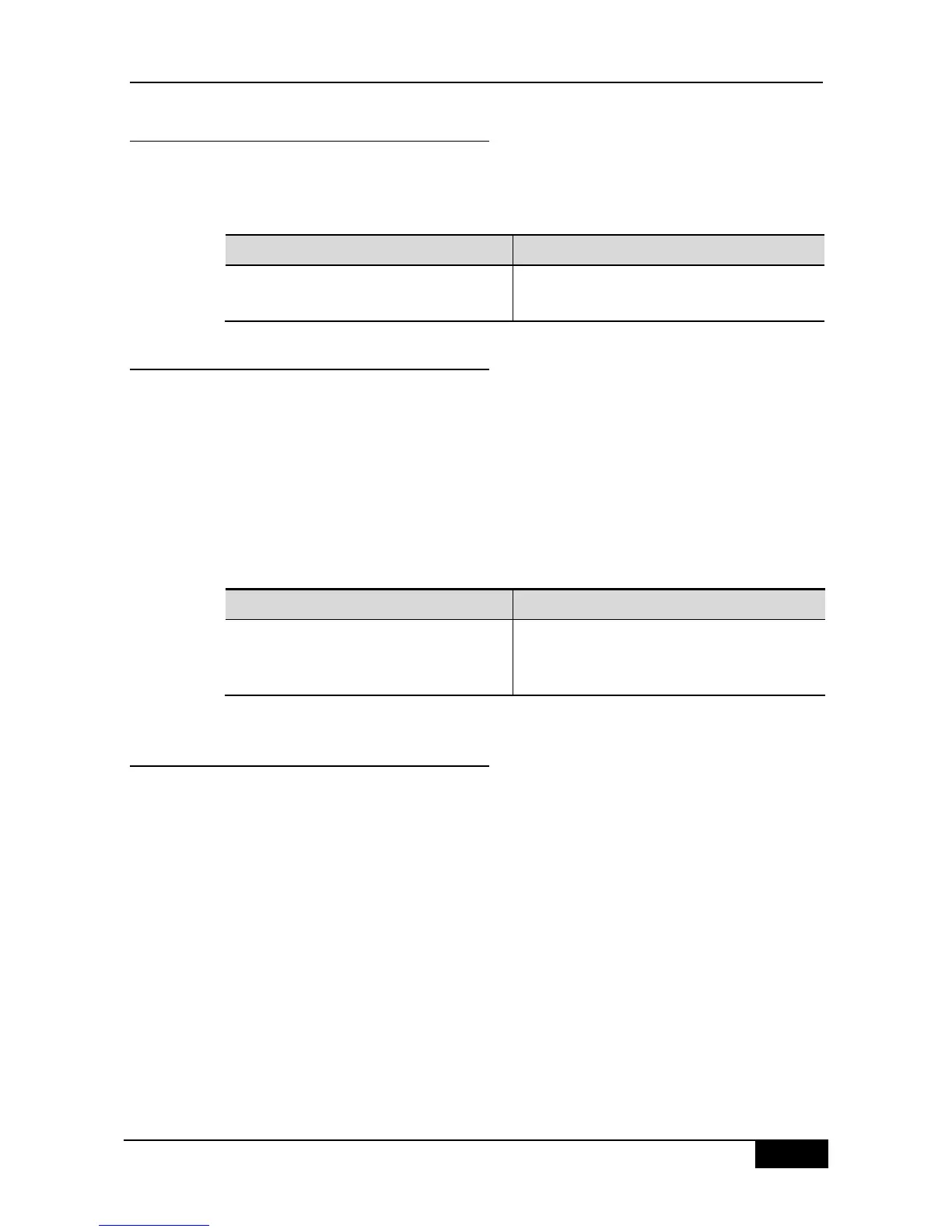DGS-3610 Series Configuration Guide Chapter 20 DHCP Configuration
20.5.9 Configuring Domain Name Server
A DNS server should be specified for domain name resolution when the client accesses the
network resources using a host name. To configure a domain name server available to the
DHCP client, execute the following command in the address pool configuration mode:
DGS-3610(dhcp-config)# dns-server address
[address2…address8]
20.5.10 Configuring NetBIOS WINS Server
WINS is a domain name resolution service from Microsoft for the TCP/IP network that
resolves NetNBIOS names to an IP addresses. The WINS server runs in Windows NT. After
started, the WINS server will receive a registration request from the WINS client. When the
WINS client is being shut down, it will send a name release message to the WINS server, so
that the available computers in the WINS database and those in the network are kept
consistent.
To configure a NetBIOS WINS server available to the DHCP client, execute the following
command in the address pool configuration mode:
DGS-3610(dhcp-config)#
netbios-name-server address
[address2…address8]
20.5.11 Configuring NetBIOS Node Type for
Client
There are four types of NetBIOS nodes for the DHCP client: 1) Broadcast. The NetBIOS
name is resolved in the broadcast mode; 2) Peer-to-peer. The WINS server is asked directly
to resolve the NetBIOS name; 3) Mixed. First, the name is resolved in the broadcast mode,
and then the WINS server is connected to resolve the name; 4) Hybrid. First the WINS
server is asked directly to resolve the NetBIOS name. If there is no response, the NetBIOS
name is resolved in the broadcast mode.
By default, the nodes in the Microsoft operating systems are of broadcast or hybrid type. If
no WINS server is configured, the node is of broadcast type. If a WINS server is configured,
the node is of hybrid type.
To configure the NetBIOS node type for the DHCP client, execute the following command in
the address pool configuration mode:
