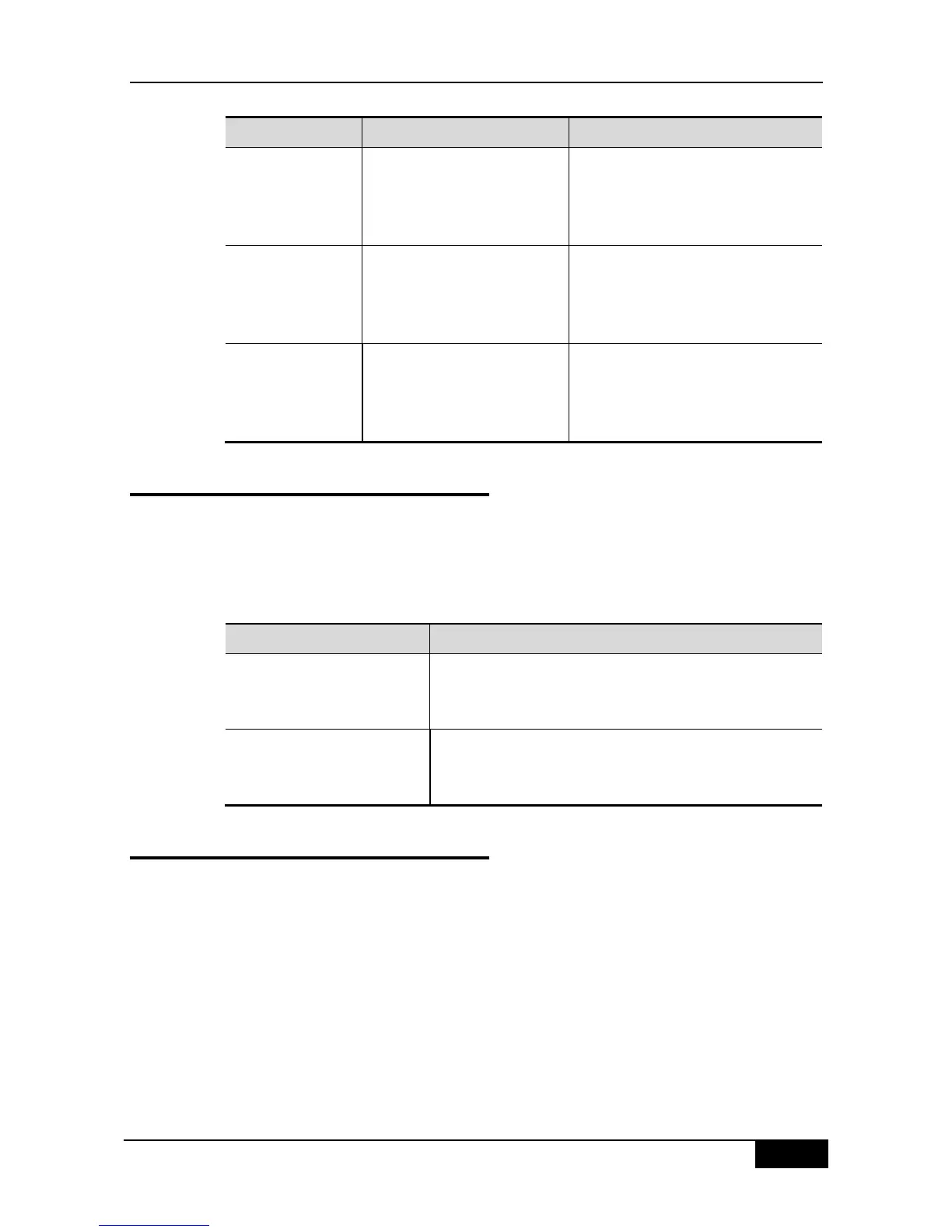DGS-3610 Series Configuration Guide Chapter 1 Command Line Interface Configuration
% Ambiguous
command: "show c"
If you input insufficient
characters, the network
equipment can not identify the
only command.
Re-input the command and a question
mark immediately after the ambiguous
word. The possible keywords will be
displayed.
User has not input the required
keywords or the variable of a
command.
Re-input the command and a space
followed by a question mark. The
possible keywords or variables will be
displayed.
% Invalid input
detected at ‗^‘
marker.
The symbol ―^‖ will indicate the
position of the wrong words
when user inputs a wrong
command,.
Input a question mark at the command
prompt to show the allowed command
keyword.
1.6 Using History Commands
The system provides a record of the commands you have input. This feature will be very
useful when a long and complex commands is re-input.
To re-execute the commands you have input from the history record, perform the following
operations.
Allows you to browse the previous command in the history
record. Repeat this action to find earlier records starting from the
latest one.
After using Ctrl-P or Up, this operation allows you to return to a
more recent command in the history record. To find more recent
records, repeat this operation.
1.7 Using Editing Features
This section describes the editing functions that may be used for command line edit,
including:
Edit Shortcut Keys
Sliding Window of Command Line
