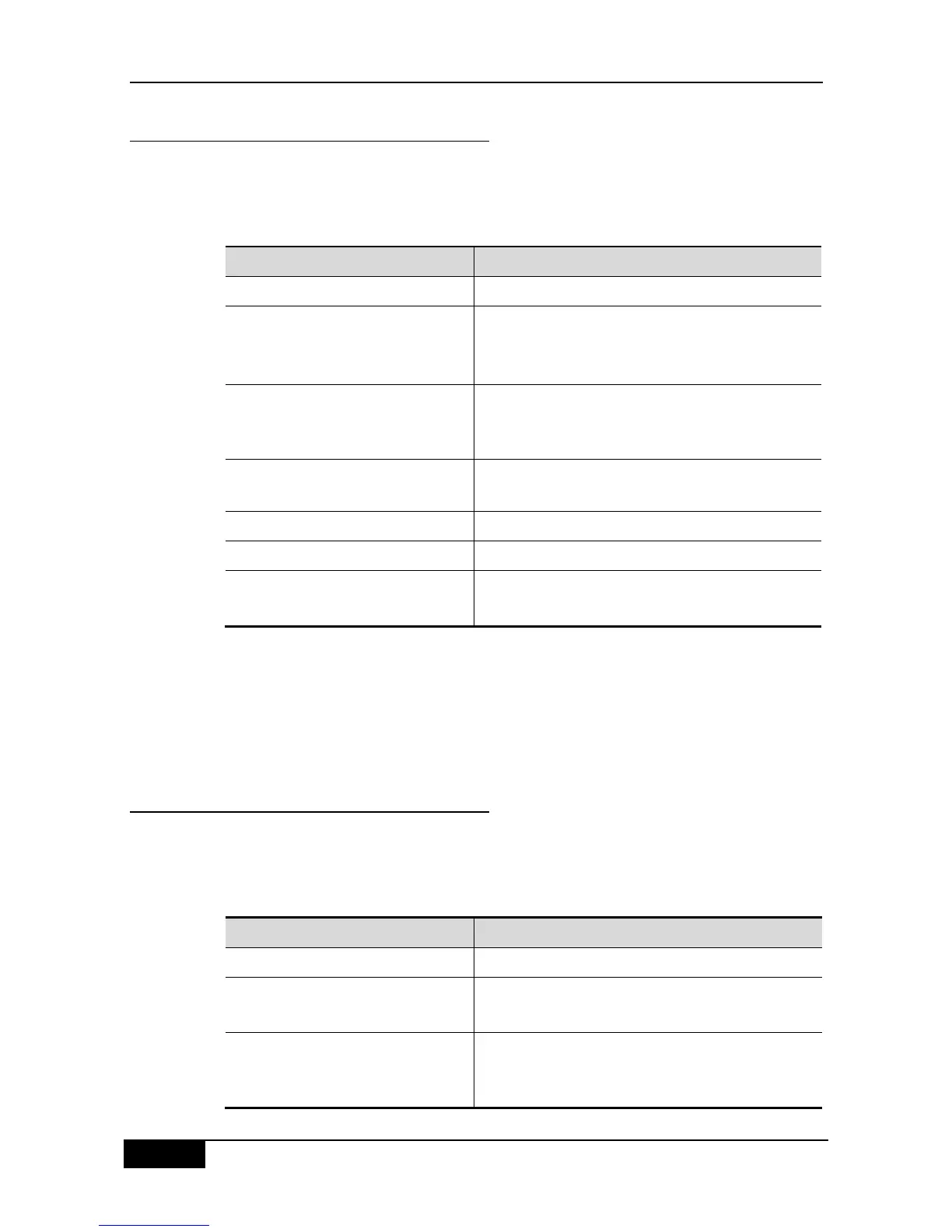Chapter 17 MSTP Configuration DGS-3610 Series Configuration Guide
17.4.3 Enabling BPDU Guard
If the BPDU is received from this port, the enabled BPDU guard will enter the error-disabled
status.
In the privileged mode, perform these steps to configure the BPDU guard:
DGS-3610# configure terminal
Enter the global configuration mode.
DGS-3610(config)# spanning-tree
portfast
Bpduguard default
Open the BPDU guard globally.
DGS-3610(config)# interface
interface-id
Enter the configuration mode of this interface, the legal
interface contains the physical port and the Aggregate
Link.
DGS-3610(config-if)# spanning-tree
portfast
Enable the portfast of this interface.
Return to the privileged EXEC mode.
DGS-3610# show running-config
Check the configuration entries.
DGS-3610# copy running-config
startup-config
If you want to close the BPDU guard, use the global configuration command no
spanning-tree portfast bpduguard default to set.
If you want to enable the BPDU guard for single interface, use the interface configuration
command spanning-tree bpduguard enable to set, and use the spanning-tree
bpduguard disable to close the BPDU guard.
17.4.4 Enabling BPDU Filter
Corresponding port will not be transmitted or receive the BPDU after the BPDU filter is
enabled.
In the privilege mode, perform these steps to configure the BPDU Filter for the port:
DGS-3610# configure terminal
Enter the global configuration mode.
DGS-3610(config)# spanning-tree
portfast bpdufilter default
Enable the BPDU filter globally.
DGS-3610(config)# interface
Interface-id
Enter he configuration mode of this interface, the legal
interface contains the physical port and the Aggregate
Link.