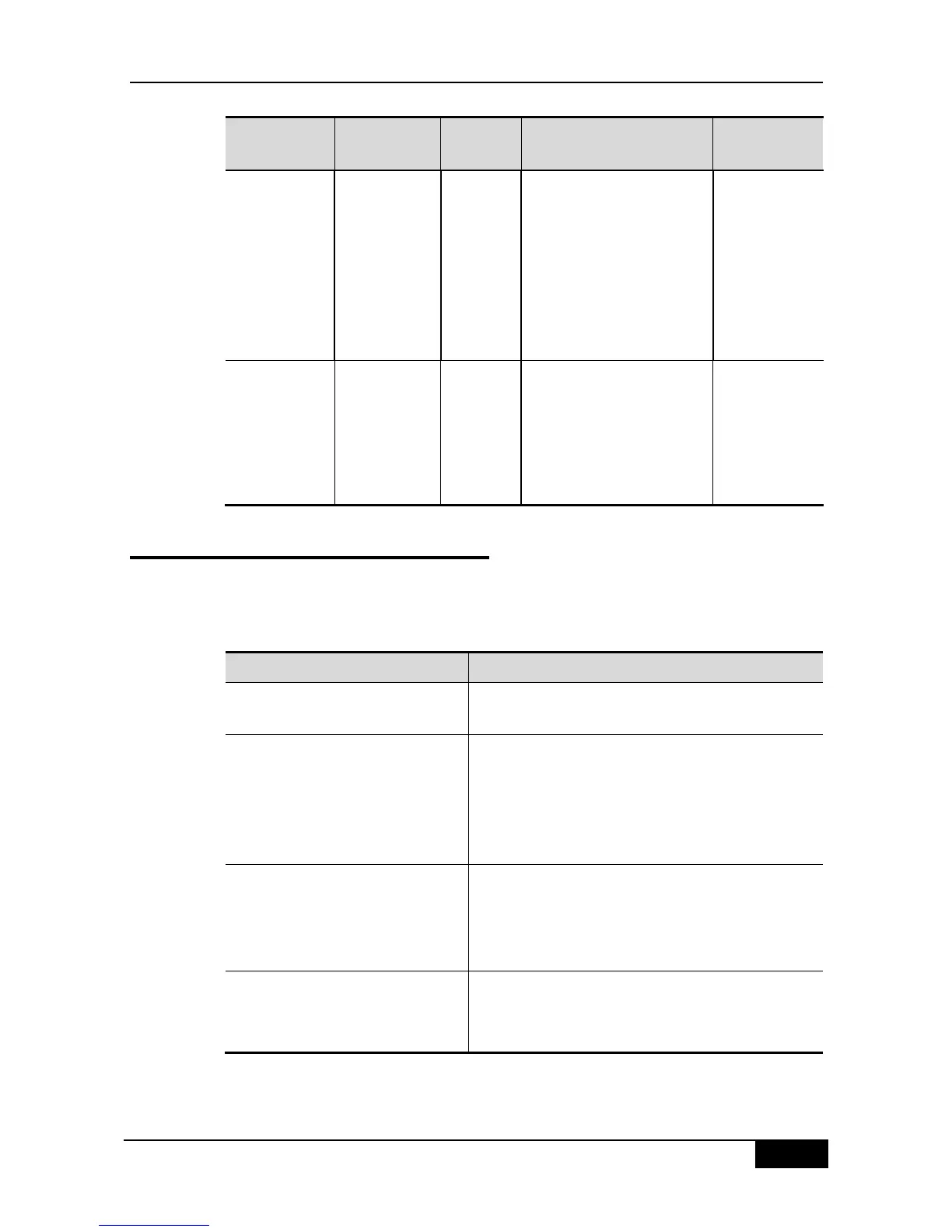DGS-3610 Series Configuration Guide Chapter 1 Command Line Interface Configuration
Interface
configuration
(Interface
configuration
mode)
Input the
interface
command to
enter to this
mode in the
global
configuration
mode:
To return to Privileged EXEC
mode, input end command or
Ctrl+C. To return to Global
configuration mode, input exit
command . You must indicate
to enter to the interface
configuration sub_mode in the
interface command.
Configure
various
interfaces of the
network
equipment in
this mode.
Config-vlan
(Vlan
configuration
Mode)
In the global
configuration
mode, input the
vlan vlan-id to
access this
mode:
To return to Privileged EXEC
mode, input end or Ctrl+C.
To return to Global
configuration mode, enter
exit.
This mode is to
used for setting
VLAN
parameters.
1.2 Obtaining Help
You may list the commands supported in each command mode by inputting a question mark
(?) at the prompt. You can also list command keywords beginning with the same character
or parameters of each command. See following table.
Obtain brief description from the help system in any
command mode.
abbreviated-command-entry?
Obtains a character string of command keywords
beginning with the same.
Example:
DGS-3610# di?
dir disable
abbreviated-command-entry<Tab>
Obtains complete keywords of commands.
Example:
DGS-3610# show conf<Tab>
DGS-3610# show configuration
Lists the next keyword associated to the command.
Example:
DGS-3610# show ?