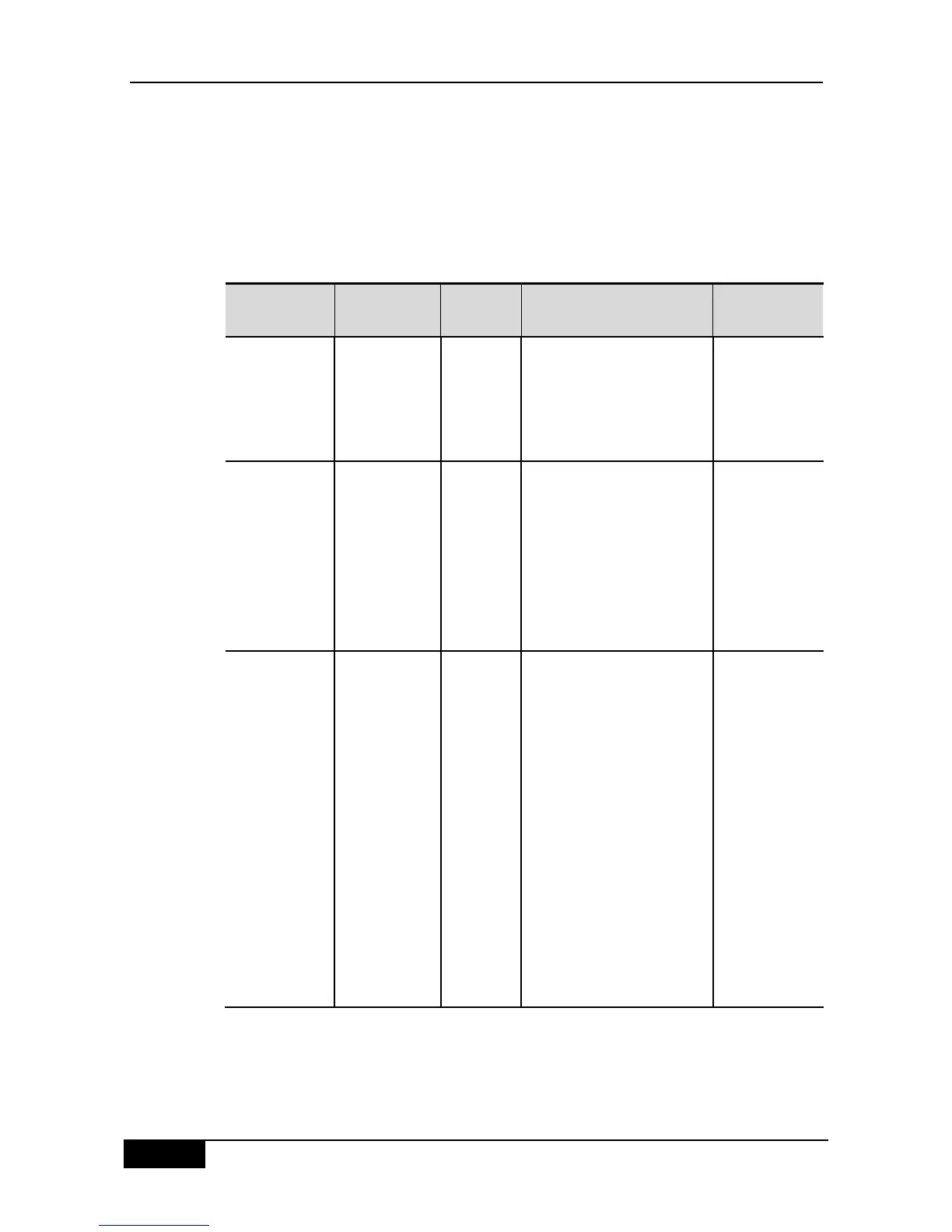Chapter 1 Command Line Interface Configuration DGS-3610 Series Configuration Guide
To enter any of the configuration modes, first enter global configuration mode. From global
configuration mode, you can access any of the configuration sub-modes like interface
configuration mode.
The following table lists the command modes, how to access each mode, prompts of the
mode, and how to exit the modes. Suppose the equipment is named "DGS-3610" by default.
Summary of command modes:
To access the
network
equipment ,first
enter this
mode.
Input the exit command to
exit this mode.
To enter privileged EXEC
mode, input the enable
command.
This mode is
used for basic
test and
showing system
information
Privileged
EXEC
(Privileged
mode)
From user
EXEC mode,
input the
enable
command to
enter this
mode.
To return to the user EXEC
mode, input disable
command.
To enter global configuration
mode, input the configure
command.
This mode is
used to verify
the results after
setting a
command. This
mode is
protected with
password.
Global
configuration
(Global
configuration
mode.)
From
privileged
EXEC mode,
input the
configure
command to
enter to this
mode.
To exit global configuration
command mode and to return
to privileged EXEC mode,
input the end or exit
command, or press Ctrl-C.
To access the interface
configuration mode, input the
interface command. You
must indicate to enter to the
interface configuration
sub_mode in the interface
command.
To access the VLAN
configuration mode, input the
vlan vlan_id command.
Commands in
this mode are
used for
configuring the
global
parameters that
can affect the
whole network
equipment.