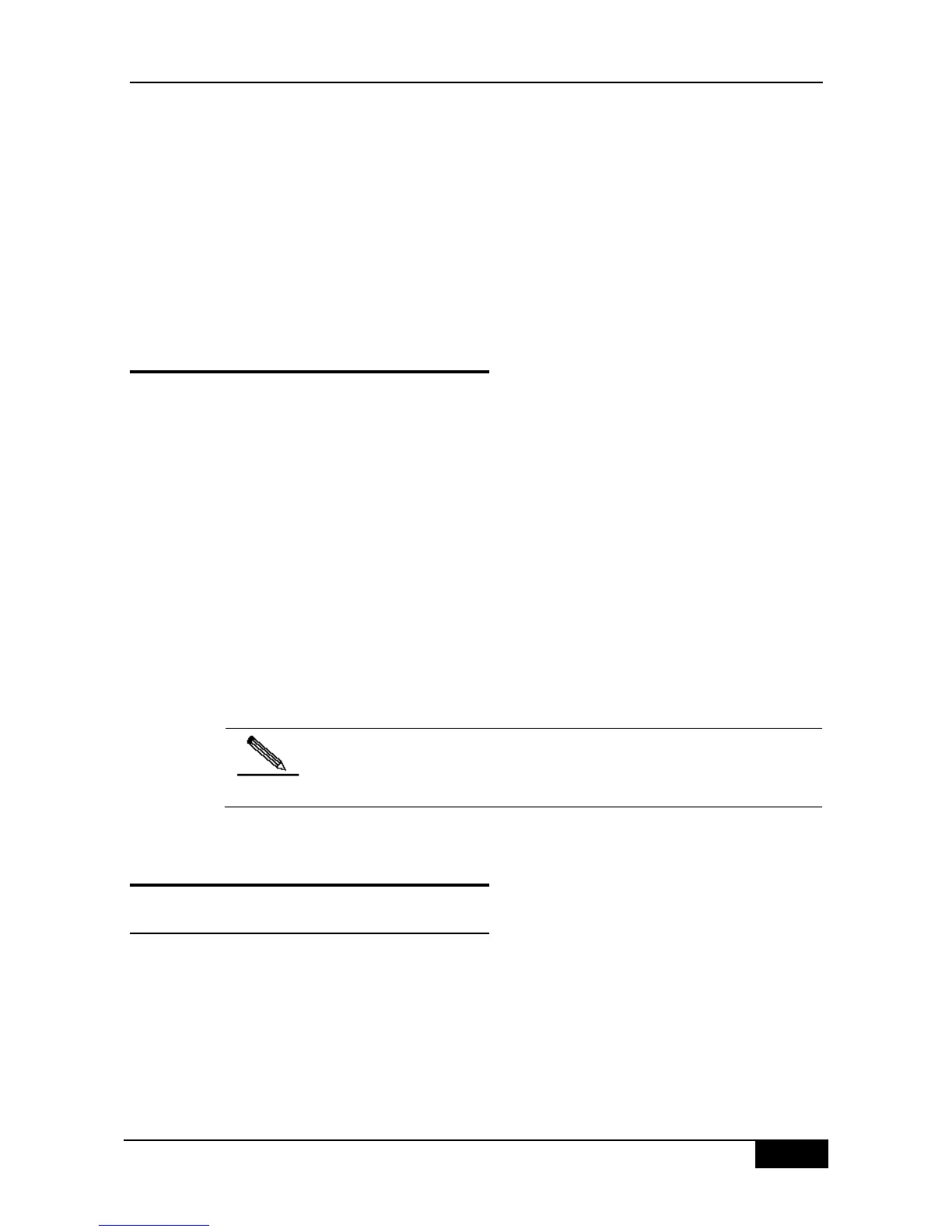DGS-3610 Series Configuration Guide Chapter 2 Configuration of Switch Basic Management
2 Configuration of Switch Basic
Management
2.1 Overview
This chapter describes how to manage our switches:
Access Control by Command Authorization
Logon Authentication Control
System Time Configuration
Scheduled Restart
Configuring a System Name and Command Prompt
Banner Configuration
Viewing System Information
Console Rate Configuration
Use the telnet
Set the connection timeout
Process the command in the execution file in batch
Set the service switch
For more information about the usage and description of the CLI
commands mentioned in this chapter, see the Configuration of Switch
Management Command.
2.2 Access Control by Command
Authorization
2.2.1 Overview
A simple way of controlling terminal access control in your network is to use passwords and
assign privilege levels. Password protection restricts access to a network device. Privilege
levels control the commands users can use after they have successfully logged in to a
network device .
From the view of security, the password is stored in the configuration file. We want to ensure
that the password is secure while the file is transmitted on the network (like TFTP). The
