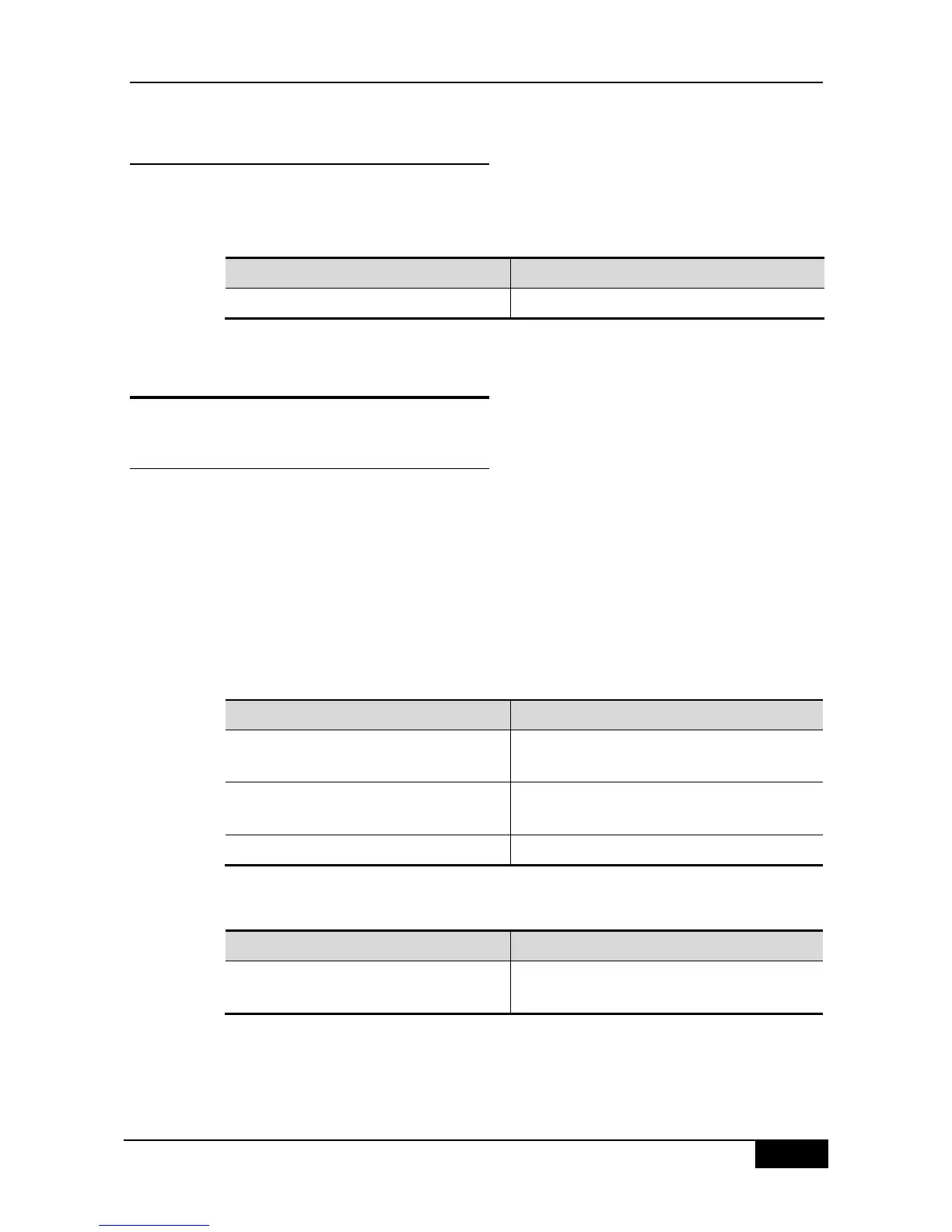DGS-3610 Series Configuration Guide Chapter 20 DHCP Configuration
20.5.19 Configuring DHCP Client on HDLC
Encapsulated Link
Our product supports the HDLC-encapsulated port to obtain a dynamically assigned IP
address using DHCP. To configure the DHCP client, execute the following command in the
interface configuration mode:
DGS-3610(config-if)# ip address dhcp
Configure to obtain an IP address via DHCP
20.6 Monitoring and Maintaining
Information
20.6.1 Monitoring and Maintaining DHCP
Server
Three types of commands are available for monitoring and maintaining the DHCP server:
1. Clear commands, used to clear such information as DHCP address binding, address
conflict and server statistics status;
2. Debug commands, used to output necessary debugging information. Such commands
are mainly used to diagnose and clear faults;
3. Show commands, used to show information about DHCP.
Our product provides three clear commands. To clear information, execute the following
commands in the command execution mode:
DGS-3610# clear ip dhcp binding { address |
*}
Clear DHCP address binding information
DGS-3610# clear ip dhcp conflict { address |
*}
Clear DHCP address conflict information
DGS-3610# clear ip dhcp server statistics
Clear DHCP server statistics status
To debug the DHCP server, execute the following command in the command execution
mode:
DGS-3610# debug ip dhcp server [events |
packet]
To show the working status of the DHCP server, execute the following commands in the
command execution mode:
