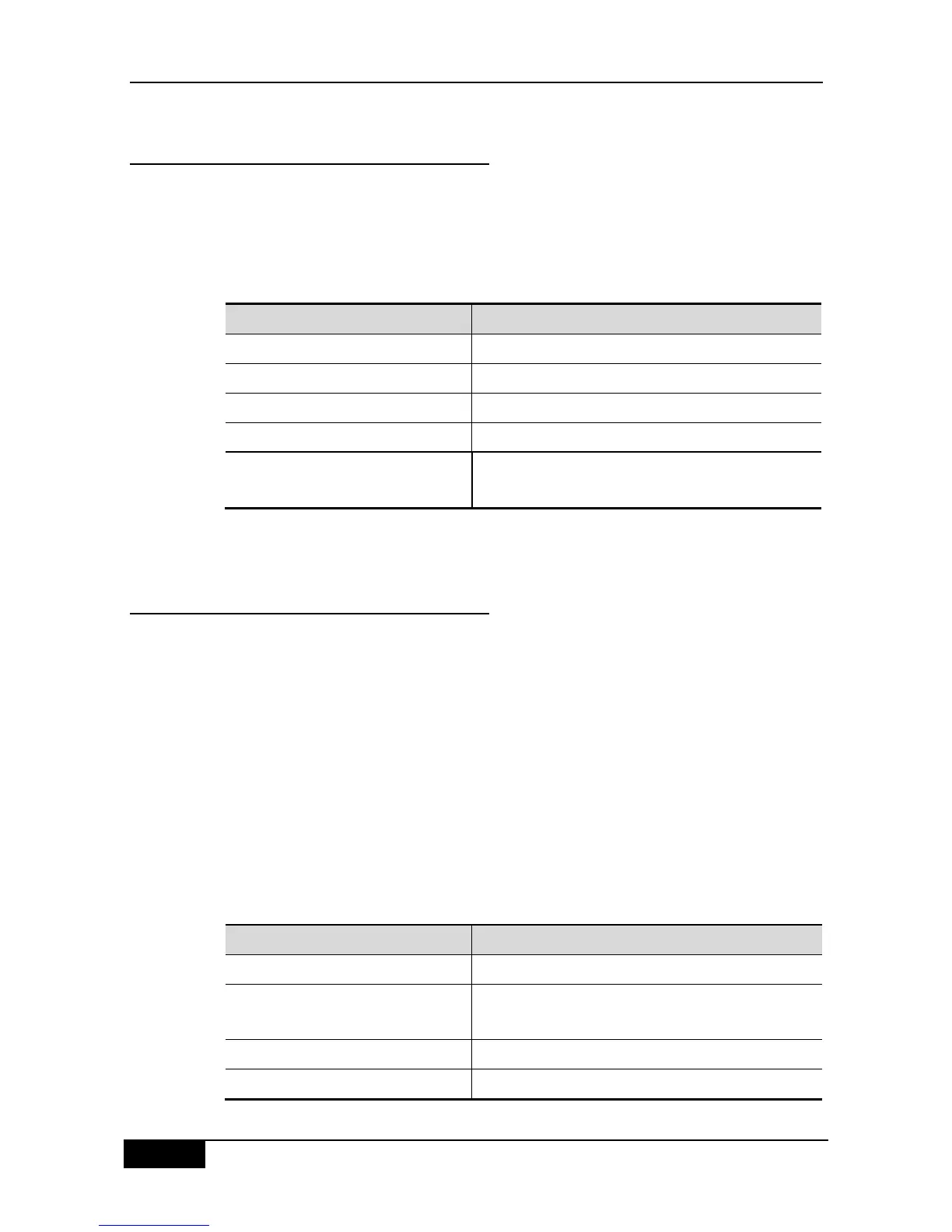Chapter 17 MSTP Configuration DGS-3610 Series Configuration Guide
17.3.2 Enable and Disable Spanning Tree
Protocol
Once the Spanning-tree protocol is enabled, the device starts to run the spanning-tree
protocol. By default, this device runs MSTP.
The Spanning-tree protocol is disabled on the device by default.
In the privileged mode, perform these steps to open the Spanning Tree protocol:
DGS-3610# configure terminal
Enter the global configuration mode.
DGS-3610(config)# spanning-tree
Enable the Spanning tree protocol.
Return to the privileged mode.
DGS-3610# show spanning-tree
Check the configuration entities.
DGS-3610# copy running-config
startup-config
If you disable the Spanning Tree protocol, use the global configuration command no
spanning-tree to set.
17.3.3 Configuring Mode of Spanning Tree
According to the 802.1-related protocol standard, it is not necessary for administrators to set
much for three versions of Spanning Tree protocols such as the STP, RSTP and MSTP, and
various versions will be compatible with one another naturally. However, considering that
some manufacturers will not develop according to the standard completely, it may cause
some compatibility problem. Hence, we provide a command configuration to facilitate
administrators to switch to the lower version of the Spanning Tree mode and be compatible
with it when they detects that this device is not compatible with that of other manufacturers.
Note: When you switch the MSTP mode to the RSTP or STP mode, all information related to
MSTP Region will be cleared.
The default mode of the device is MSTP.
In the privileged mode, perform these steps to open the Spanning Tree protocol:
DGS-3610# configure terminal
Enter the global configuration mode.
DGS-3610(config)# spanning-tree
mode mstp/rstp/stp
Switch the Spanning Tree mode.
Return to the privileged EXEC mode.
DGS-3610# show spanning-tree
Check the configuration entries.
