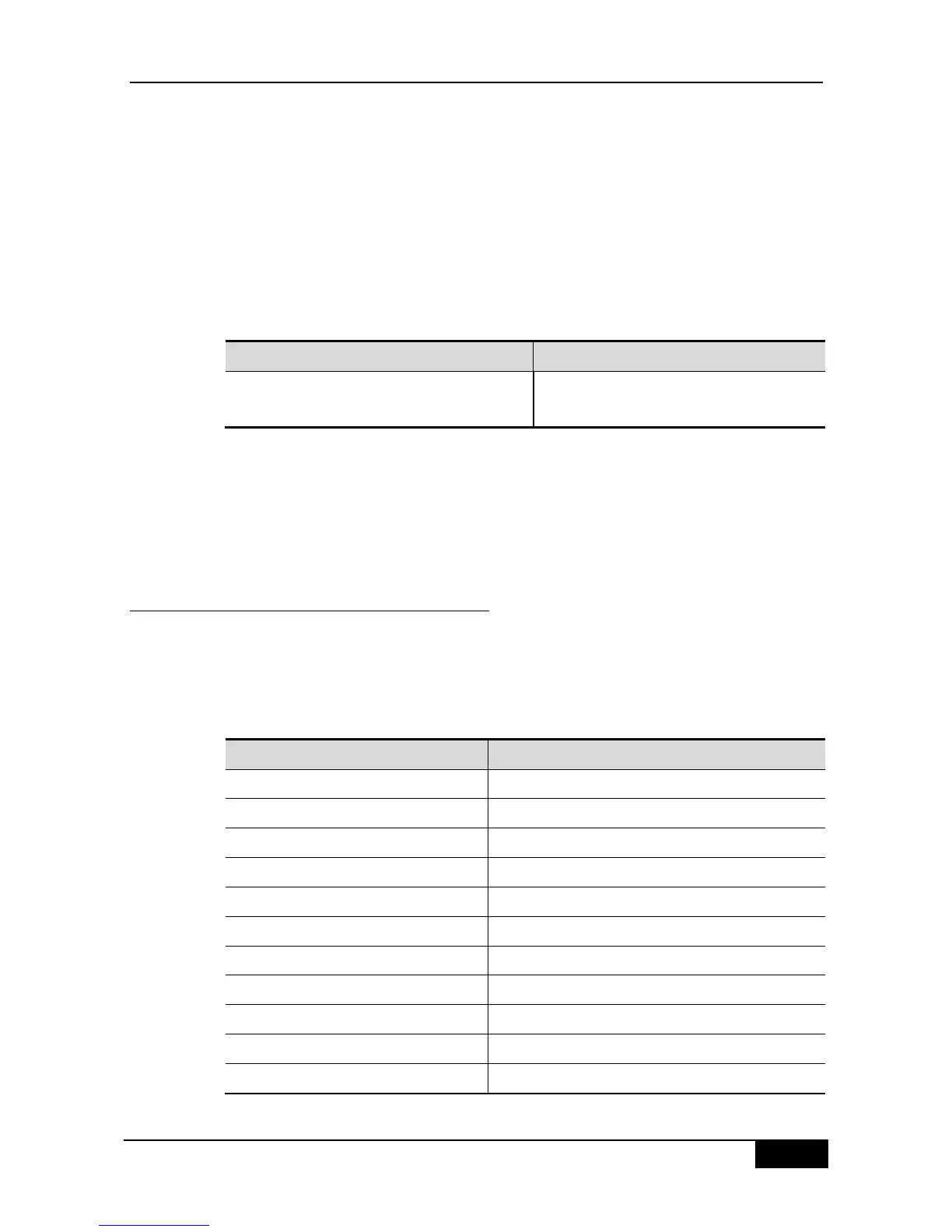DGS-3610 Series Configuration Guide Chapter 6 Configuring Interfaces
MTU refers to the length of a valid data segment in a frame, excluding the overhead of
Ethernet encapsulation.
The MTU of a port is checked during input but not output. The MTU will not be checked at
output. If the frame received by the port is longer than the set MTU, then it will be discarded.
The range of MTU allowed to be set is from 64 to 9216 bytes, the corresponding granularity
is 4 bytes and its default is 1500 bytes.
This configuration command is only valid for physical ports. The SVI interface currently does
not support the MTU setting.
DGS-3610(config-if)# Mtu num
Set the MTU for a port
Num: <64-9216>
This example shows how to set the MTU for the Gigabitethernet 1/1 interface:
DGS-3610# config terminal
Enter configuration commands, one per line. End with CNTL/Z.
DGS-3610(config)# interface gigabitethernet 1/1
DGS-3610(config-if)# mtu 64
DGS-3610(config-if)# end
6.2.8 Configuring L2 Interfaces
The following table shows the default settings of L2 interfaces. For the configurations of
VLAN and ports, please refer to Configuring VLAN and Configuring Flow Control Based on
Ports.
The default configurations of layer 2 interface are shown in the table below.
Default VLAN (for access port)
Native VLAN (for trunk port)
Interface management status