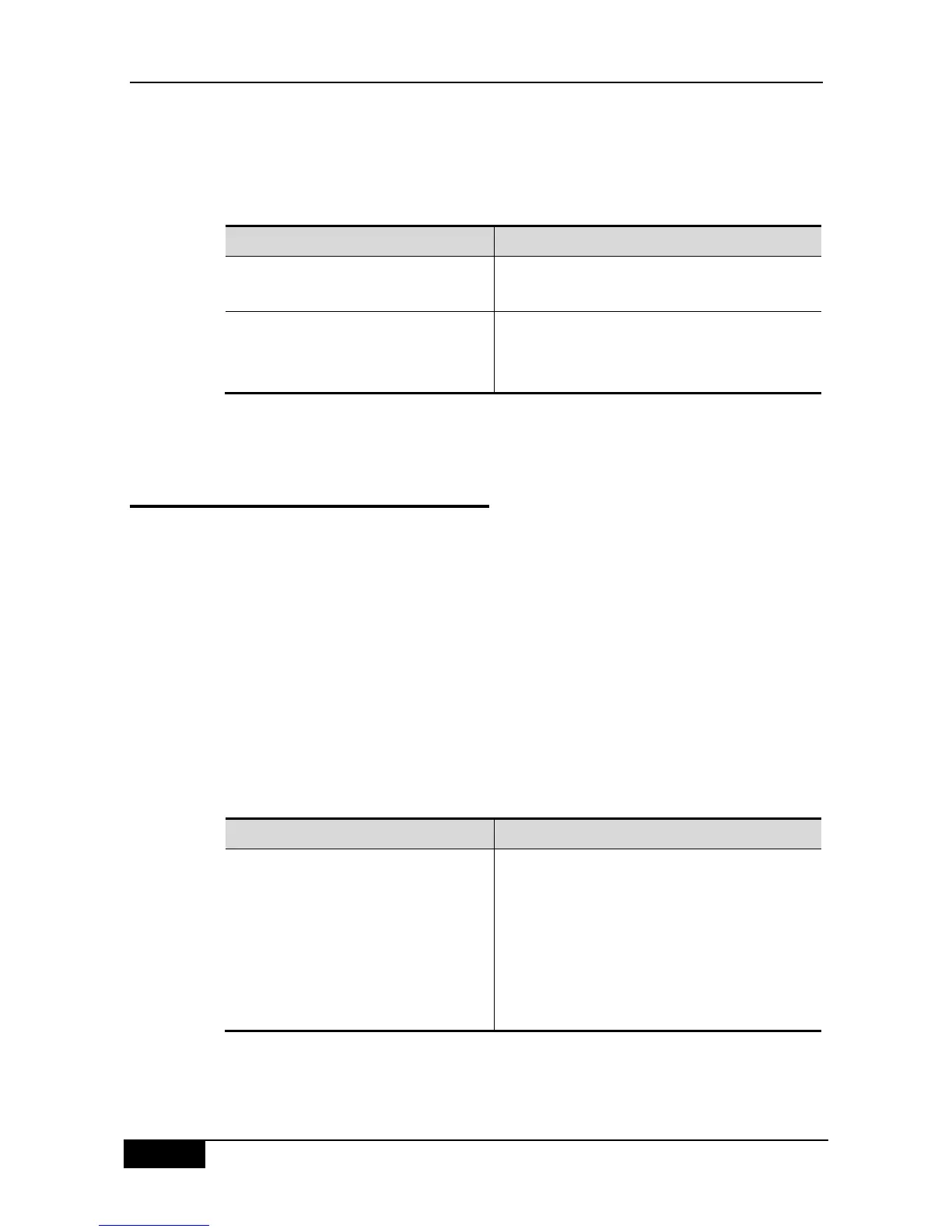Chapter 29 BGP Configuration DGS-3610 Series Configuration Guide
attribute information of NEXT_HOP, MED and LOCAL_PREF retains constant when the
information is exchanged.
To implement the AS confederation, execute the following operations in the BGP
configuration mode:
Router(config-router)# bgp
confederation identifier as-number
Configure the AS confederation number.
The range of as-number is 1~65535.
Router(config-router)# bgp
confederation peers as-numbe
[as-number..]
Configure other sub AS numbers within the AS
confederation.
The range of as-number is 1~65535.
Use the no mode of above commands to disable the configured content.
29.15 Configuring Management
Distance for BGP
The management distance indicates the reliability of the route information resource, whose
range is 1-255. The larger the value of the management distance, the lower the reliability is.
The BGP sets different management distances for various information sources learned, such
as External-distance, Internal-distance and Local-distance.
External-distance: The management distance of route learned from the EBGP Peers.
Internal-distance: The management distance of route learned from the IBGP Peers.
Local-distance: The management distance of route learned from the Peers, but it is
considered that the optimal one can be learned from the IGP. In general, these routes
are indicated by the Network Backdoor command.
To modify the management distance of the BGP protocol, execute the following operations in
the BGP configuration mode:
Router(config-router)# distance bgp
external-distance internal-distance
local-distance
(Optional) Configure the management distance of
BGP.
The range of the distance is 1-255.
For the default configuration:
external-distance 20
internal-distance 200
local-distance 200
Use the no command to restore the default management distance of the BGP protocol.