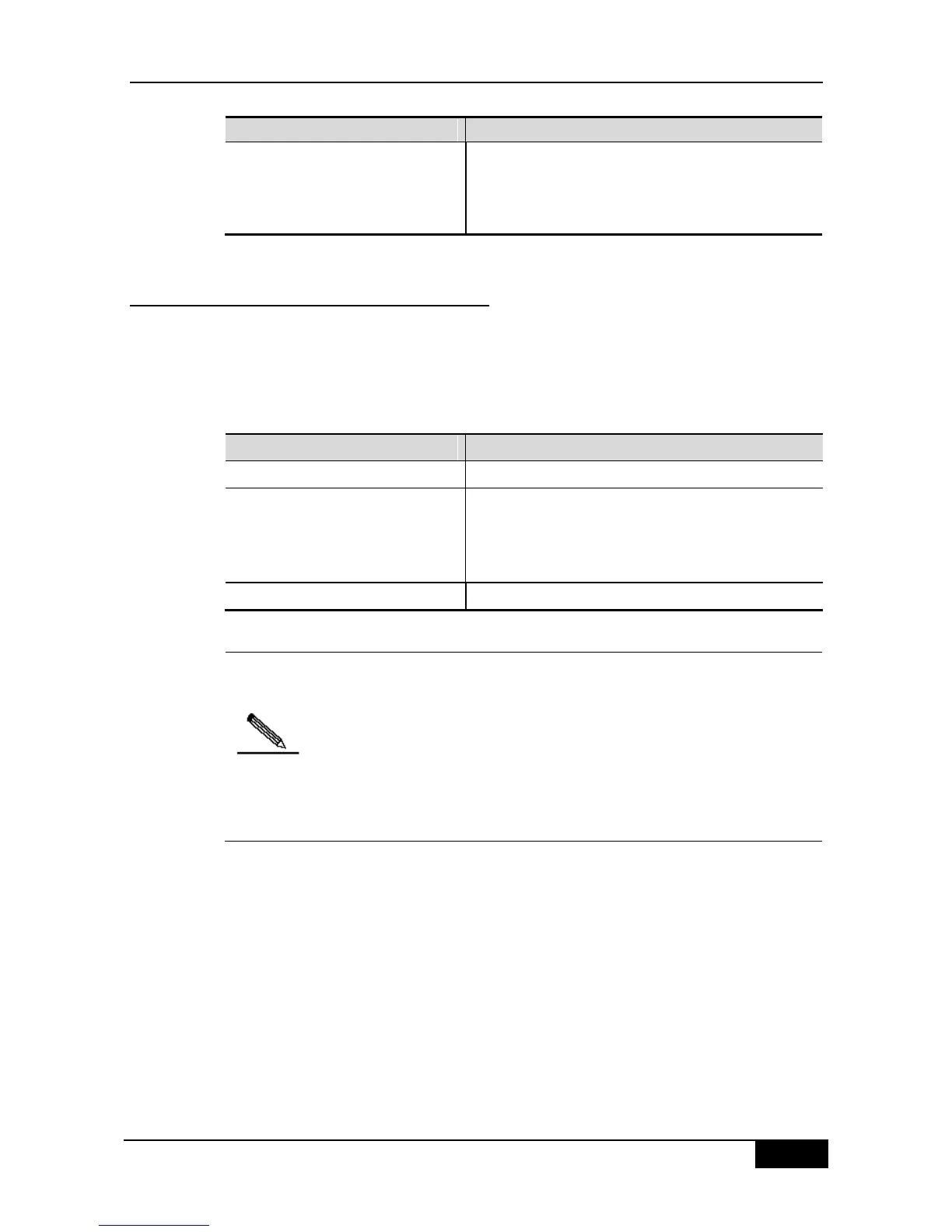DGS-3610 Series Configuration Guide Chapter 45 QOS Configuration
[no] service-policy {input | output}
policy-map-name
Apply the created policy map to the interface, where the
policy-map-name is the name of the created policy map,
input is the input rate limit and output is the output rate
limit.
45.2.7 Configuring the Output Queue
Scheduling Algorithm
You may schedule the algorithms for the output queue of a port: WRR, SP, RR and DRR. By
default, the output queue algorithm is WRR (Weighted Round-Robin).
You may set the port priority queue scheduling method through the following steps. For
details of the algorithm, see the Overview of QoS.
Enter the configuration mode
mls qos scheduler {sp | rr | wrr | drr}
Set the port priority queue scheduling algorithm, where sp
is absolute priority scheduling, rr is round-robin, wrr is
weighted round-robin with frame quantity, and drr
weighted round-robin with frame length
Restore the default wrr scheduling
The DGS-3610 products do not support the WFQ scheduling algorithm.
In the stack mode, if the QOS mapping table is set to a non-default value, the
incoming packets from the stack port are still scheduled according to the
default queue mapping relationship.
If the WRR algorithm is configured and the weight of each ouput queque is
changed, output packets may not be distributed according to the weight if the
output rate limit of the output port is set to a value less than 128Kbps.
For example, the following steps set the port output algorithm to SP:
DGS-3610# configure terminal
DGS-3610(config)# mls qos scheduler sp
DGS-3610(config)# end
DGS-3610# show mls qos scheduler
Global Multi-Layer Switching scheduling
Strict Priority
DGS-3610#
