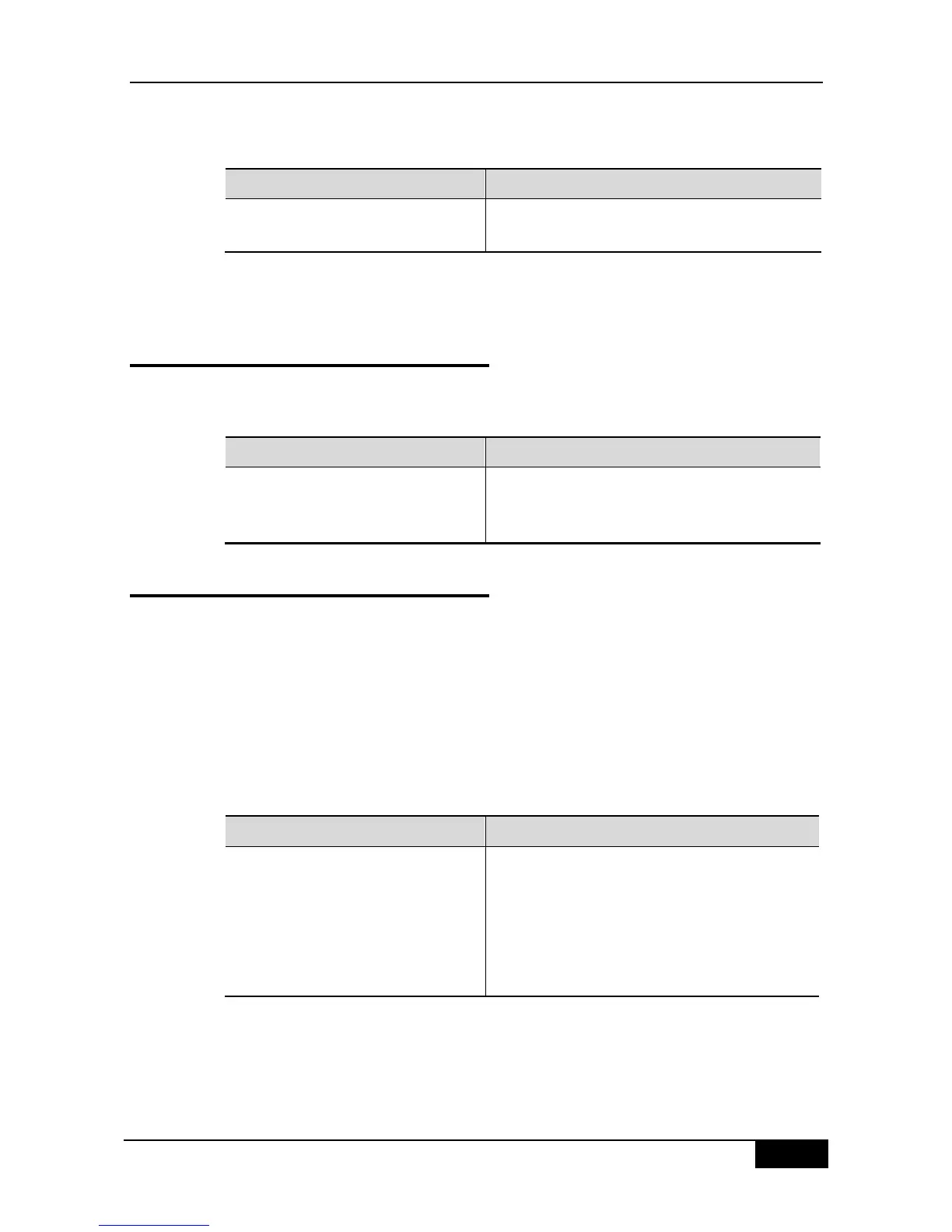DGS-3610 Series Configuration Guide Chapter 29 BGP Configuration
To cancel the synchronization mechanism of BGP speakers, execute the following
operations in the BGP configuration mode:
Router(config-router)#
noSynchronization
(Optional) Cancel the synchronization of BGP and IGP.
Execute the synchronization command to enable the synchronization mechanism.
29.7 Configuring Interaction between
BGP and IGP
To configure to inject the route information generated by the IGP protocol into the BGP,
execute the following operations in the BGP configuration mode:
Router(config-router)# redistribute
[connected | ospf | rip | static | isis]
[route-map map-tag]
(Optional) Reassign the route information generated
by other route protocols.
29.8 Configuration Timer of BGP
The BGP uses the Kepalive timer to maintain the effective connection with the peers, and
takes the Hldtime timer to judge whether the peers are effective. By default, the value of the
Kepalive timer is 60s, and the value of the Holdtime timer is 180s. When the BGP connection
is established between BGP Speakers, both parties will negotiate with the Holdtime and that
with smaller value will be selected. While, the selection of the Keepalive timer is based on
the smaller one between 1/3 of the negotiated Holdtime and the configured Keepalive.
To adjust the value of the BGP timer based on all peers, execute the following operations in
the BGP configuration mode:
Router(config-router)# timers bgp
keepalive holdtime
(Optional) Adjust the keepalive and holdtime value of
BGP based on all peers.
The range of the keepalive is 1~65535 seconds, and
60 seconds by default.
The range of the holdtime is 1~65535s, 180s by
default.
Of course, you can adjust the value of the BGP timer based on specified peers, and execute
the following operations in the BGP configuration mode:
