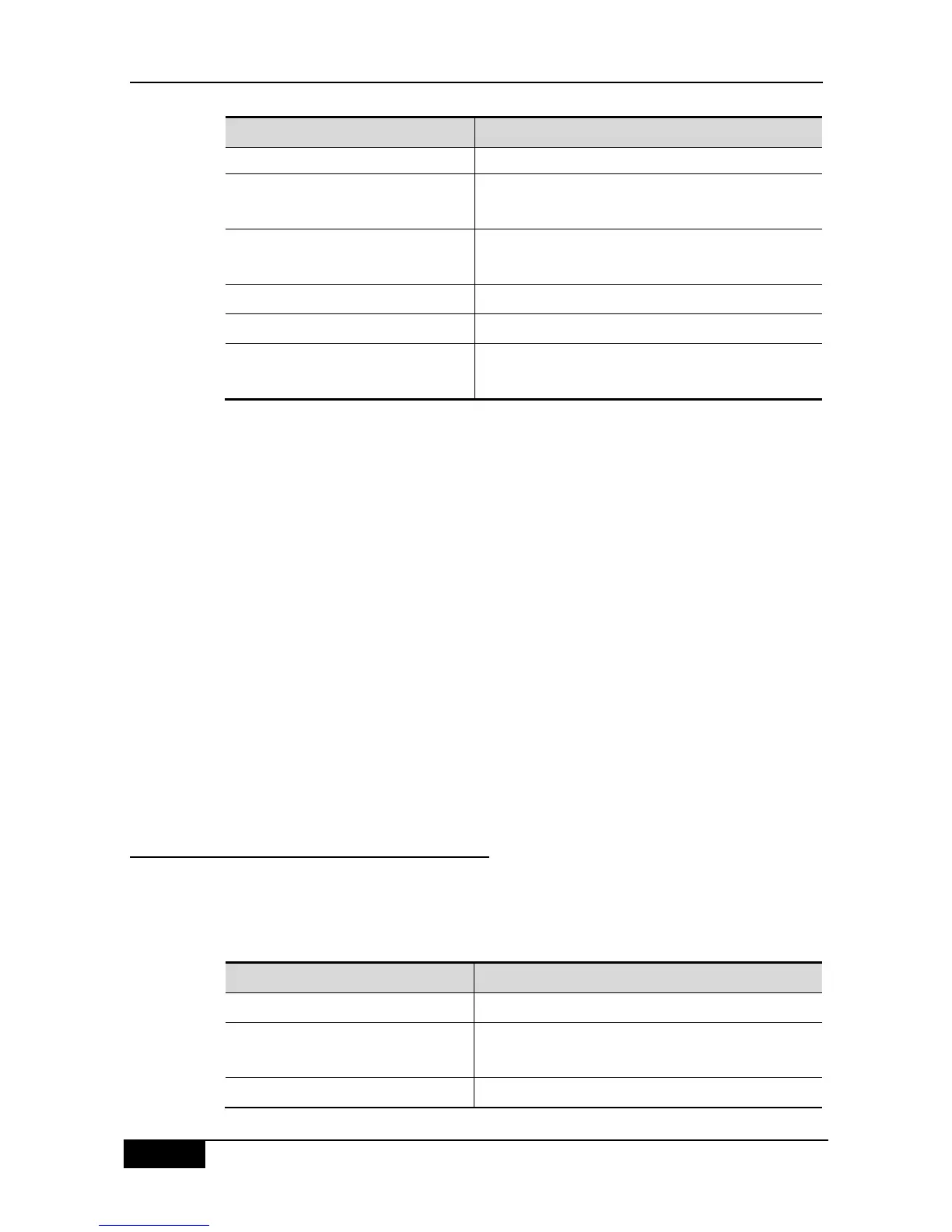Specify the MST revision number, whose range is
0-65535. The default value is 0.
To restore the default MST Region Configuration, you can use the global configuration
command no spanning-tree mst configuration. You can use the no instance instance-id
to delete this instance. In this way, the no name and no revision can be used to restore the
MST name and MST revision number to the default value respectively.
The following is the example of configuration:
DGS-3610(config)# spanning-tree mst configuration
DGS-3610(config-mst)# instance 1 vlan 10-20
DGS-3610(config-mst)# name region1
DGS-3610(config-mst)# revision 1
DGS-3610(config-mst)# show
Multi spanning tree protocol : Enable Name [region1]
Revision 1
Instance Vlans Mapped
-------- ---------------------
0 1-9,21-4094
1 10-20
-------------------------------
DGS-3610(config-mst)# exit
DGS-3610(config)#
17.3.15 Configuring Maximum-Hop Count
Configure the Maximum-Hop Count to specify how many devices the BPDU within a region
will pass through before it is discarded. It is valid for all instances.
In the privileged mode, perform these steps to configure the Maximum-Hop Count: