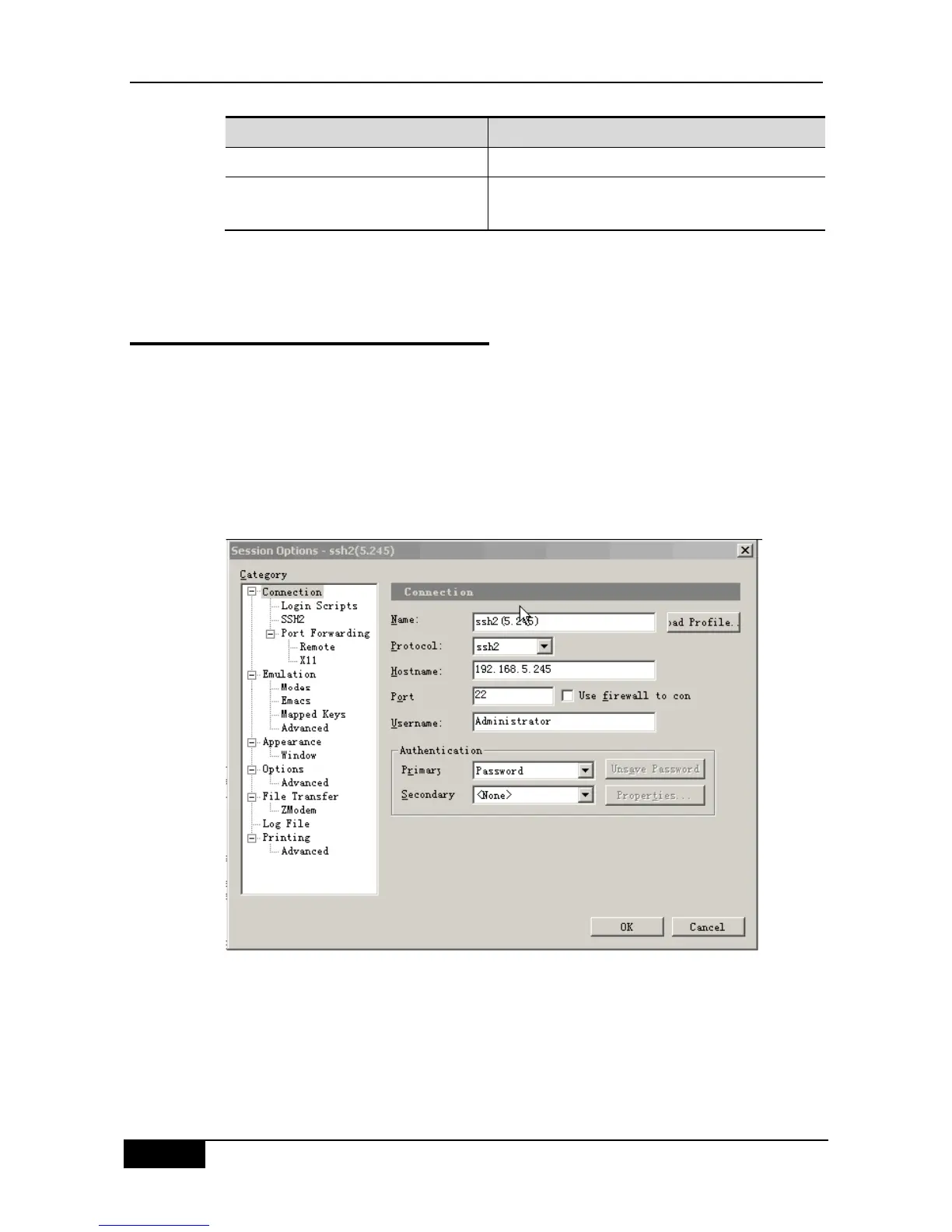Note: For details of the above commands, see SSH Command Reference Manual.
39.5 Device Management Through
SSH
You may enable the SSH function for device management. It is disabled by default. Since
the Telnet that comes with the Windows operating system does not support SSH, third-party
client software must be used. Currently, the clients with sound forward compatibility include
Putty, Linux and SecureCRT. With the client software SecureCRT as an example, the SSH
client configuration is described as follows (see the UI below):
Figure 39-1
As shown in the above figure, protocol 2 is used for login, so SSH2 is chosen in Protocol.
Hostname indicates the IP address of the host for login, 192.168.5.245. Port 22 is the
default number of the port for SSH listening. Username indicates the username, and does
not take effect when the device only requires password. Authentication indicates the
authentication mode, and the username/password authentication is supported here. The
used password is the same as the Telnet password.
