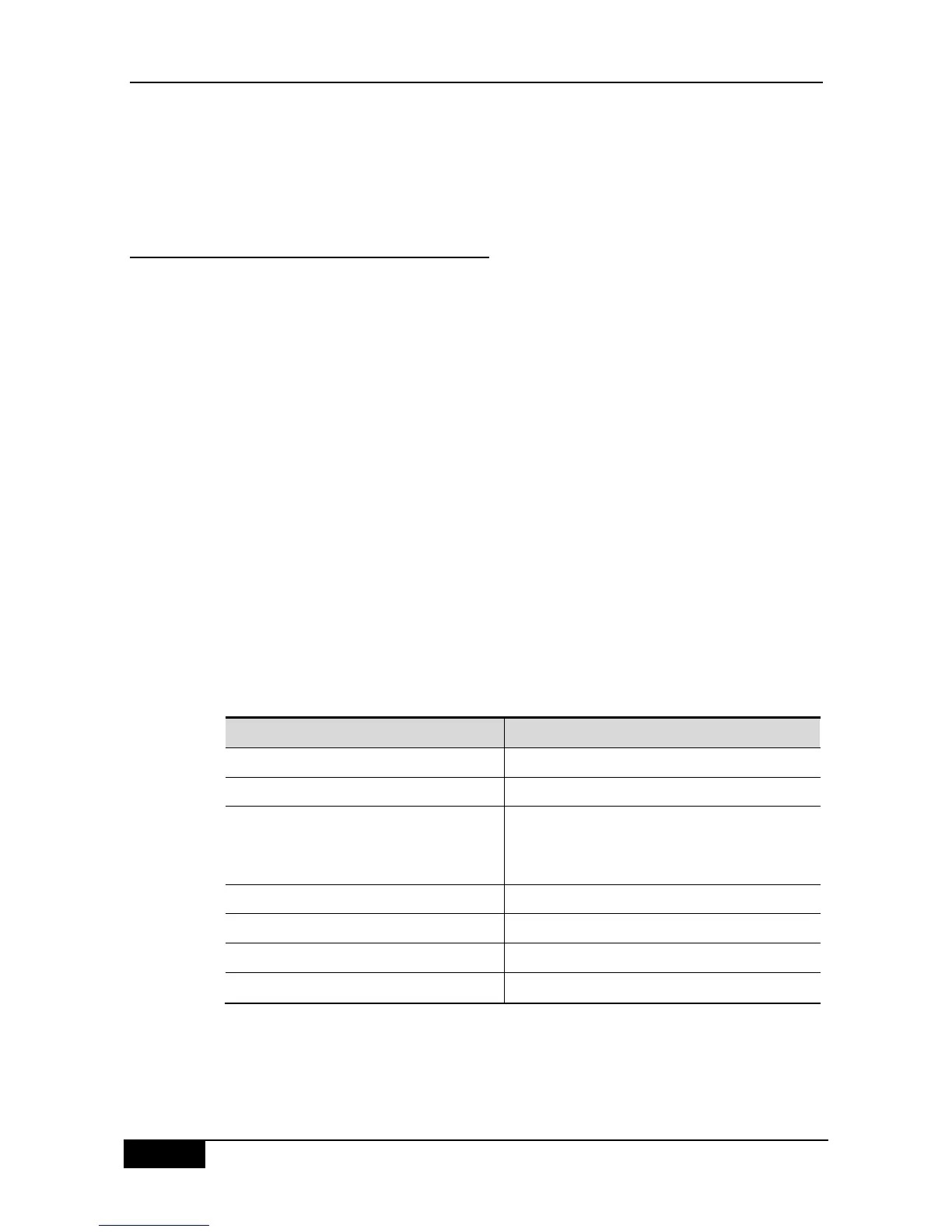You cannot enable 1X authentication for Aggregate Port.
If the 1x function is enabled on only one port of a switch, all the ports will send the 1x
protocol packets to the CPU.
37.2.3 Configuring the Communication
Between the Device and Radius Server
The Radius Server maintains the information of all users: user name, password,
authorization information and accounting information. All users are managed on the Radius
Server in a centralized manner, without being distributed over various devices, making
easier management for the administrator.
In order for the switch to normally communicate with the RADIUS SERVER, you must set
the following parameters:
Radius Server end: You must register a Radius Client. During registration, you must provide
the Radius Server device‘s IP address, authentication UDP port (add the accounting UDP
port, if needed), and the agreed key for communication between the device and Radius
Server, and select EAP support for the Client. The procedure for registering one Radius
Client on the Radius Server varies from software. Please refer to the relevant document.
Device end: The following settings are necessary at the device end to ensure the
communication between the device and the server: Configure the IP address of the Radius
Server, authentication (accounting) UDP port and the agreed password for the
communication with the server.
In the privileged mode, you can set the communication between the device and the Radius
Server via the following steps:
