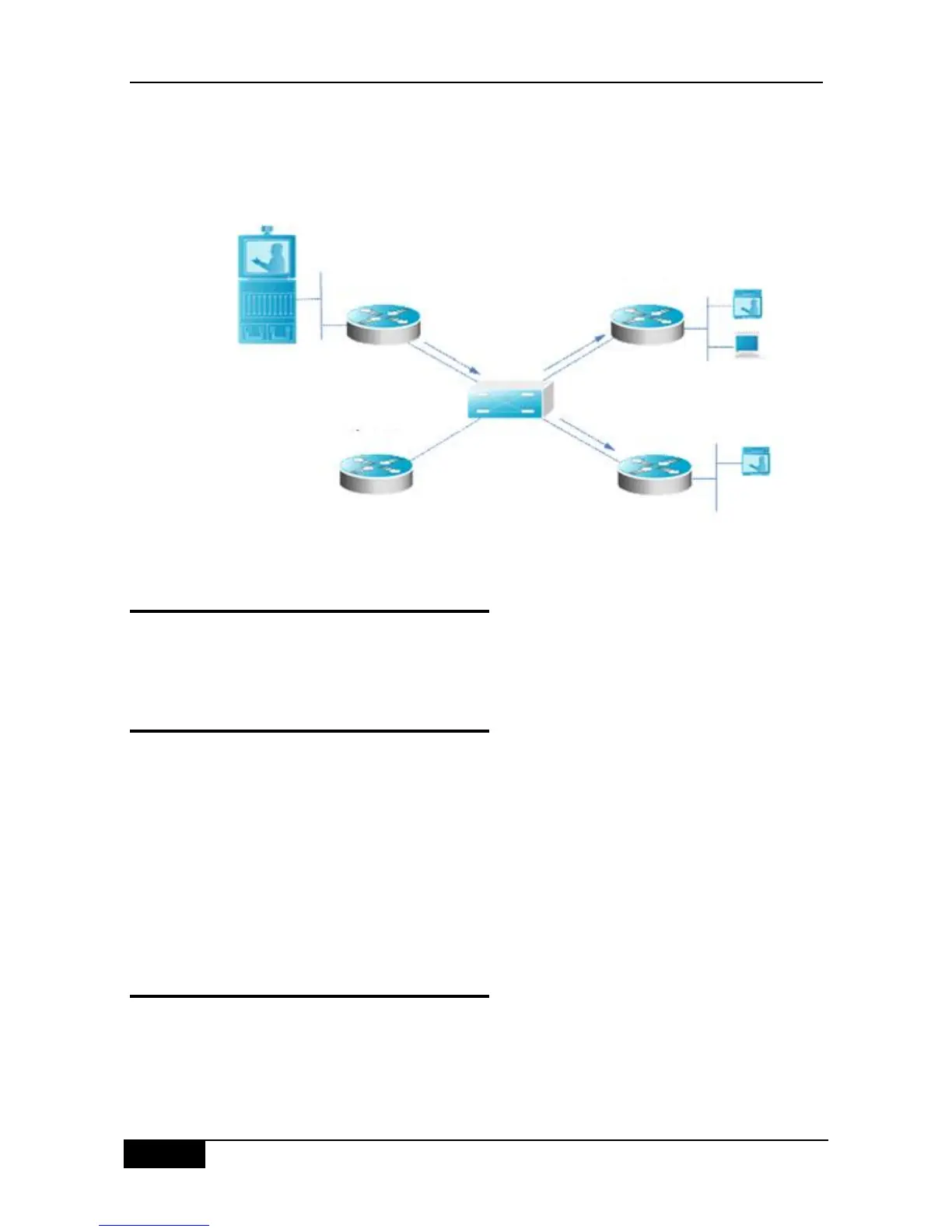In the Figure 16-2, the multicast data only flows into the ports that connect to the multicast
router B and C, but not flows into the router D.
Figure 16-2 Multicast flow after PIM Snooping is Enabled
16.2 Configuration of PIM Snooping
by Default
By default, the PIM snooping is disabled.
16.3 Guiding and Limiting PIM
Snooping Configuration
The PIM snooping is applicable for PIM-DM and PIM-SM at the same time.
The PIM snooping can be enabled or disabled on SVI individually.
Only when the multicast route and PIM are enabled, the PIM snooping can produce
actual effect on the forwarding of the multicast flow.
The neighboring information of the PIM snooping will carry out the timeout processing
according to the hold-time in the Hello message.
The neighboring information of the PIM snooping will only be removed for the timeout,
but the change of the port status has no effect on the neighboring under this port.
16.4 Configuring PIM Snooping
This section will describe how to configure the PIM snooping.
Enable the PIM snooping globally.
Enable the PIM snooping on SVI.
