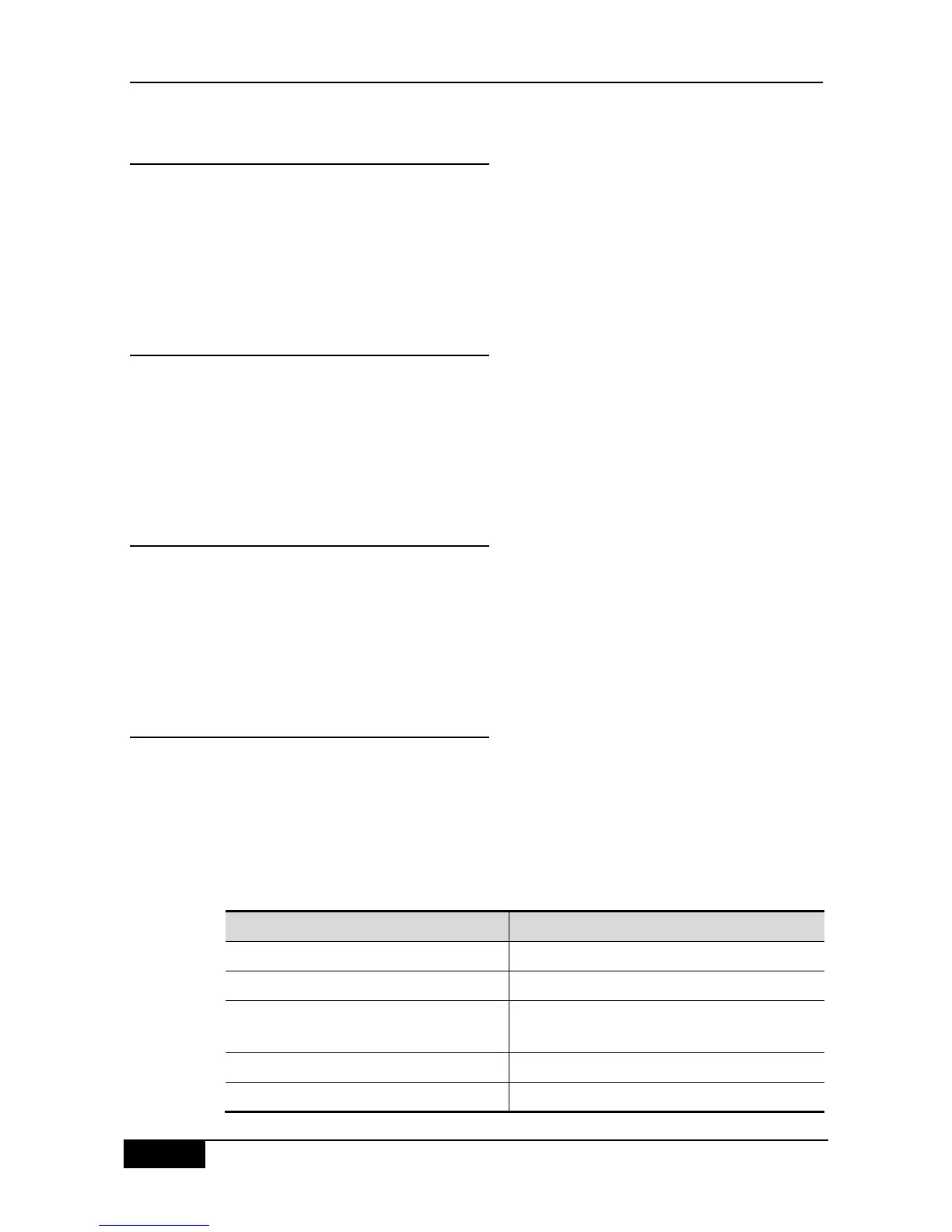37.2.20 Configuring and Managing Online
Users
DGS-3610 series provides management for authenticated users via SNMP. The
administrator can view the information of the authorized users via SNMP, and forcedly log off
a user. The user forcedly logged off must pass the authentication again before it can use
network resources.
This function calls for no configuration on the device.
37.2.21 Implementing User-IP Binding
With our clients and the correctly configured Radius Server, you can implement unique
user-IP binding. A user must undergo authentication by using the IP address allocated by the
administrator. Otherwise, authentication will fail.
For this function, you do not need to configure the device. The user needs to use our client
and the administrator needs to configure the Radius Server.
37.2.22 Port-based Traffic Charging
In addition to the duration-based billing, DGS-3610 series provide the traffic-based billing
function when each port of the equipment has only one user access.
This function calls for no configuration on the device but need the support of the Radius
server.
37.2.23 Implementing Automatic Jumping
and Control of VLAN
If ―down VLAN‖ of a user is set on the Radius server, the Radius server will notify the device
via the manufacturer-defined attribute. DGS-3610 series automatically jumps the VLAN of
the port connected with the user into the VID configured on the Radius server, and the
administrator need not any manual configuration on the device. You can view the real VLAN
of the user with the show dot1x summary command.
Follow these steps to configure a port to allow dynamic VLAN jump:
