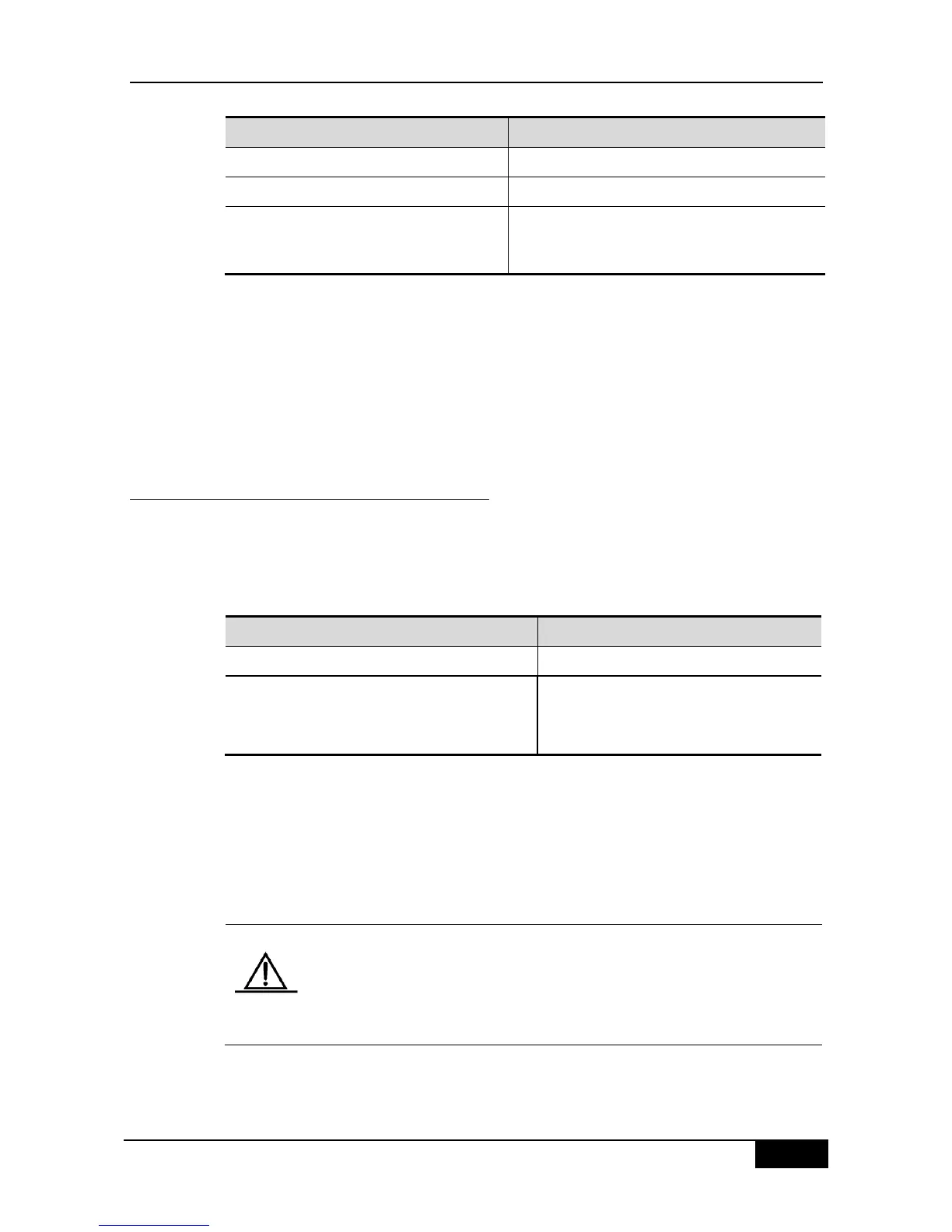DGS-3610 Series Configuration Guide Chapter 14 DHCP Snooping Configuration
DGS-3610# configure terminal
Enter the configuration mode.
DGS-3610(config)# interface interface
Enter the interface configuration mode.
DGS-3610(config-if)# [no] ip dhcp snooping
address-bind
Enable/disable the address binding function of
DHCP snooping on the port
The following configuration is to enable the address binding functions of snooping:
DGS-3610# configure terminal
DGS-3610(config)# interface gigabitEthernet 0/1
DGS-3610(config-if)# ip dhcp snooping address-bind
DGS-3610(config)# end
DGS-3610#
14.2.6 Schedule Writing of DHCP Snooping
Database Information to flash
DHCP Snooping provides a command that can be configured to schedule writing of DHCP
Snooping database information to the flash in order to prevent loss of DHCP user
information on the device due to restart of device following electricity failure. By default, the
time interval is 0, namely the information is not written to the flash regularly.
DGS-3610# configure terminal
DGS-3610(config)# [no] ip dhcp snooping
database write-delay [time]
Set delay time of DHCP information written to
flash
time: 600s--86400s. Default value: 0
The following example demonstrates how to set the delay time of DHCP Snooping writing to
the flash to 3600s:
DGS-3610# configure terminal
DGS-3610(config)# ip dhcp snooping database write-delay 3600
DGS-3610(config)# end
DGS-3610#
You need to set a proper value for the time of delaying writing to the flash
since erasing and writing to the flash frequently shortens the life of the
flash. A shorter time helps to save the device information more
effectively. A longer time reduces the number of writing to the flash and
thus the flash has a longer life.
