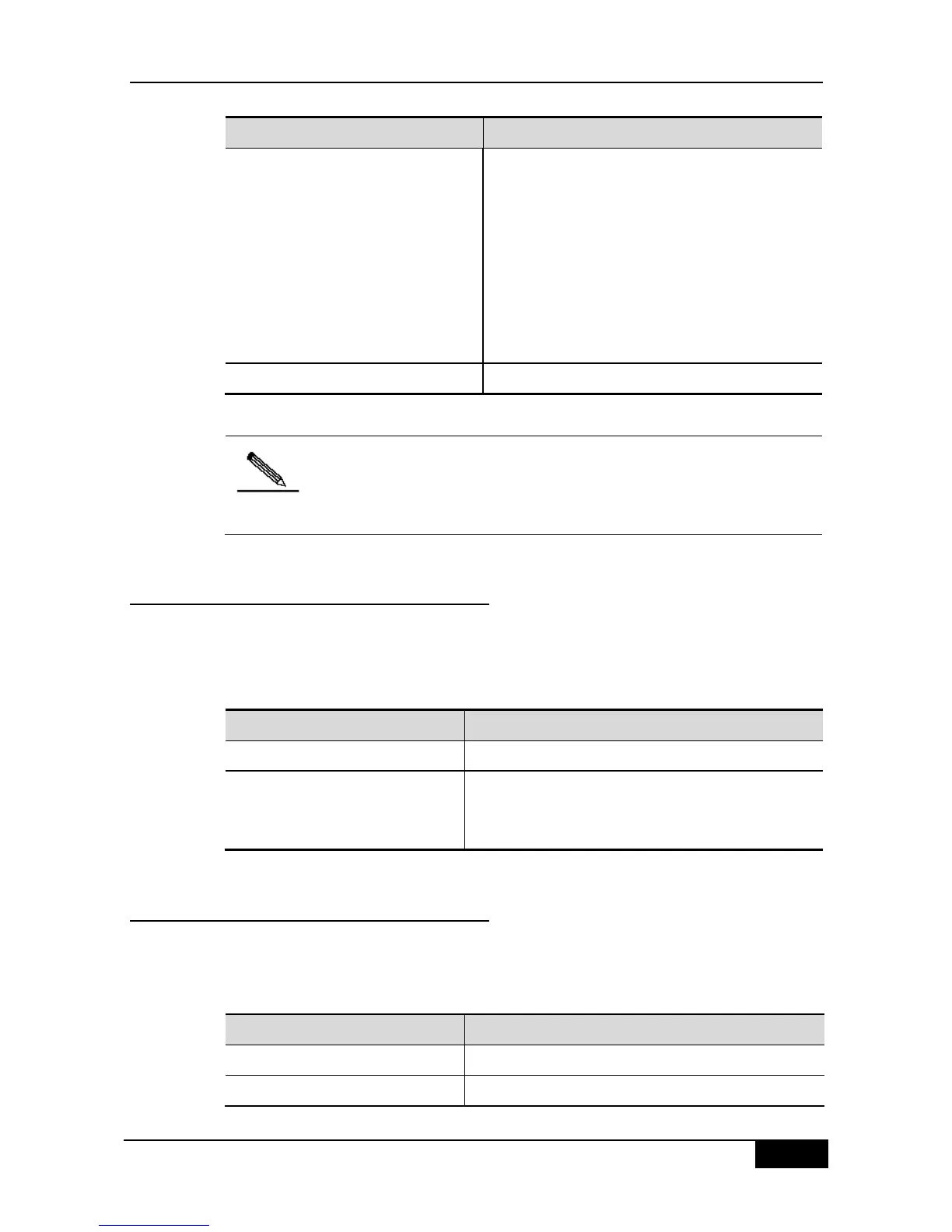DGS-3610 Series Configuration Guide Chapter 42 GSN Configuration
[no] security { [v1 | v2] community
community | v3 user username }
Configure the security name for communication with the
SMP server. This command supports SNMP v1, v2 and
v3. By default, no community is configured.
By default, security v1 community and security
community are the same for configuring v1. If you select
v3, you need to configure the corresponding v3 user
through the snmp-server command. For the related
configuration command, see the SNMP Configuration
chapter.
[no] smp-server host ip-address
Configure the SMP server address
When you configure the security v3 user, you need to configure the
corresponding v3 user on the SNMP part.
42.7.3 Configuring the Minimum Interval
for Tranmission of Security Events
To prevent illegal users from attacking the SMP by frequently sending security events
through forgery, you can set the minimum interval for the transmission of security events.
According to the actual conditions, you can set this interval with the following commands:
Enter the configuration mode
[no] security event interval interval
Configure the minimum interval of the security event, within
the range of 1-65535s;
By default, the interval is 5 seconds.
42.7.4 Configuring the Address Binding
Switch Supported by the Port
This command allows you to control whether to generate the address binding policy on the
port. When an authentication port is connected to multiple users, the administrator must
enable the address binding of that port:
Enter the configuration mode
Enter the interface configuration mode.
