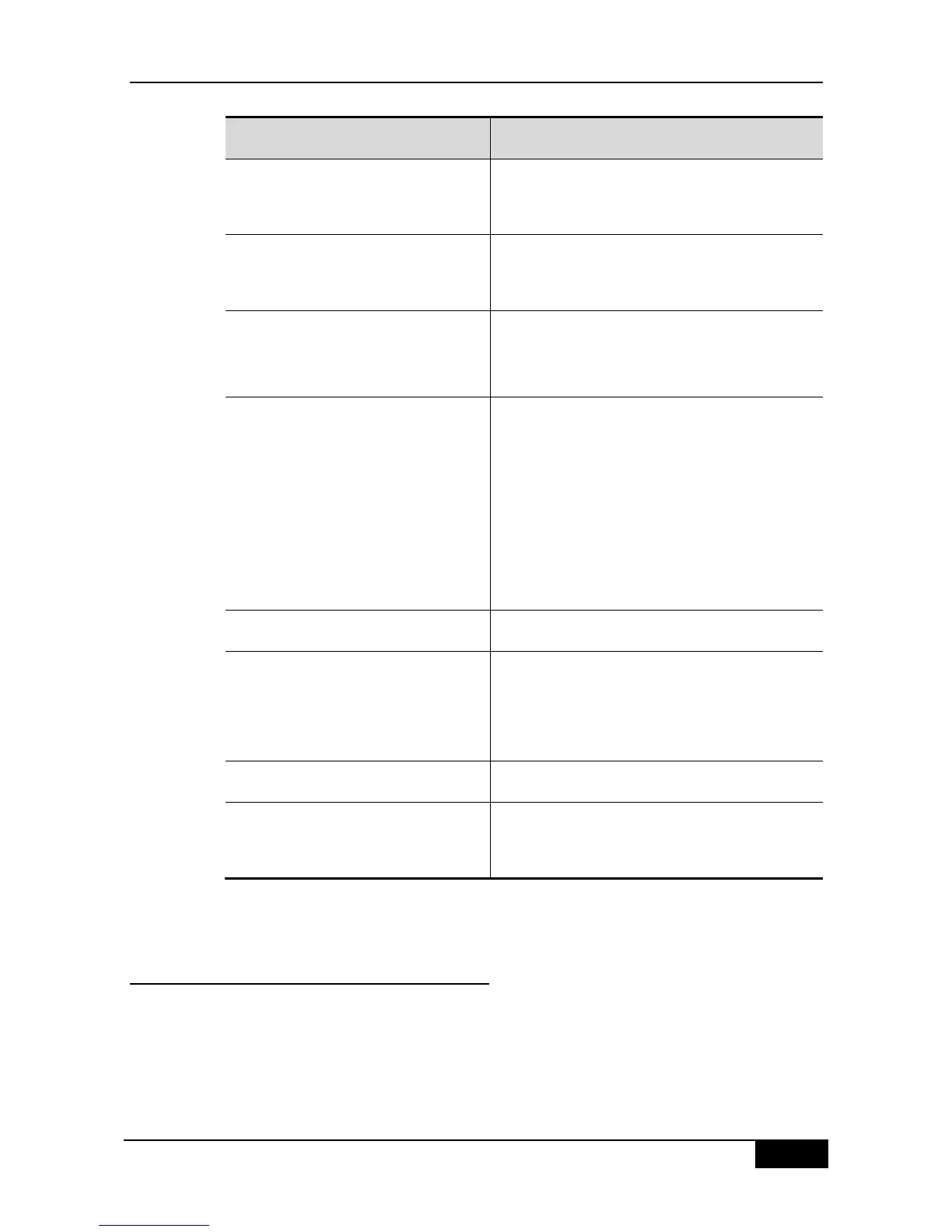DGS-3610 Series Configuration Guide Chapter 33 IPV6 Tunnel Configuration
interface tunnel
tunnel-num
Specify a tunnel interface number to create a tunnel
interface and enter the interface configuration mode.
Specify that the type of a tunnel is the 6to4 tunnel.
Enable the IPv6 function of the interface. You can also
configure the IPv6 address to directly enable the IPv6
function of the interface.
tunnel source
{ip-address | type
num
Specify the encapsulation source address or
referenced source interface number of a tunnel.
Note:
The IPv4 address must have been configured on the
referenced interface.
The used IPv4 address must be a global routable
address.
Return to the global configuration mode.
ipv6 route 2002::/16
tunnel tunnel-number
Configure a static route for the IPv6 6to4 prefix
2002::/16 and associate the output interface to the
tunnel interface, namely, the tunnel interface specified
in the above Step 2.
Return to the privileged mode.
copy running-config
startup-config
Refer to the section Verifying IPv6 Tunnel Configuration and Monitoring to check the working
states of the tunnel.
33.2.3 Configuring ISATAP Tunnel
This section introduces how to configure an ISATAP device.
On an ISATAP tunnel interface, the configuration of an ISATAP IPv6 address and the
advertisement configuration of a prefix is same to that of a normal IPv6 interface. However,
the address configured for an ISATAP tunnel interface must be a revised EUI-64 address.