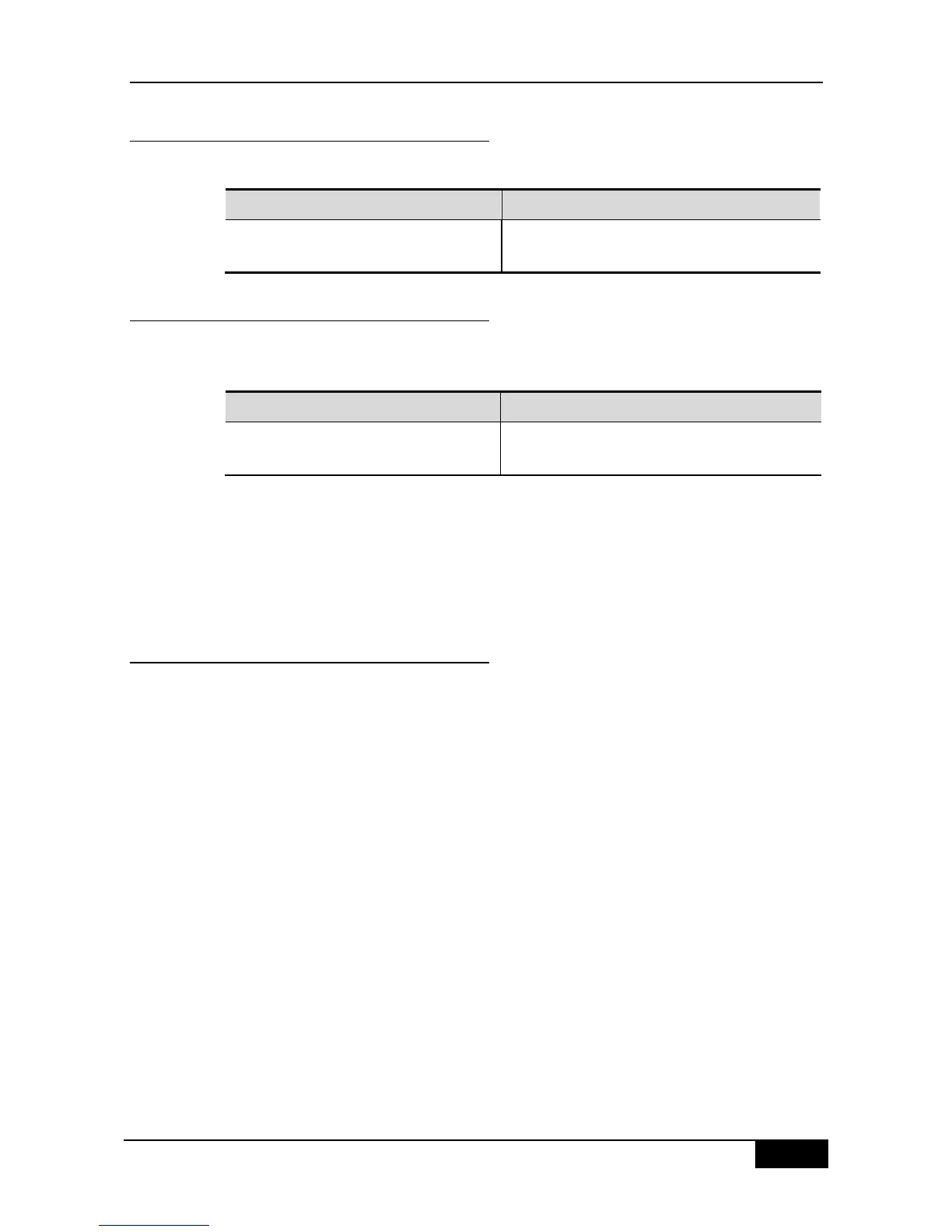The following serves to view IGMP Filtering information.
DGS-3610# show ip igmp snooping interface GigabitEthernet 0/7
Interface Filter Profile number max-groups
---------- ---------------------- -----------
GigabitEthernet 0/7 1 4294967294
15.3.8 Configuring Other Restrictions of
IGMP Snooping
The IGMP Snooping source port check needs to use filtering domain masks. For detailed
definition of filtering domain masks, please see the chapter “ACL Configuration‖. Address
binding, source port check and ACL share the filtering domain masks. The total number of
masks available depends on the specific products. As the number of filtering domain masks
is limited, these three functions will influence each nother. Enable the address binding
function needs to occupy two masks, enabling the source port check occupies two masks,
and the usable masks for the ACL depend on whether these two kinds of functions are
enabled. By default, the ACL can use 8 masks. If any one function of the address binding
and source port check is enabled, then masks used for the ACL can be reduced two masks.
If the address binding and source port check are concurrently enabled, then the number of
usable masks for ACL is reduced by 4, and only four are left. Contrarily, if the ACL uses
multiple masks and the number of left masks cannot meet the requirement of these two
kinds of applications, then when enabling the address binding, source port check functions,
the system will prompt the mask resources use-up information. When any one of the three
functions cannot operate normally due to the mask restriction, it is advisable to realize the
normal application of this function through reducing the mask occupancy of other two
functions. For example, when three functions are concurrently enabled, enable the source
port check, and it prompts that the mask will be used up, then disable the address binding
