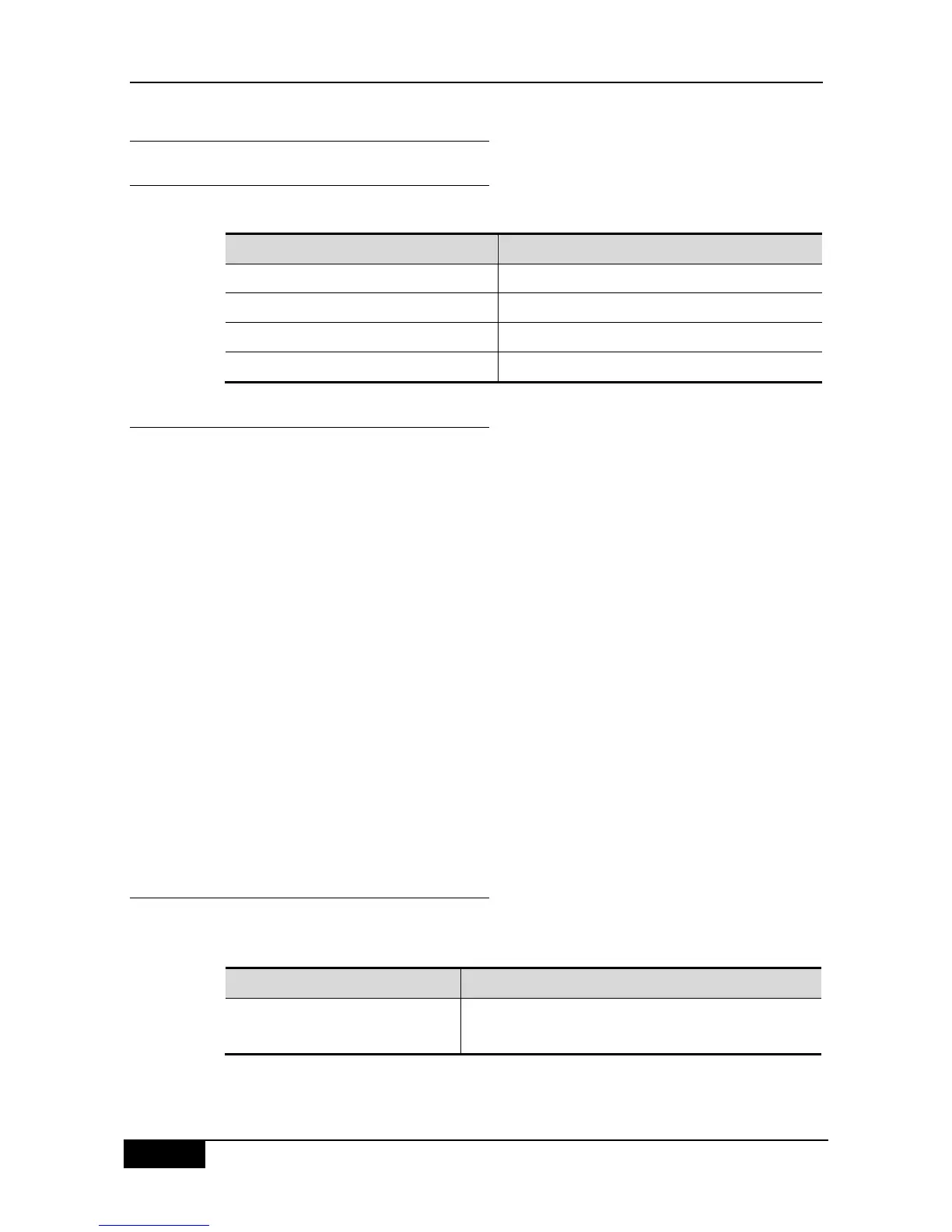36.3.2 Configuring Port Security
36.3.2.1
Default Configuration of Port Security
The table below shows the default configuration of port security:
36.3.2.2 Port Security Configuration Guide
The following restrictions are applied to port security configuration:
A secure port is not an aggregate port.
A secure port is not the destination port of SPAN.
A secure port is and can only be an access port.
The 802.1X authentication and port security are mutually exclusive in enabling. The 802.1X
authentication and port security can ensure the validity of the network users. You can enable
either of them to control port access.
At the same time, the security addresses of the stated IP addresses and MAC addresses
share with the ACLs the hardware resources of the system. Therefore, when you apply the
ACLs on one secure port, the stated IP addresses on the port can be configured with less
security addresses.
The security addresses for the same secure port must have the same format, namely either
all or none of them are bound with IP addresses. If a security port includes these two types
of security addresses at the same time, the security address not bound with the IP address
will fail (the security address bound with the IP address has a higher priority).
36.3.2.3 Configuration of Secure Ports and
Violation Handling Modes
In the interface configuration mode, configure secure ports and violation handling modes
with the following commands: