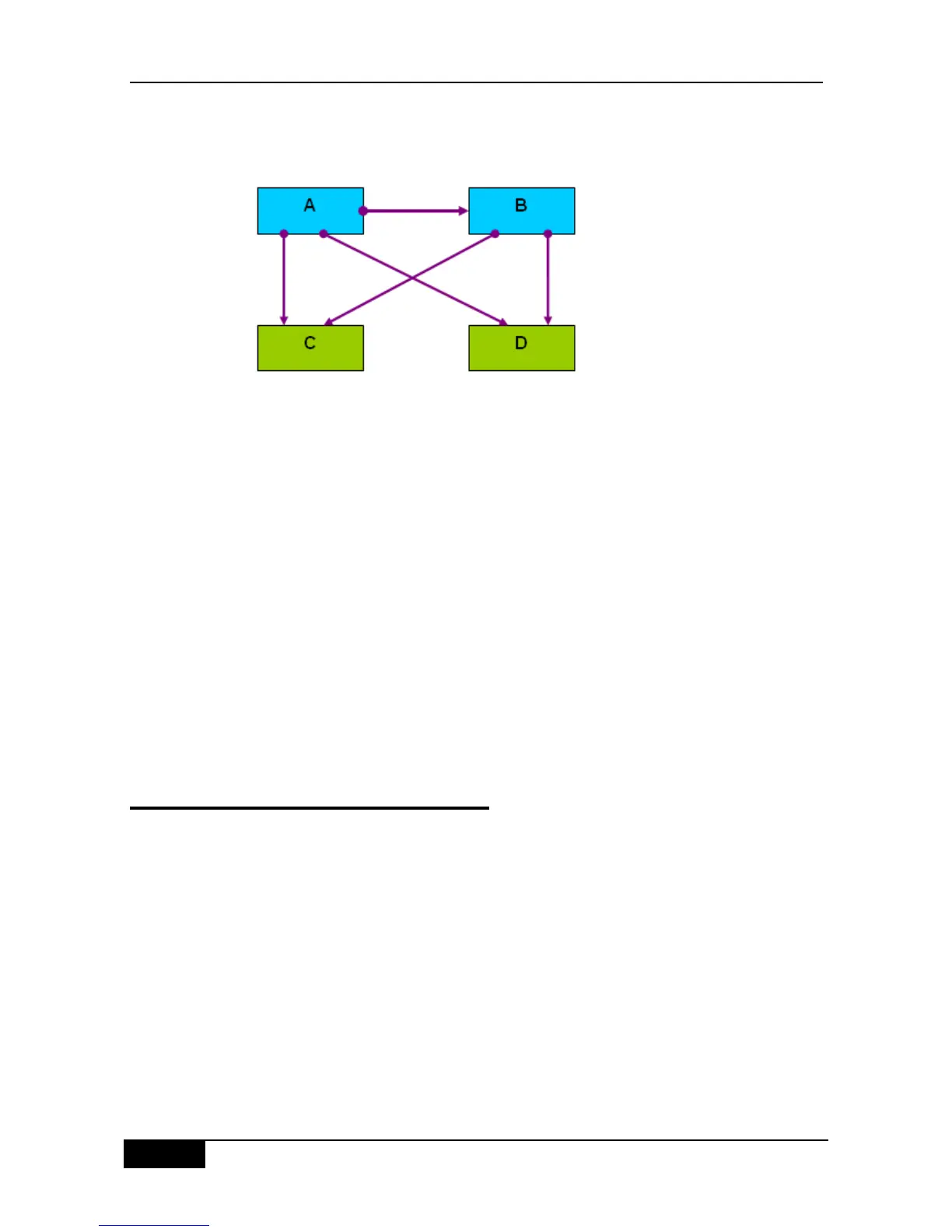Figure 48-1
As shown in the above dual-core topology, A and B are the L3 convergence devices, and C
and D are the L2 access devices. A is the MSTP root bridge. The topology protection
functions of all the devices are enabled.
The CPU of the L3 convergence device A is extremely busy due to network attack, resulting
in failure of sending BPDU packets. The topology protection function detects the exception
and sends the exception advertisement packet to its neighbors. B, C, and D all receive the
advertisement and adopt the anti-vibration measures.
The CPU of B is extremely busy under the attack of a large number of packets and cannot
send or receive packets normally. After detecting the exception, B sends the exception
advertisement to all its neighbors. A receives the exception advertisement but does not
process it further because B finds the exception has not effect on B according to its source.
The downstream C and D receive the exception advertisement and perform further defense
activities to ensure the reliability of the network topology, because they find the exception will
affect the topology calculation.
48.3 TPP Configuration
Configuring TPP involves global function configuration and port function configuration. The
global function configuration is used to enable the topology protection function of the device.
By default, the global topology protection function is enabled. Here, it will detect the running
conditions of the local and neighbor devices and perform treatment for the exceptions that
occur. However, it does not notify the local running conditions to neighbor devices. The port
function configuration is used to enable the topology protection function of the port. When
the topology protection function is enabled on the port, it indicates that the opposite neighbor
device is concerning about the running conditions of this machine. When the local device
becomes abnormal, this will be notified to the opposite neighbor device of the port. By
default, the topology protection function is disabled on all ports.