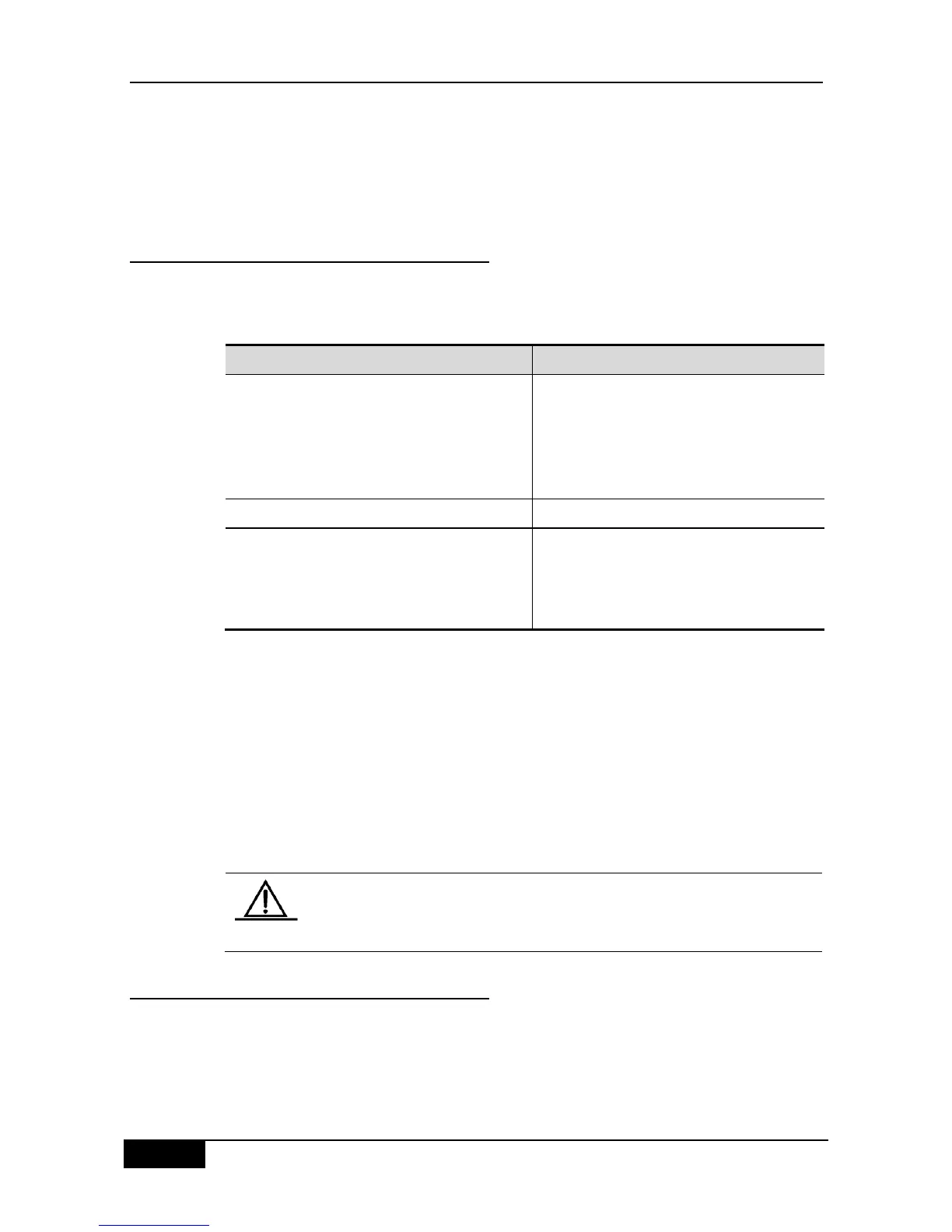Chapter 6 Configuring Interfaces DGS-3610 Series Configuration Guide
DGS-3610# configure terminal
DGS-3610(config)# interface gigabitethernet 1/2
DGS-3610(config-if)# shutdown
DGS-3610(config-if)# end
6.2.6 Setting Speed, Duplexing, and Flow
Control for Interfaces
The section describes how to set the speed rate, duplex , and flow control for interfaces.
The following command is only valid for Switch Port and Routed Port.
DGS-3610(config-if)# speed {10 | 100 | 1000 |
auto }
Select the speed rate parameter of the
interface or set it to auto.
Caution: 1000 applies only to gigabit interfaces.
and the rate of the optical interface for the
devices is forced to be 1000M.
DGS-3610(config-if)# duplex {auto | full | half }
Set duplex mode of the interface
DGS-3610(config-if)# flowcontrol {auto | on |
off }
Set flow control mode of the interface..
Note: When speed, duplex, and flowcontrol
are all set to non-auto, the interface will stop
auto-negotiation.
In interface configuration mode, restore the defaulted values (auto-negotiation) of speed rate,
duplex, and flow control by using the commands no speed, no duplex, and no flowcontrol.
The following example shows how to set the speed rate of Gigabitethernet 1/1 to 1000M, set
its duplex mode to full, and flow control to off.
DGS-3610# configure terminal
DGS-3610(config)# interface gigabitethernet 1/1
DGS-3610(config-if)# speed 1000
DGS-3610(config-if)# duplex full
DGS-3610(config-if)# flowcontrol off
DGS-3610(config-if)# end
The cross-chip and cross-stack traffic control does not take effective for
the DGS-3610 series switches, so it is necessary to note whether there is
cross-chip or cross-stack traffic control when configuring traffic control.
6.2.7 Configuring MTU of the Interface
When a heavy throughout of data switching occurs on a port, there may be a frame beyond
the Ethernet standard frame length. This type of frame is called jumbo Frame. A user can
control the maximum frame length that the port is allowed to receive and send by setting the
MTU of the port.
