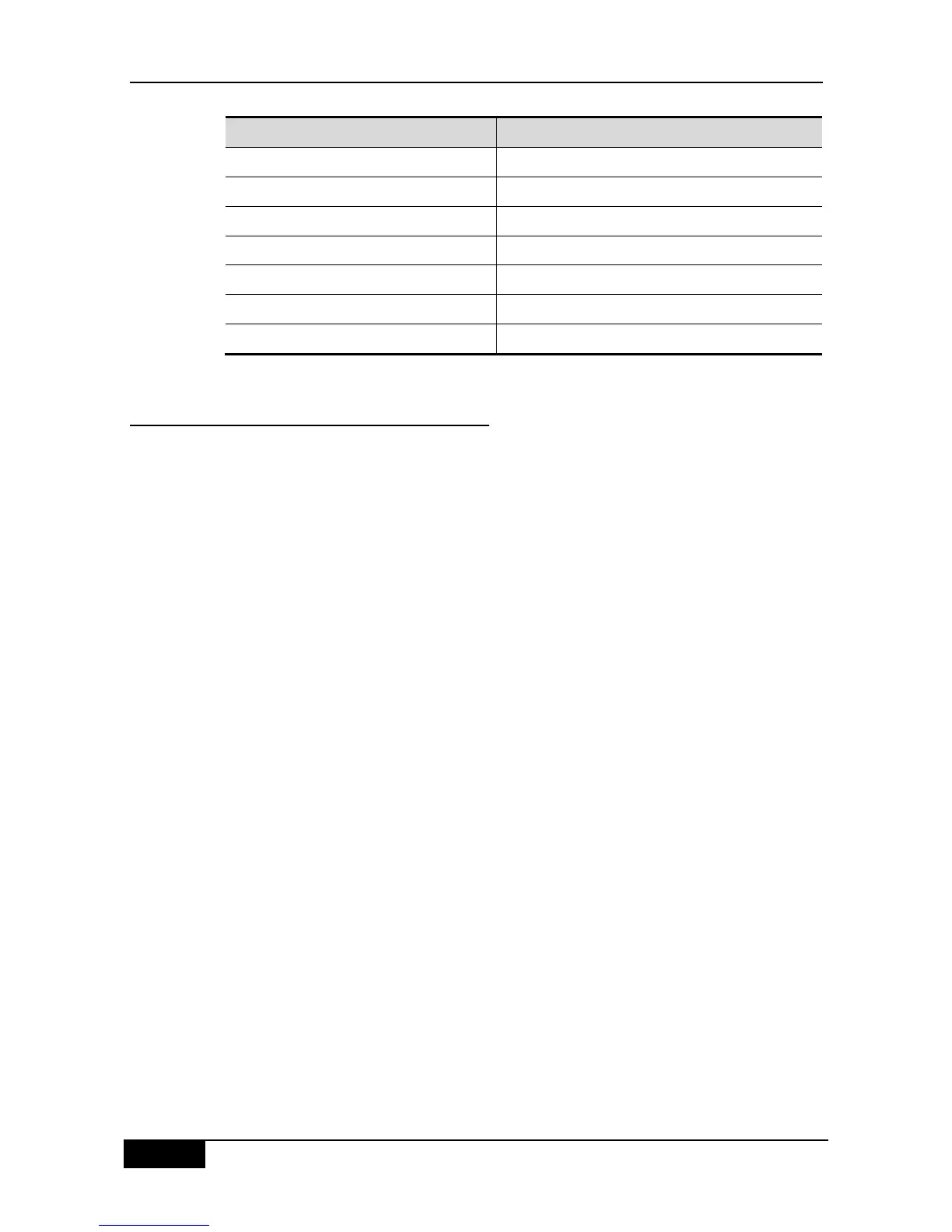37.6.5 Example of Authentication
Configuration
The example below illustrates how to configure the network device and use ―Radius + local‖
for authentication.
DGS-3610(config)# aaa new-model
DGS-3610(config)# username DGS-3610 password starnet
DGS-3610(config)# radius-server host 192.168.217.64
DGS-3610(config)# aaa authentication login test group radius local
DGS-3610(config)# line vty 0
DGS-3610(config-line)# login authentication test
DGS-3610(config-line)# end
DGS-3610# show running-config
!
aaa new-model
!
!
aaa authentication login test group radius local
username DGS-3610 password 0 starnet
!
radius-server host 192.168.217.64
!
line con 0
line vty 0
login authentication test
line vty 1 4
!
!
In the example above, the access server uses the Radius server (IP 192.168.217.64) to
perform authentication for the login users. If the Radius server has no reply, the local
database will be used for identity authentication.