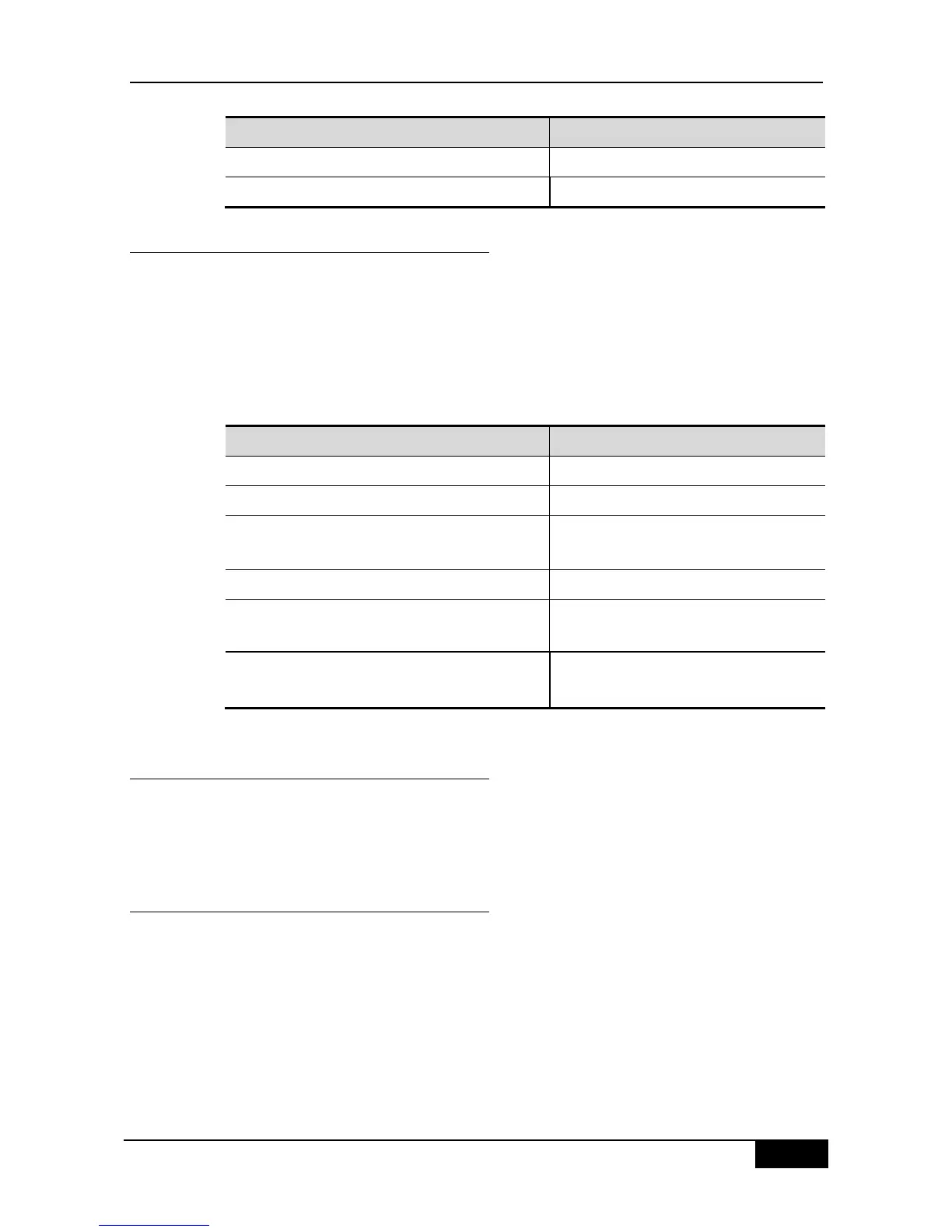DGS-3610 Series Configuration Guide Chapter 19 IP Address and Service Configuration
DGS-3610# clear arp-cache
DGS-3610# clear ip route {network [mask] | *}
Clearing IP Routing Table
19.1.3.2 Displaying System and Network Status
You can show the contents of the IP routing table, cache, and database. Such information is
very helpful in troubleshooting the network. You also can display the information about
reachability of local equipment network and discover the routing path that the packets of
your device are taking through the network.
Execute the following commands in privileged mode to display system and network
statistics:
Display the IP ARP cache.
DGS-3610# show ip interface [interface-type
interface-number]
Show the interface IP information.
DGS-3610# show ip route [network [mask] ]
Display the routing table
Display the current state of the routing table
in summary form.
DGS-3610# ping ip-address [length bytes] [ntimes
times] [timeout seconds]
Test network node reachability.
19.1.4 IP Addressing Configuration
Examples
This chapter provides some IP address configuration examples as follows:
Secondary IP Addressing Configuration Example
19.1.4.1 Secondary IP Address Configuration
Example
Configuration requirements:
The IP addresses allocation and network connections as shown in the following Figure 19-1.