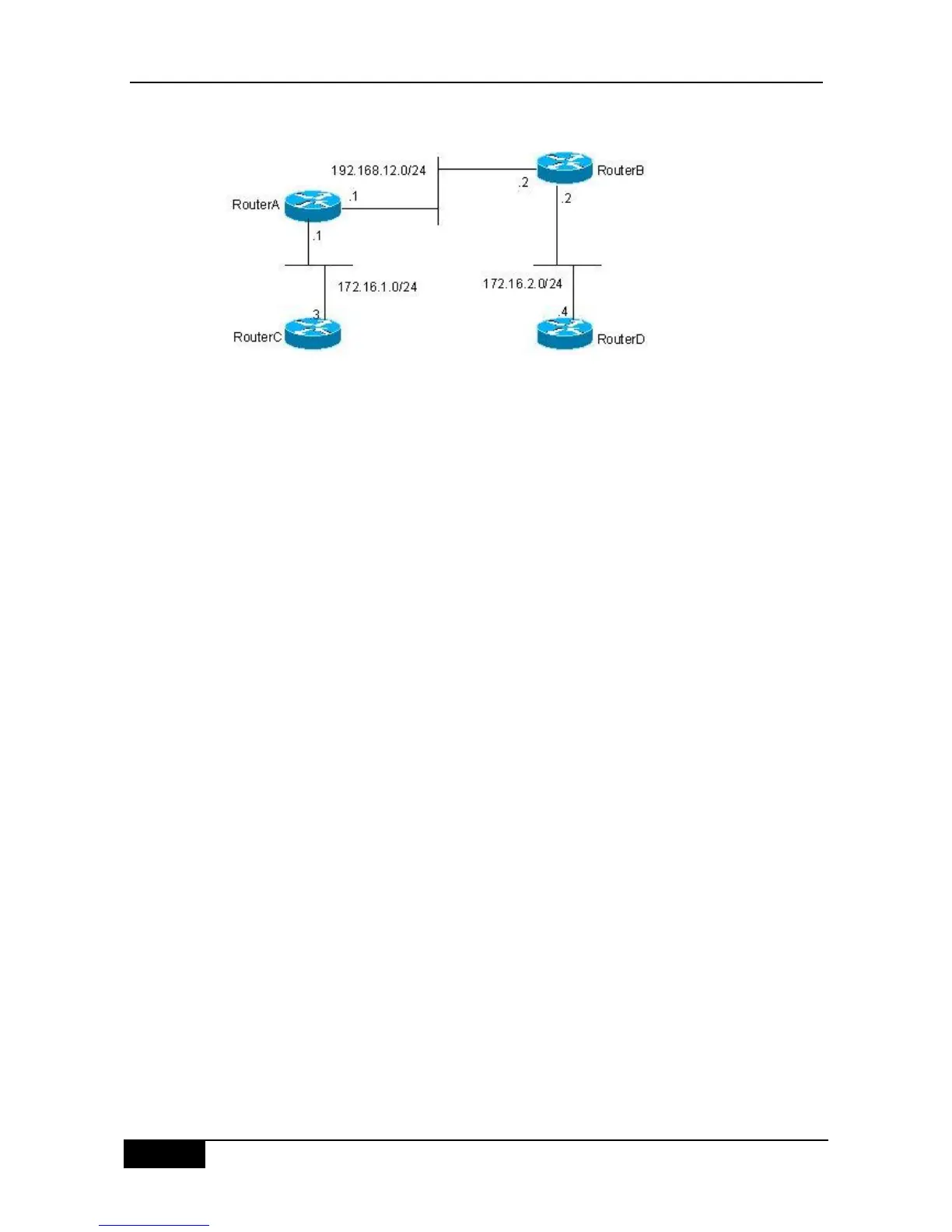Figure 19-1 Secondary IP address configuration example
It is required to configure RIP routing protocol, but the version can only be set as RIPv1, and
display the routes of 172.16.2.0/24 on router C, and display routes of 172.16.1.0/24 on
router D.
Detailed Configuration of the Routers:
RIPv1 does not support none-category routes, which means masks are not carried in routing
notification. The two subnets of 172.16.1.0/24 and 172.16.2.0/24 within the same network
are separated by categoty C 192.168.12.0/2. Therefore router C and router D can not learn
the detailed network information from each other according to the usual configuration. Based
on the feature of RIP, if interface network and received route are located in the same network,
the route must be set the same network mask to the interface network. Therefore you can
configure the router A and router B to create a secondary network 172.16.3.0/24 on network
192.168.12.0/24, so as to re-connect these two separated subnets. It only describes the
configuration of router A and router B as follow.
Configuration of Router A:
interface FastEthernet 0/0
ip address 172.16.3.1 255.255.255.0 secondary
ip address 192.168.12.1 255.255.255.0
!
interface FastEthernet 0/1
ip address 172.16.1.1 255.255.255.0
!
router rip
network 172.16.0.0
network 192.168.12.0
Configuration of Router B:
interface FastEthernet 0/0
ip address 172.16.3.2 255.255.255.0 secondary
ip address 192.168.12.2 255.255.255.0
!
interface FastEthernet 0/1
ip address 172.16.2.1 255.255.255.0
!