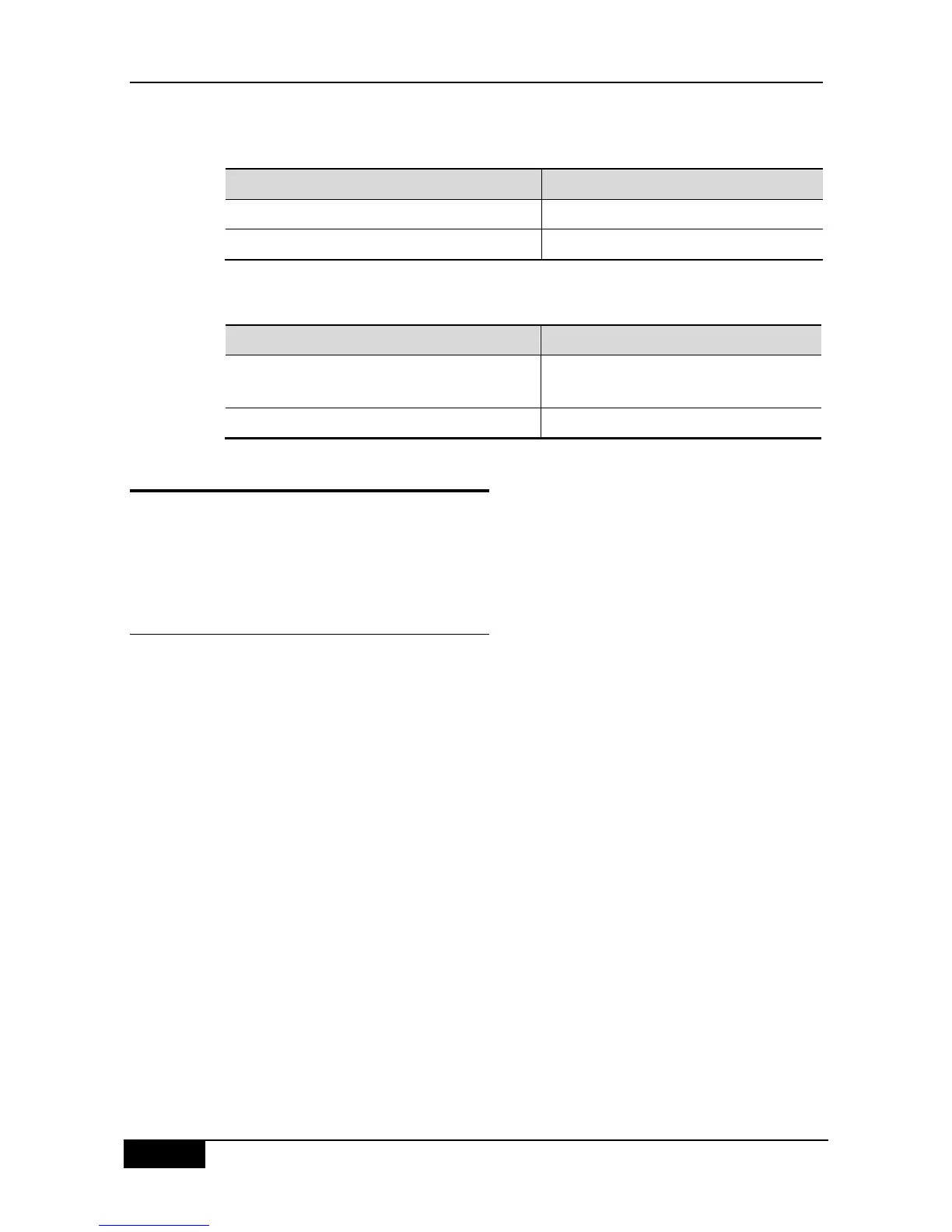Chapter 27 RIP Routing Protocol Configuration DGS-3610 Series Configuration Guide
To forbid or allow some interface to receive the RIP packet, execute the following command
in the interface configuration mode:
DGS-3610(config-if)# no ip rip receive enable
Forbid the interface to receive the RIP packet.
DGS-3610(config-if)# ip rip receive enable
Allow the interface to receive the RIP packet.
To disable or allow some interface to receive the RIP message, execute the following
command in the interface configuration mode:
DGS-3610(config-if)# no ip rip send enable
Forbid the interface to send the RIP
message.
DGS-3610(config-if)# ip rip send enable
Allow the interface to send the RIP message.
27.3 RIP Configuration Examples
This section provides two RIP configuration examples:
Example of Configuring Split Horizon
Example of configuring RIP unicast update packets
27.3.1 Example of Configuring Split Horizon
Configuration requirements:
There are five devices. Where, RouterA, RouterD and RouterE are connected via the
Ethernet; RouterA, RouterB and RouterC are connected via the frame relay. Figure
27-1shows IP address distribution and equipment connection, where RouterD is configured
with a sub-address.
