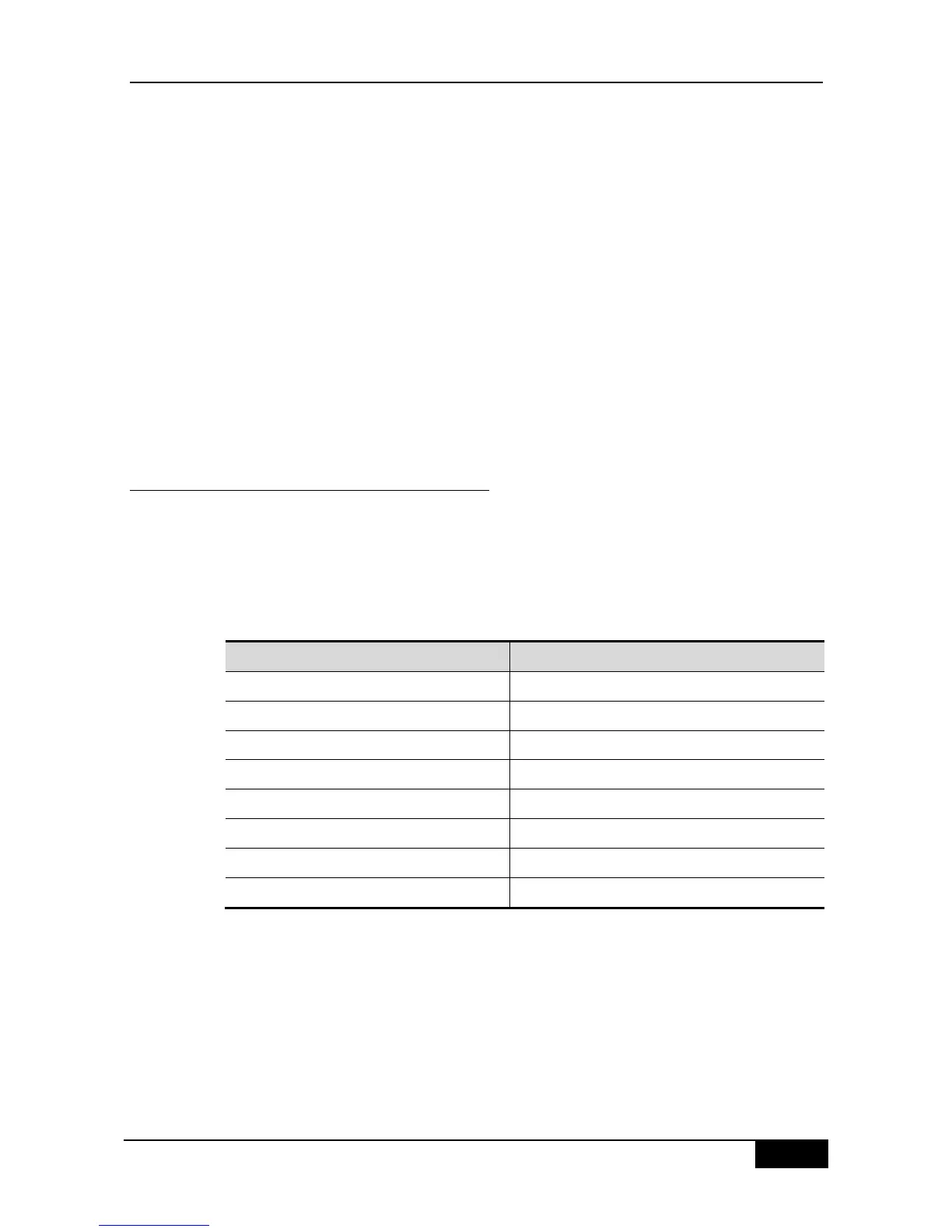DGS-3610(config)# end
DGS-3610# show dot1x
802.1X Status: Disabled
Authentication Mode: CHAP
Authed User Number: 0
Re-authen Enabled: Disabled
Re-authen Period: 3600 sec
Quiet Timer Period: 10 sec
Tx Timer Period: 3 sec
Supplicant Timeout: 3 sec
Server Timeout: 5 sec
Re-authen Max: 3 times
Maximum Request: 3 times
Client Oline Probe: Disabled
Eapol Tag Enable: Disabled
Authorization Mode: Group Server
37.2.19 Configuring the Backup
Authentication Server.
Our 802.1X-based authentication system can support the backup server. When the master
server is down due to various reasons, the device automatically issues a server submission
authentication request to the method list server group.
In the privileged mode, you can set the backup authentication server through the following
steps:
The following example configures 192.168.4.12 to be the backup server:
DGS-3610# configure terminal
DGS-3610# aaa new-model
DGS-3610(config)# aaa group server radius auth-ll
DGS-3610(config-gs-radius)# server 192.168.4.1
DGS-3610(config-gs-radius)# server 192.168.4.12
DGS-3610(config-gs-radius)# end
DGS-3610#
