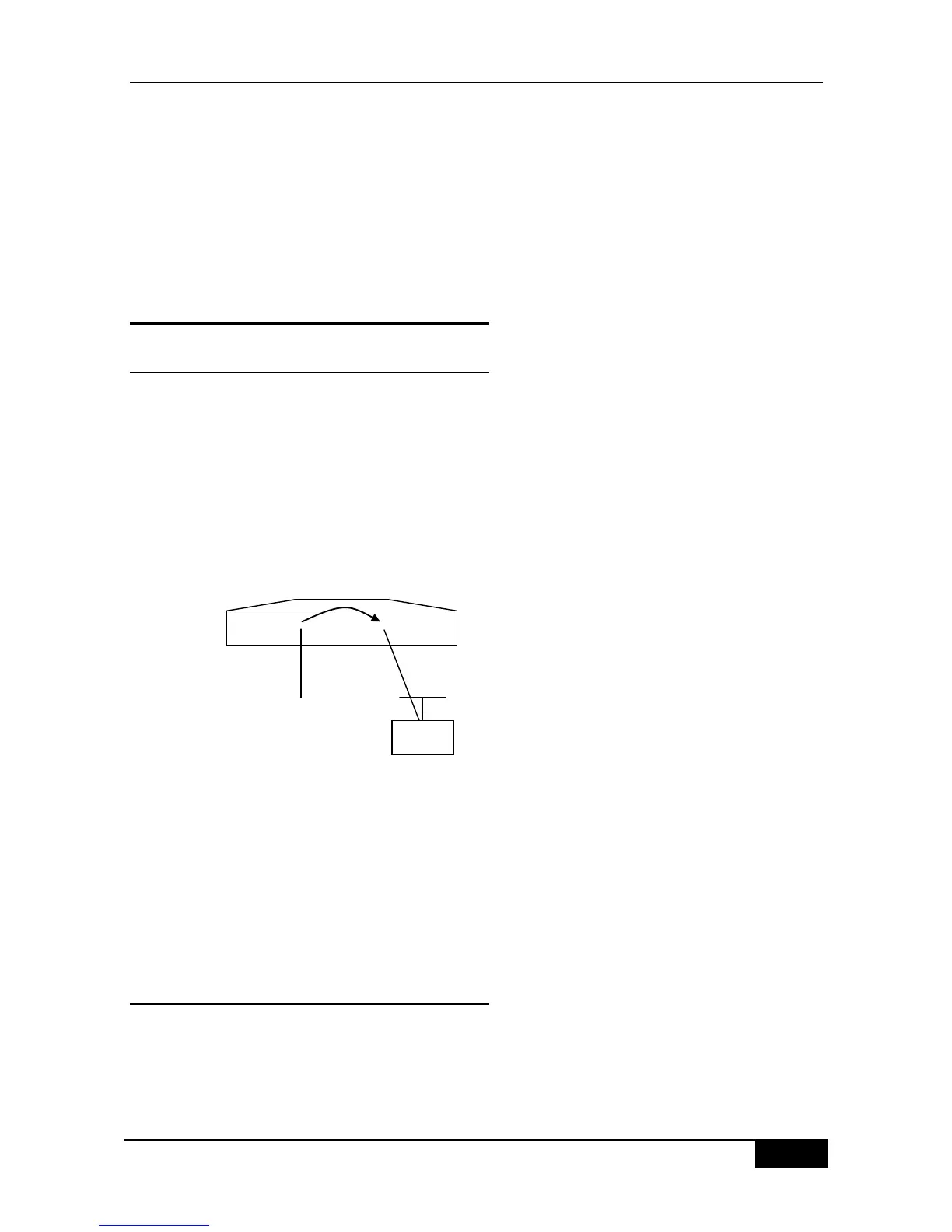18 SPAN Configuration
18.1 Overview
18.1.1 Understanding SPAN
You can copy the packets from one port to another port connected with a network analysis
device or RMON analyzer by using the SPAN to analyze the communication on the port. The
SPAN mirrors all the packets sent/received at a port to a physical port for analysis.
For example, all the frames on Gigabit port 5 are mirrored to Gigabit port 10, as shown in
Figure 18-1. Although the network analyzer connected to port 10 is not directly connected to
port 5, it can receive all the frames at port 5.
Figure 18-1 SPAN Configuration Example
Through the SPAN, you can monitor all the frames incoming/outgoing the source port,
including the route input frames.
The SPAN does not affect the normal packet switching of the switch, except that it only
copies the frames incoming/outgoing the source port to the destination port. However, a
destination port with excessive traffic volume, for example, when one 100Mbps destination
port monitors a 1000Mbps port, may cause frames to be dropped.
18.1.2 Precautions
On DGS-3610 series products, enable the port mirroring. If the mirroring source
port is configured with the tx direction and allowing the enabled mirroring
destination port to switch, send a packet from the mirroring destination port, this
packet will be forwarded to the mirroring source port. However, at this moment it
