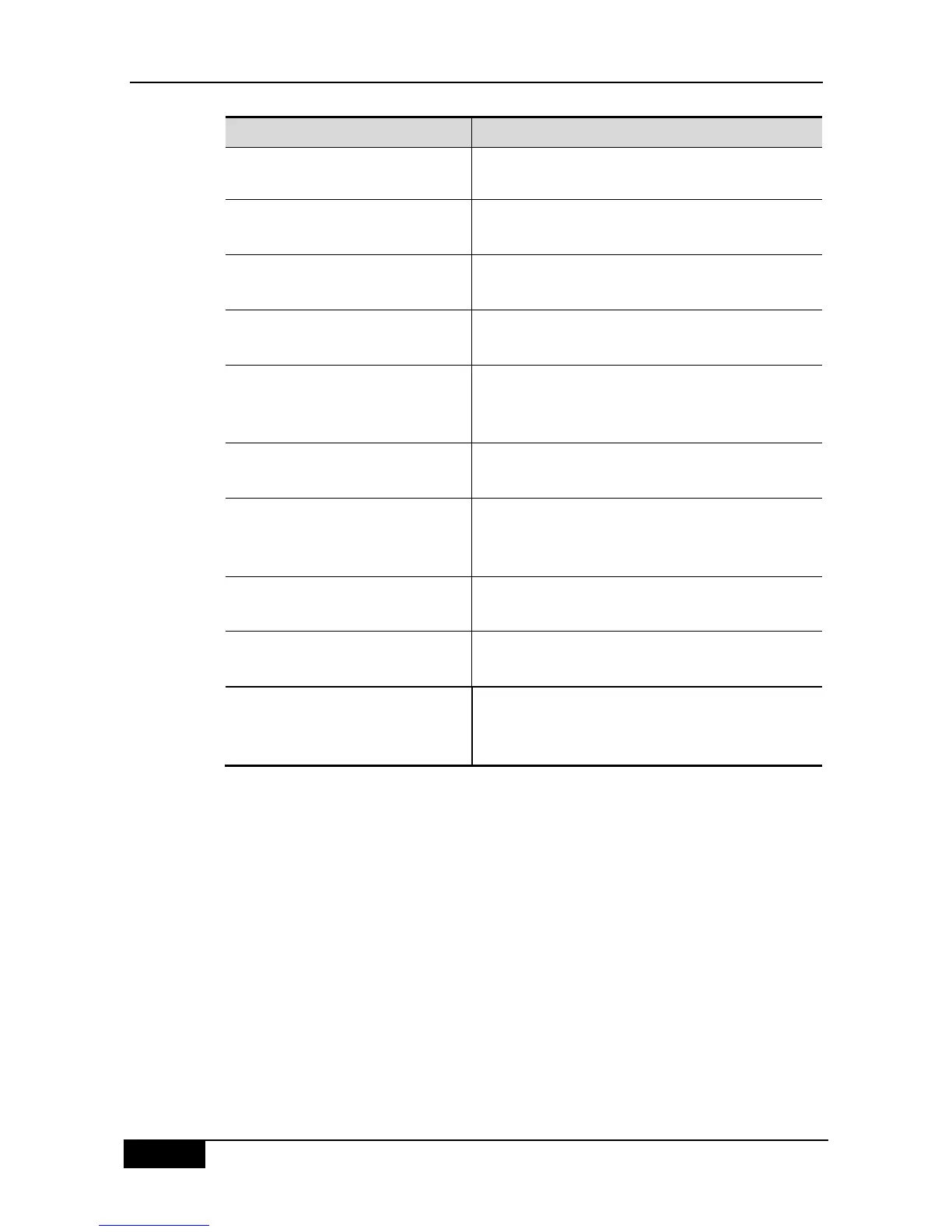Chapter 17 MSTP Configuration DGS-3610 Series Configuration Guide
DGS-3610# show spanning-tree
summary
Show the each instance information and the forwarding
status information of this port of MSTP
DGS-3610# show spanning-tree mst
configuration
Show the configuration information of the MST domain.
DGS-3610# show spanning-tree mst
instance-id
Show the MSTP information of this instance.
DGS-3610# show spanning-tree mst
instance-id interface interface-id
Show the MSTP information of corresponding instance
for specified interface.
DGS-3610# show spanning-tree
interface
interface-id
Show the MSTP information of all instances for specified
interface.
DGS-3610# show spanning-tree
forward-time
DGS-3610# show spanning-tree
Hello
time
DGS-3610# show spanning-tree
max-hops
DGS-3610# show spanning-tree
tx-hold-count
DGS-3610# show spanning-tree
pathcost
method