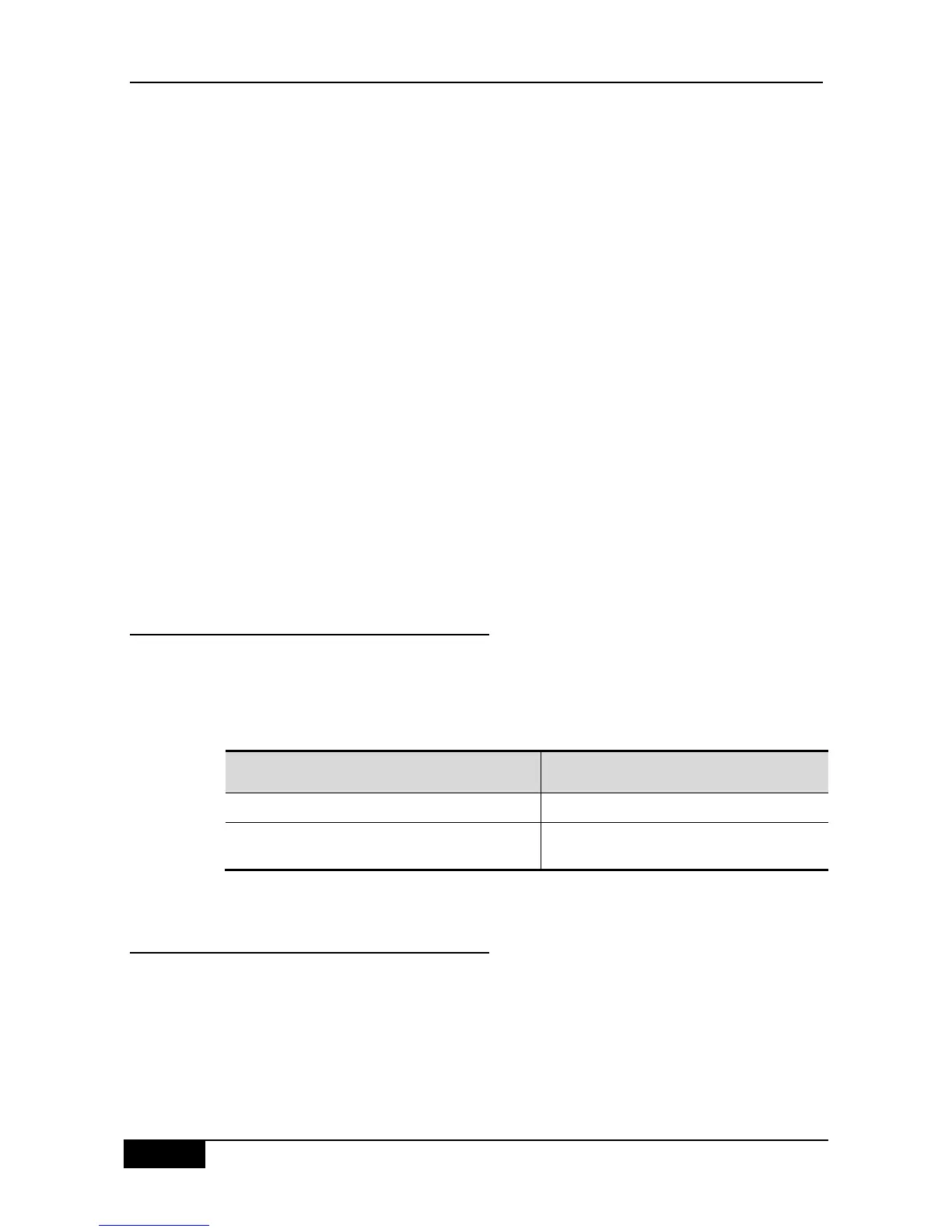unidirection detect information:
action : shutdown svi
state : normal
bidirection detect information :
action : warnning
state : normal
loop detect information :
action : block
state : normal
Several precautions in configuring port detection:
The routing interface does not support the shutdown-svi error handling method, so this
method is not executed when a detection error occurs.
In configuring loop detection, the neighbor devices downward connected with the port
cannot enable the RLDP detection; otherwise, the port cannot have correct detection.
If the block method is configured on the aggregated port and a link detection error
occurs, do not change the member port relations of the aggregate port before the port
reset detection; otherwise, the forwarding status of the member interface may have
unexpected effects of forwarding status.
If the RLDP detects link error, the system gives an alarm prompt. The user can send the
alarm information to the log server by configuring the log function. At least 3 levels of
log shall be ensured.
47.2.4 Configuring Detection vlan
RLDP loop detection is vlan-based. After RLDP loop detection is enabled, the user must
specify the vlan range of the detection. For an access port, the system can only detect the
vlan the port belongs to. For a trunk port, the removed vlan cannot be executed even if the
detection function is configured.
You can delete the detected vlans through the no form of the command.
47.2.5 Configuring RLDP Detection Interval
The port with the RLDP function enabled will send the RLDP Probe packets periodically.
In the global configuration mode, follow these steps to configure the RLDP detection interval:
