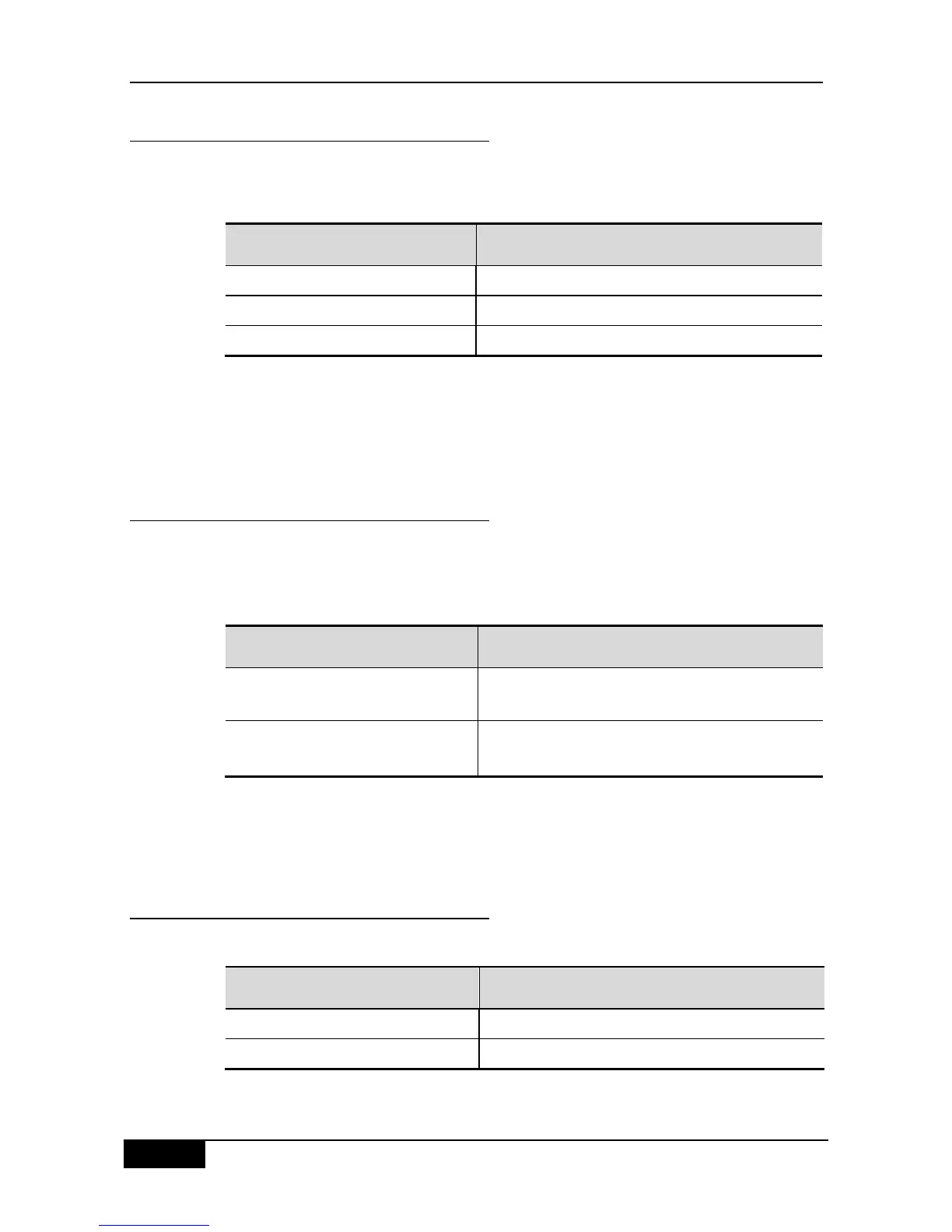Chapter 49 File System Configuration DGS-3610 Series Configuration Guide
49.2.2 Changing Directories
It means the shifts from the current director to the specified directory.
In the privileged mode, use this command through the following steps:
Enter the specified directory.
Enter the higher-level directory
Enter the current-level directory
The following example shows how to enter the DOCUMENT directory in the MNT directory
at the root:
DGS-3610# cd mnt/document
After that, the operations will be performed in the MNT/DOCUMENT directory.
49.2.3 Copying Files
This copies files to a directory or a file.
In the privileged user mode, copy files to a directory or files by executing the copy
command:
DGS-3610# copy flash: filename flash:
directoryname
Copy files to the specified directory
DGS-3610# copy flash: filename sour
directoryname
Copy files to the specified file
The following example shows how to copy a file to a directory and another file:
DGS-3610# copy flash:config.tex flash:tmp/
DGS-3610# copy flash:con_bak.txt flash:config.text
49.2.4 Showing Directories
This shows the contents of the current working directory or specified directory:
Show the contents in the current directory
Show the contents in the specified directory
The following example shows the contents of the current directory and specified directory:
