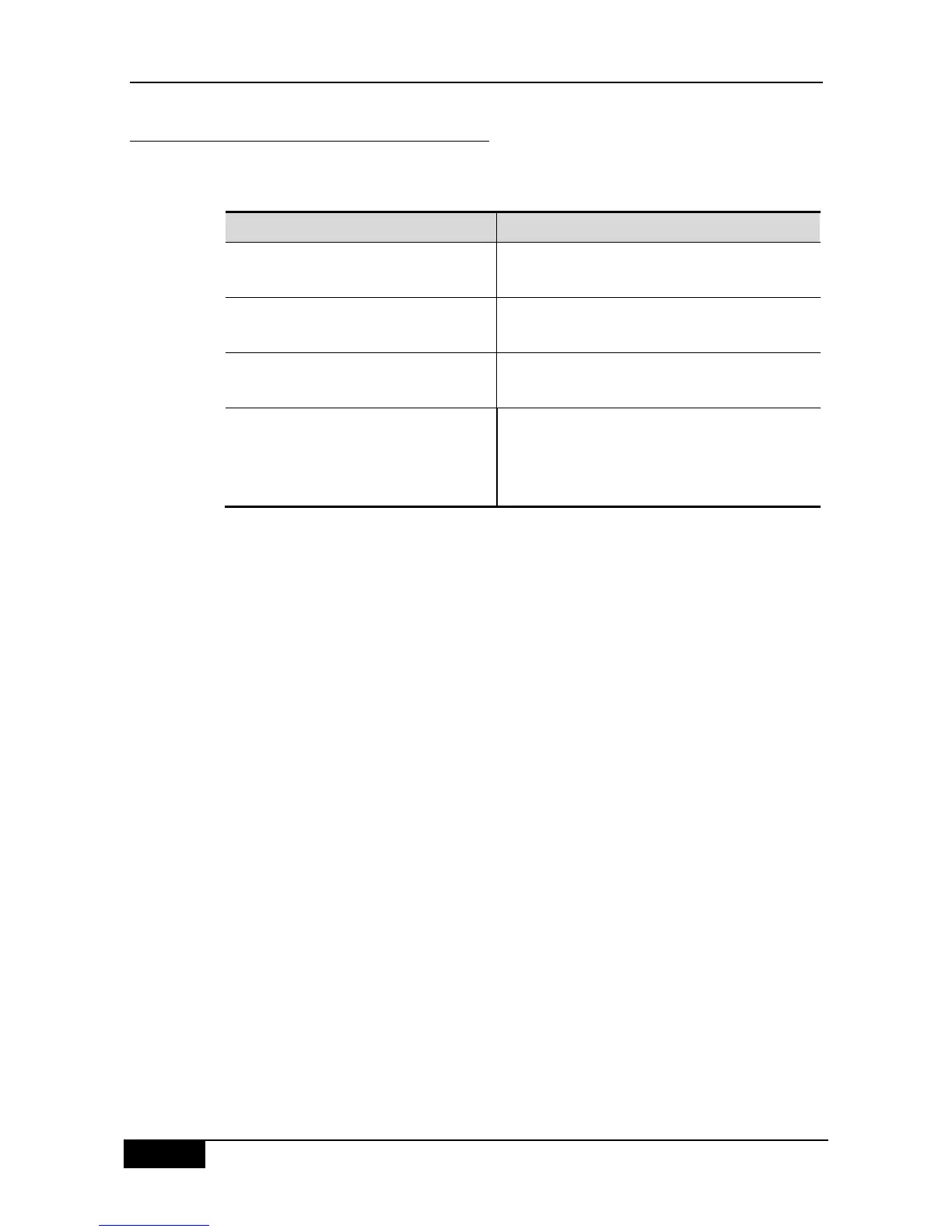36.3.3 Viewing Port Security Information
In the privileged mode, you can view the security information of a port with the following
commands.
Show the statistics of all the security ports, including
the maximum number of security addresses, the
number of current addresses, and violation handling
mode.
The example below shows the port security configuration on interface gigabitethernet 0/3:
DGS-3610# show port-security interface gigabitethernet 0/3
Interface Gi0/3
Port Security: Enabled
Port status : down
Violation mode:Shutdown
Maximum MAC Addresses:8
Total MAC Addresses:0
Configured MAC Addresses:0
Aging time : 8 mins
SecureStatic address aging : Enabled
The instance below shows all the security addresses in the system.
DGS-3610# show port-security address
Vlan Mac Address IP Address Type Port Remaining Age(mins)
----------------------------------------- ------------------
1 00d0.f800.073c 192.168.12.202 Configured Gi0/3 8
1 00d0.f800.3cc9 192.168.12.5 Configured Gi0/1 7
You can also only show the security address on one interface. The instance below shows the
security address on interface gigabitstethernet 0/3.
DGS-3610# show port-security address interface gigabitethernet 0/3
Vlan Mac Address IP Address Type Port Remaining Age(mins)
---- --------------- ---------- ------ ------------------
1 00d0.f800.073c 192.168.12.202 Configured Gi0/3 8
The example below shows the statistic information of the secure port.
DGS-3610# show port-security
Secure Port MaxSecureAddr(count) CurrentAddr(count) Security Action
-------- ----------------- ----------------- ------------