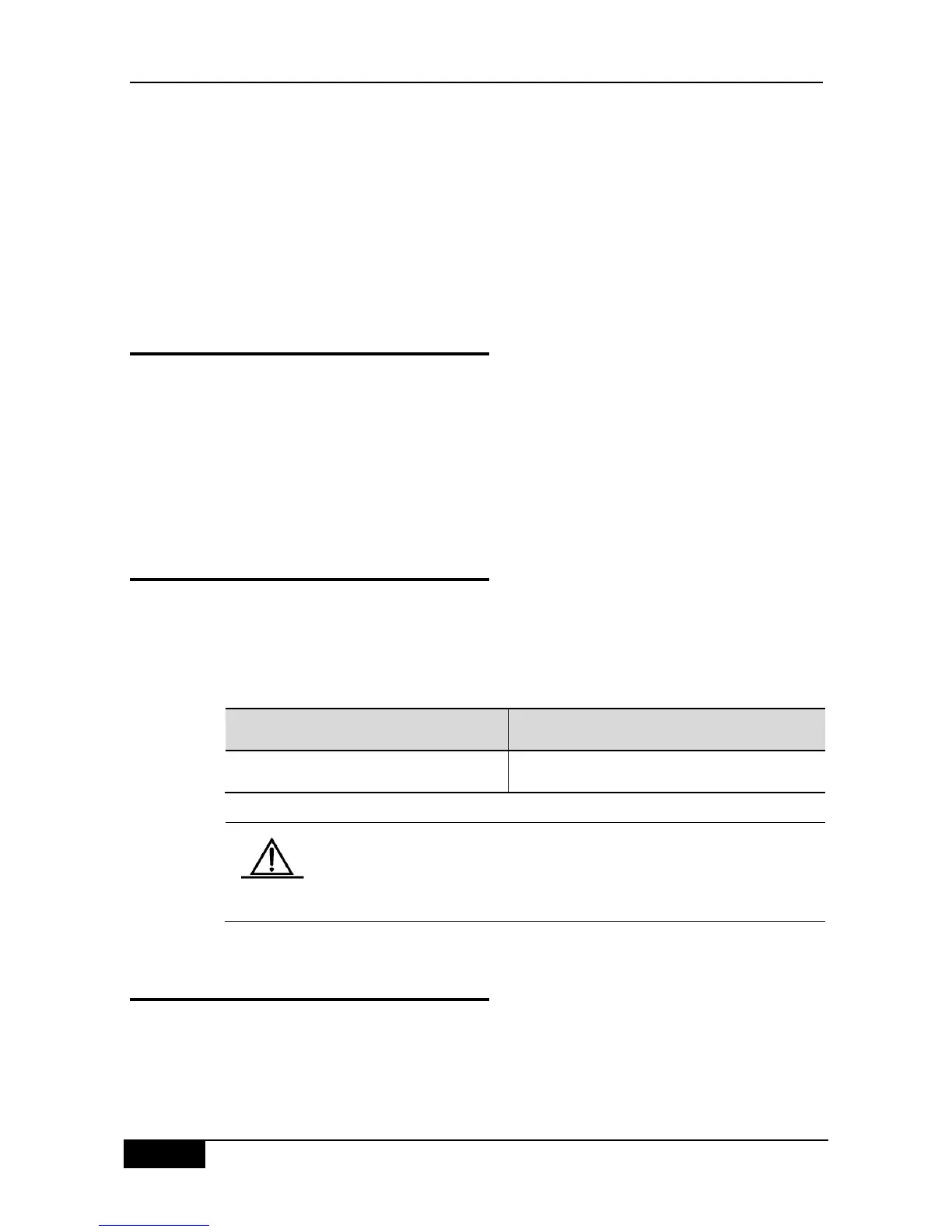multicasts them, and sets the TTL to 1. In this way, the GSR message is received by all
devices hop-by-hop. Since the messages contain the IP address of the BSR, the candidate
BSR can know which router is the current RP based on this message. The candidate RPs
send candidate RP advertisement to announce the addresses in which they can become the
RP, and the BSR stores them in its local candidate RP cache. The BSP notifies its local
candidate RPs to all PIM routers periodically. These messages reach various devices
hop-by-hop in the same way.
35.3 Basic Configuration of the
Multicast Routing
Basic multicast configuration includes:
Enabling multicast routing forwarding (required)
Enabling multicast routing protocol (required)
Enabling IGMP
Configuring TTL threshold (optional)
35.4 Enabling Multicast Routing
Forwarding
Enabling multicast routing to allow multicast packet forwarding conducted by the router
software.
In global configuration mode, enter the following commands to enable the multicast packet
forwarding:
If this command is configured, the VLAN interface, L2AP member
interface, and L3AP member interface will change. You need to execute
NO of the command before restarting multicast routing forwarding.
35.5 Enabling IP Multicast Routing
Protocol
So far our products support PIM-DM multicast routing protocol.
Enable PIM-DM at the interface to activate multicast with dense modeaccording to the
following steps:
