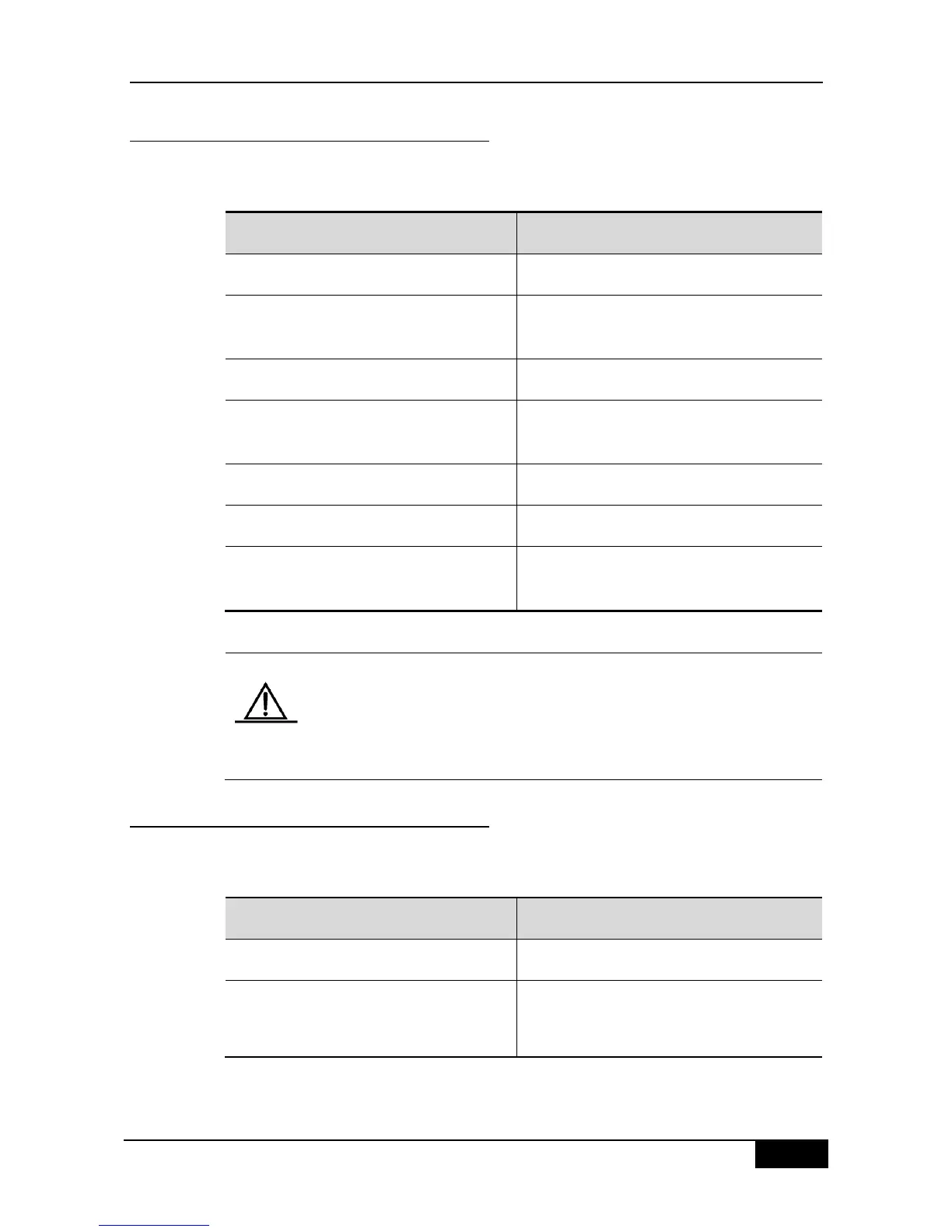DGS-3610 Series Configuration Guide Chapter 34 OSPFv3 Configuration
34.8.1 OSPFv3 Debug Command
In the privileged configuration mode, execute the following commands to start the debug
commands of the OSPFv3 process:
Show the OSPFv3 event information.
Show interface state machine events and
changes.
Show the related OSPFv3 lsa information.
Show neighbor state machine events and
changes.
Show the ospf NSM module related information.
Show the OSPFv3 packet information.
Show the OSPF routing calculation and addition
information.
Use the above undebug commands to disable the above enabled debug commands.
The debug commands are provided for technicians.
Running a debug command can affect the performance of the system to
a certain extent.
Therefore, after running the debug commands, be sure to use the
undebug commands to disable the system performance.
34.8.2 OSPFv3 Monitoring Command
In the privileged configuration mode, execute the following commands to start the monitoring
commands of the OSPFv3 process:
Show the information of the OSPFv3 process.
show ipv6 ospf interface [interface-type
interface-number]
Show the interface information of the OSPFv3
process
