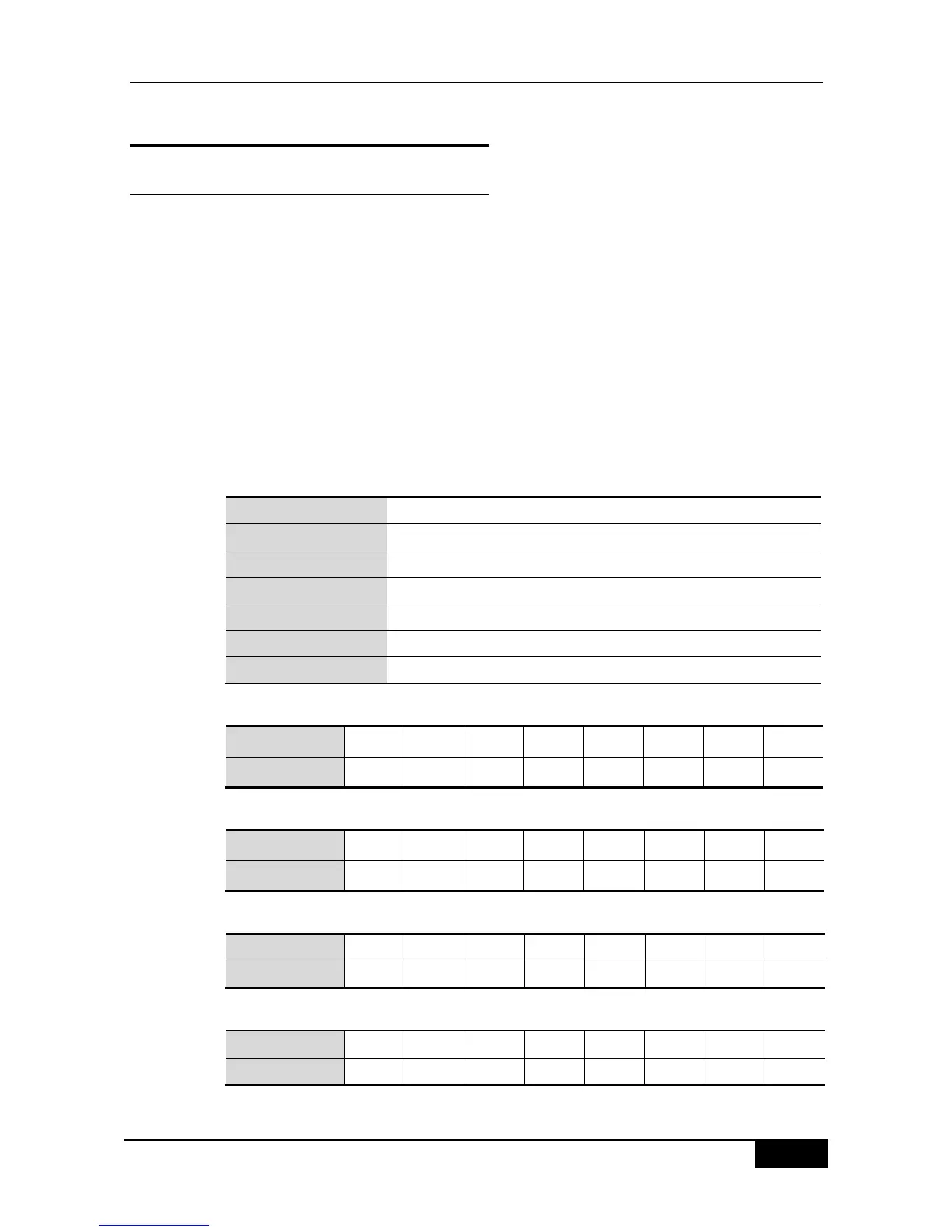45.2 Configuring QOS
45.2.1 Default QOS Configuration
Make clear the following points of QoS before configuration:
One interface can be associated with at most one policy-map.
One policy-map can have multiple class-maps.
One class-map can be associated at most one ACL, and all ACEs in that ACL must
have the same filter domain template.
The number of ACEs associated with one interface meets the constraint described in
the section Configuring secure ACL.
By default, the QoS function is disabled. That is, the device treats all packets equally. When
you associate a Policy Map with a port and set the trust mode of the port, the QoS function of
that port is enabled. To disable the QoS function of a port, you may remove the Policy Map
setting and set the trust mode of the port to Off. Below is the default QoS configuration: