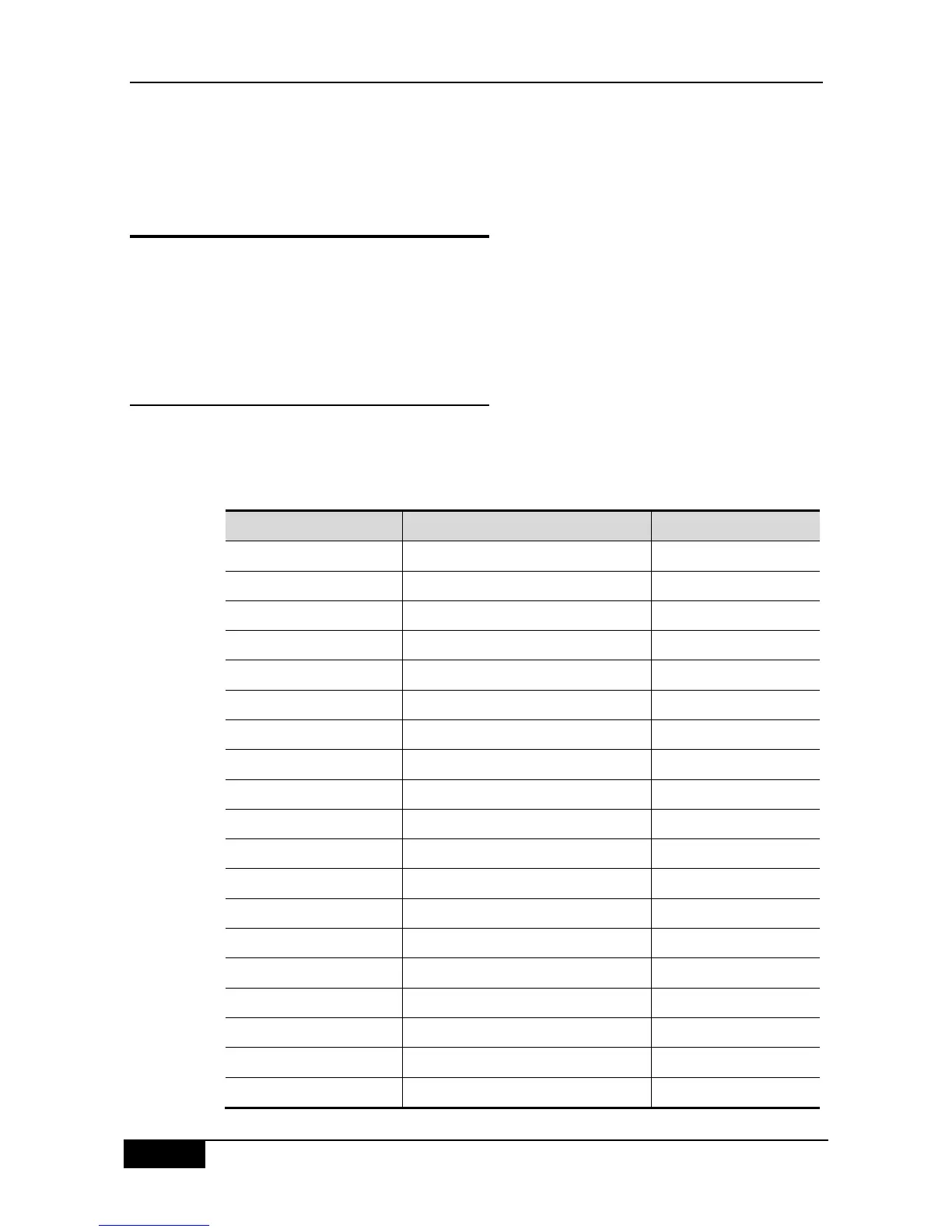The switch provides a protection method to control the bandwidth and priority for each type
of packets sent to the CPU. You can configure the maximum rate and priority for each type
of packet sent to the CPU port in packets per second (PPS).
40.2 Configuring CPU Protect
The following sections describe how to configure CPU Protect.
CPU Protect Default value
Configuring the Bandwidth for Each Type of Packets
Configuring the Priority for Each Type of Packets
40.2.1 Default Value of CPU Protect
The default bandwidth of each type of packets is set to 1000pps, with the priority of 0.
The following lists the recommended factory settings of the maximum bandwidth and priority
of each type of packets.
