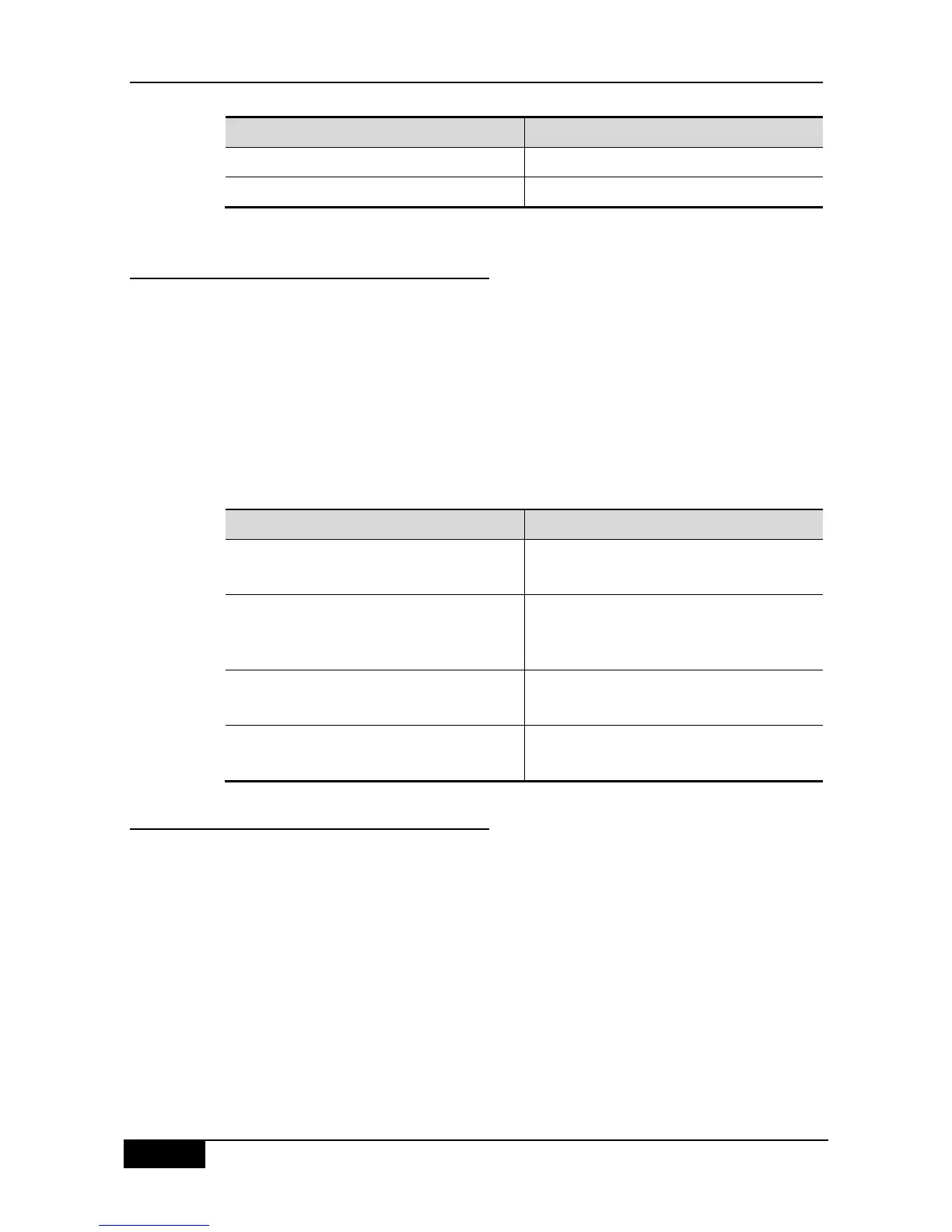Chapter 21 DHCP Relay Configuration DGS-3610 Series Configuration Guide
DGS-3610(config)# service dhcp
DGS-3610(config)# no service dhcp
21.2.2 Configuring the DHCP Server IP
Address
After you have configured the IP address of the DHCP Server, the DHCP request packets
received by the device will be forwarded to it. At the same time, the DHCP response
received from the Server will also be forwarded to the Client.
The DHCP server address can either be globally or on the layer 3 interface. In each
configuration mode, up to 20 server addresses can be configured. When the DHCP requests
are received from an interface, the DHCP server of the interface is first used. If no server
address is configured on the interface, the DHCP server globally configured will be used.
To configure the DHCP server address, please perform the following steps:
DGS-3610(config)# IP helper-address
A.B.C.D
Add a global DHCP server address
DGS-3610(config-if)# IP helper-address
A.B.C.D
Add the DHCP server address of an interface.
This command must be set under the layer 3
interface.
DGS-3610(config)# no IP helper-address
A.B.C.D
Delete a global DHCP server address
DGS-3610(config-if)# no IP helper-address
A.B.C.D
Delete the DHCP server address of an interface
21.2.3 Configuring DHCP option dot1x
Description in understanding the DHCP Relay Agent Information shows that we can
configure ip dhcp relay information option dot1x to enable the option dot1x function of
DHCP relay when it is required to assign users with different privilege IPs according to
different user privileges. When this function is enabled, the device will work with 802.1x to
add corresponding option information to the server when it relays. This function should be
used with the dot1x function.
In the global configuration mode, configure DHCP option dot1x by performing the following
steps:
