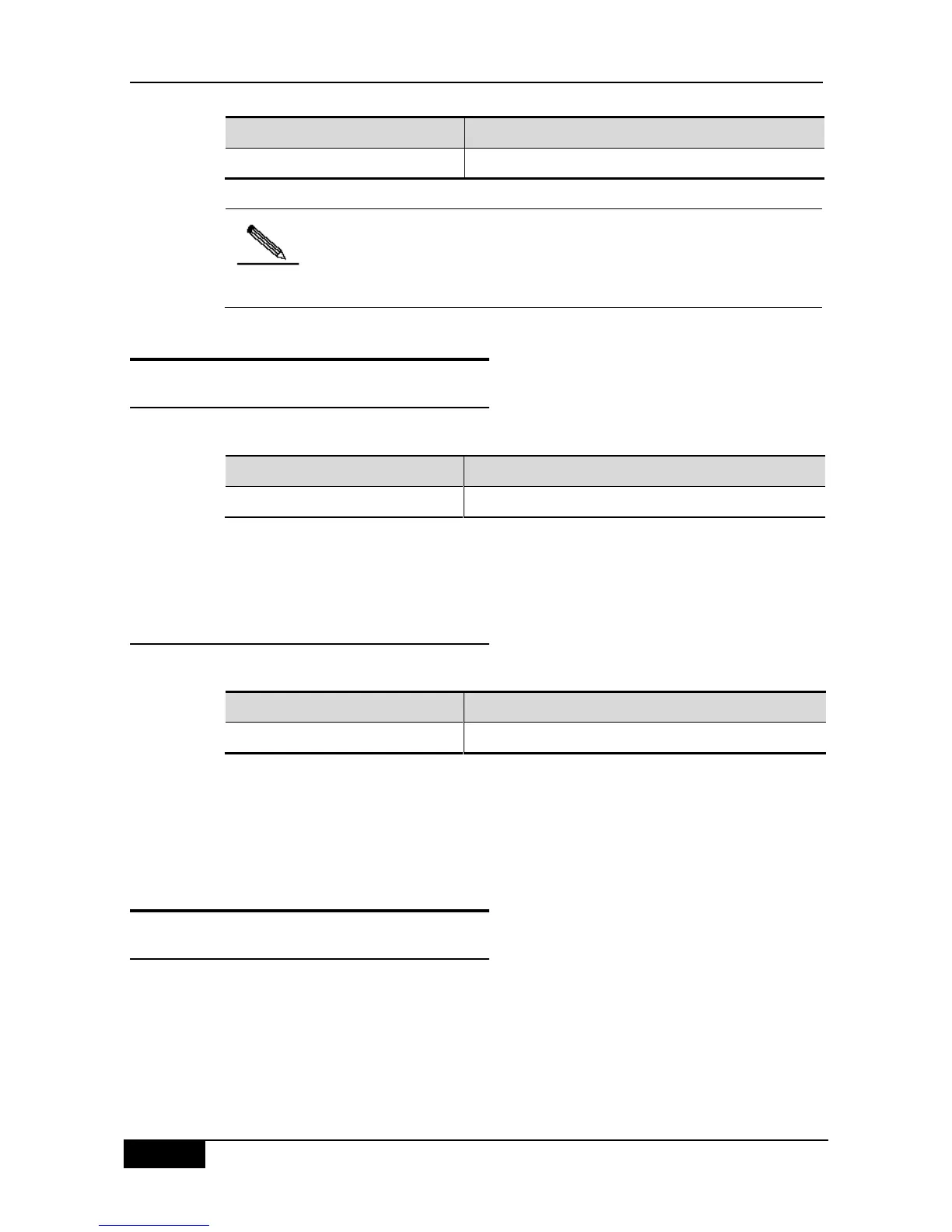Chapter 42 GSN Configuration DGS-3610 Series Configuration Guide
[no] security address-bind enable
Enable the address binding policy
This function takes effect only when the global GSN support is enabled
and the configured port is an authentication port. In addition, when you
use this function, you should disable the 802.1X IP authorization.
Otherwise, the actual running effect of the security policy will be affected.
42.8 GSN Configuration Display
42.8.1 Showing smp server
You can show the information of the SMP server through the following step:
For example,:
DGS-3610# show smp-server
SMP-Server IP:192.168.217.220
42.8.2 Showing security event interval
You can show the information of the policy-map through the following step:
show security event interval
Show the minimum interval of the security event
For example:
DGS-3610# show security event interval
Event sending interval(Seconds):5
42.9 Precuations for GSN
Configuration
42.9.1 Number of GSN-Supporting Entries
Since the policy installation of the GSN is implemented through hardware filtering, the
number of policies supported by the GSN varies with the chips of the products. In addition,
the hardware entries used by the GSN may be occupied by other modules. Therefore, when
you enable the appropriate function (for example, the ARP anti-spoofing function), the
number of available entries becomes smaller, and the number of entries supported by the
GSN decreases accordingly. To support more dynamic policies and enhance the control over
