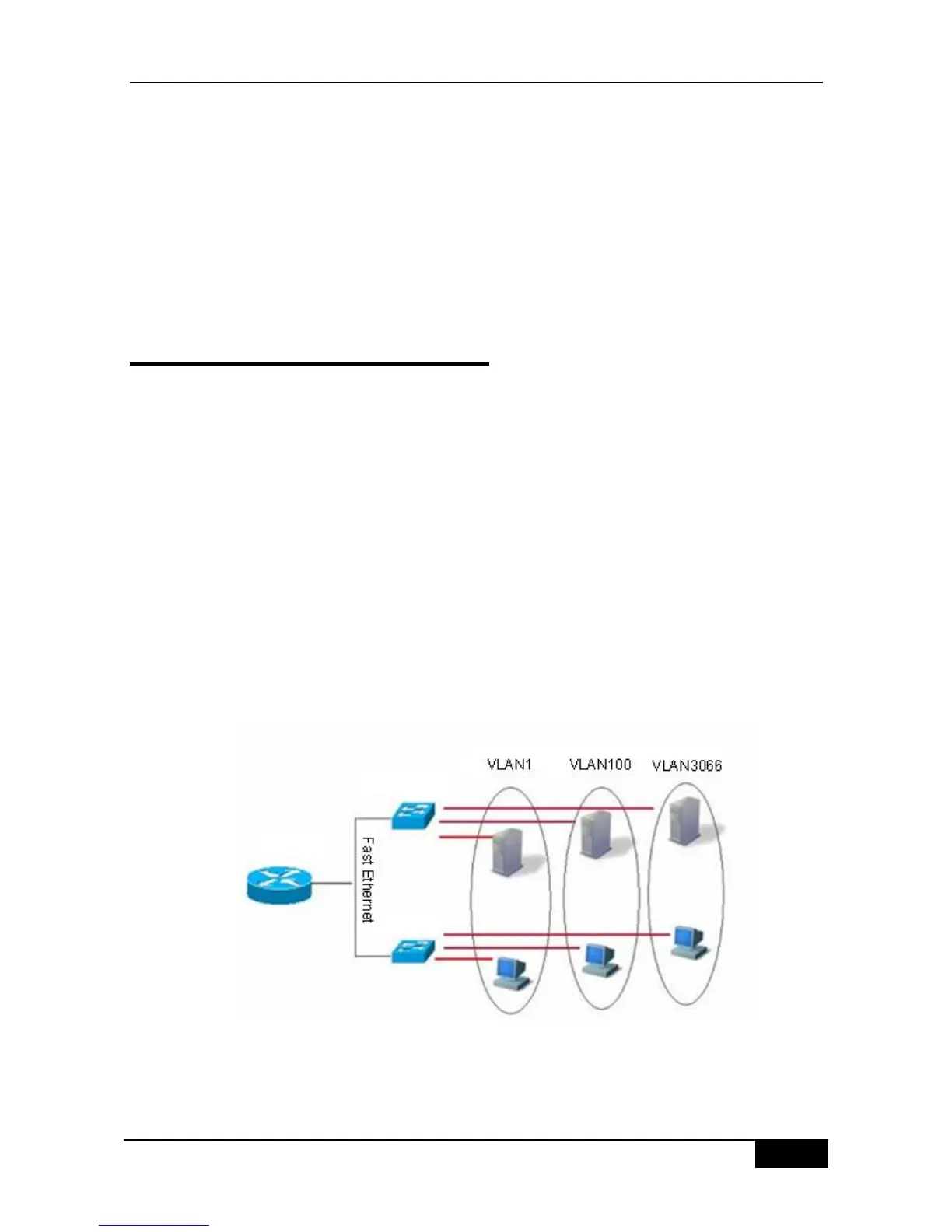8 VLAN Configuration
This chapter describes how to configure IEEE802.1q VLAN.
8.1 Overview
Virtual Local Area Network (VLAN) is a logical network divided on a physical network. VLAN
corresponds to the L2 network in the ISO model. The division of VLAN is not restricted by
the physical locations of network ports. A VLAN has the same attributes as a common
physical network. Except no restriction in physical locations, it is the same as a common
VLAN. The unicast, broadcast and multicast and frames on L2 are forwarded and distributed
within a VLAN, not directly to another VLAN. Therefore, when the host connected to a port
wants to communicate with another host in a different VLAN, a layer 3 device must be used.
See the following diagram.
You can define one port as the member of one VLAN. All the terminals connected to the
particular port are part of the VLAN, and the whole network supports multiple VLANs. When
you add, delete, and modify a user, you do not need to modify the network configuration
physically.
Figure 8-1
Same as a physical network, the VLAN is usually connected to an IP subnet. A typical
example is: all the hosts in the same IP subnet belong to the same VLAN, and a layer 3