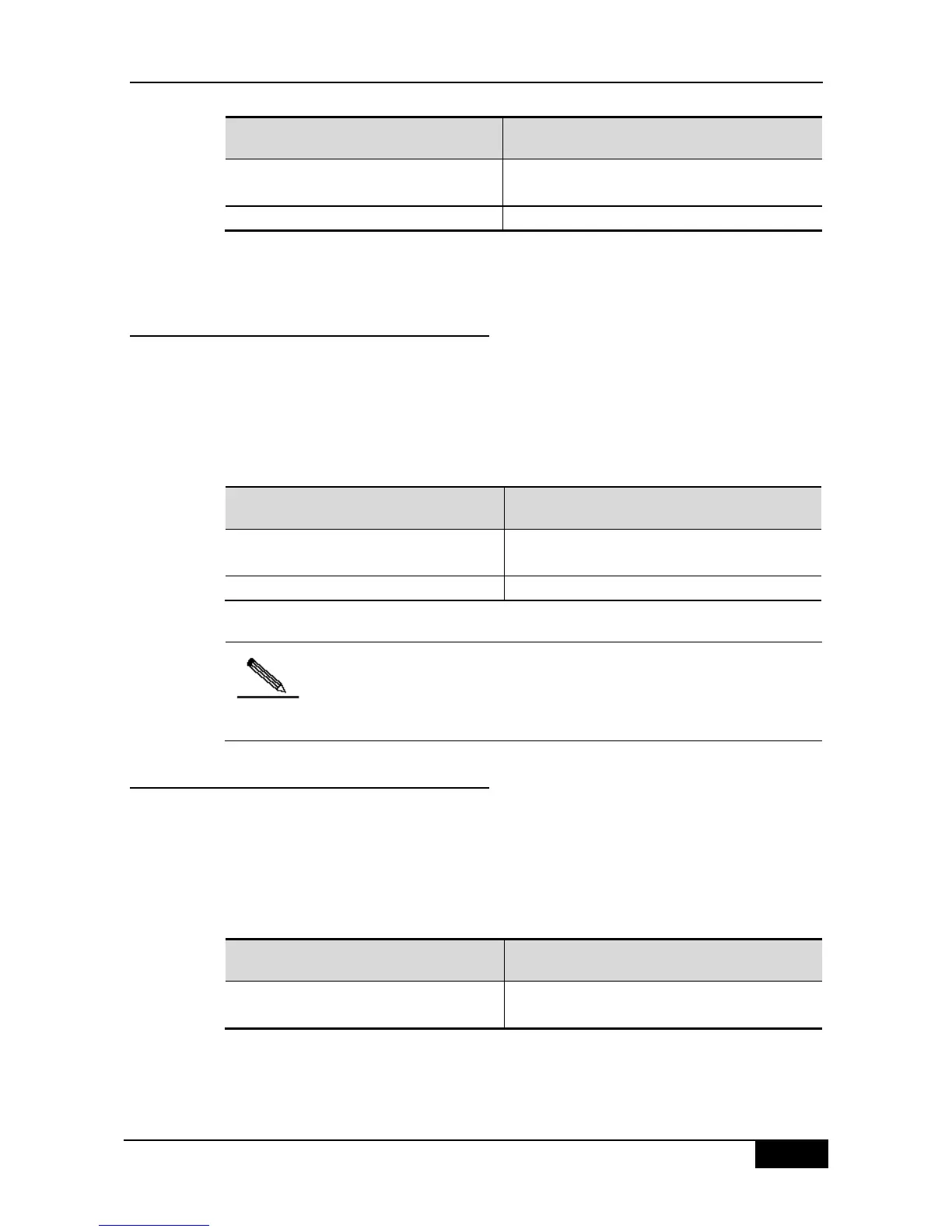DGS-3610 Series Configuration Guide Chapter 47 RLDP Configuration
DGS-3610(config)# rldp
detect-interval interval
Configure the detection interval within the range
2-15s, 3s by default.
Return to the privileged mode.
The no option of the command restores default.
47.2.6 Configure the RLDP Maximum
Detection Times
If the port with RLDP enabled cannot receive packets from neighbors in the maximum
detection period (maximum detection times X detection interval), that port will be diagnosed
as faulty. See the Overview for details of the fault types.
In the global configuration mode, follow these steps to configure the RLDP maximum
detection times:
DGS-3610(config)# rldp detect-max
Num
Configure the maximum detection times, num
ranges 2-10, 2 by default.
Return to the privileged mode.
The no option of the command restores default.
The maximum detection times only take effect in unidirection link
detection and bidirection link detection, and will not take effect if only loop
detection is enabled on a port.
47.2.7 Restoring the RLDP Status of the Port
The port with shutdown-port troubleshooting method configured cannot resume the RLDP
detection actively after a fault occurs. If the user confirms the fault is removed, run the
recovery command to restart the RLDP on the shutdown port. This command sometimes
can be executed to resume other ports with detection errors.
In the privileged mode, follow these steps to resume the RLDP detection of the port:
Make any port with RLDP detection failure resume
the detection.
