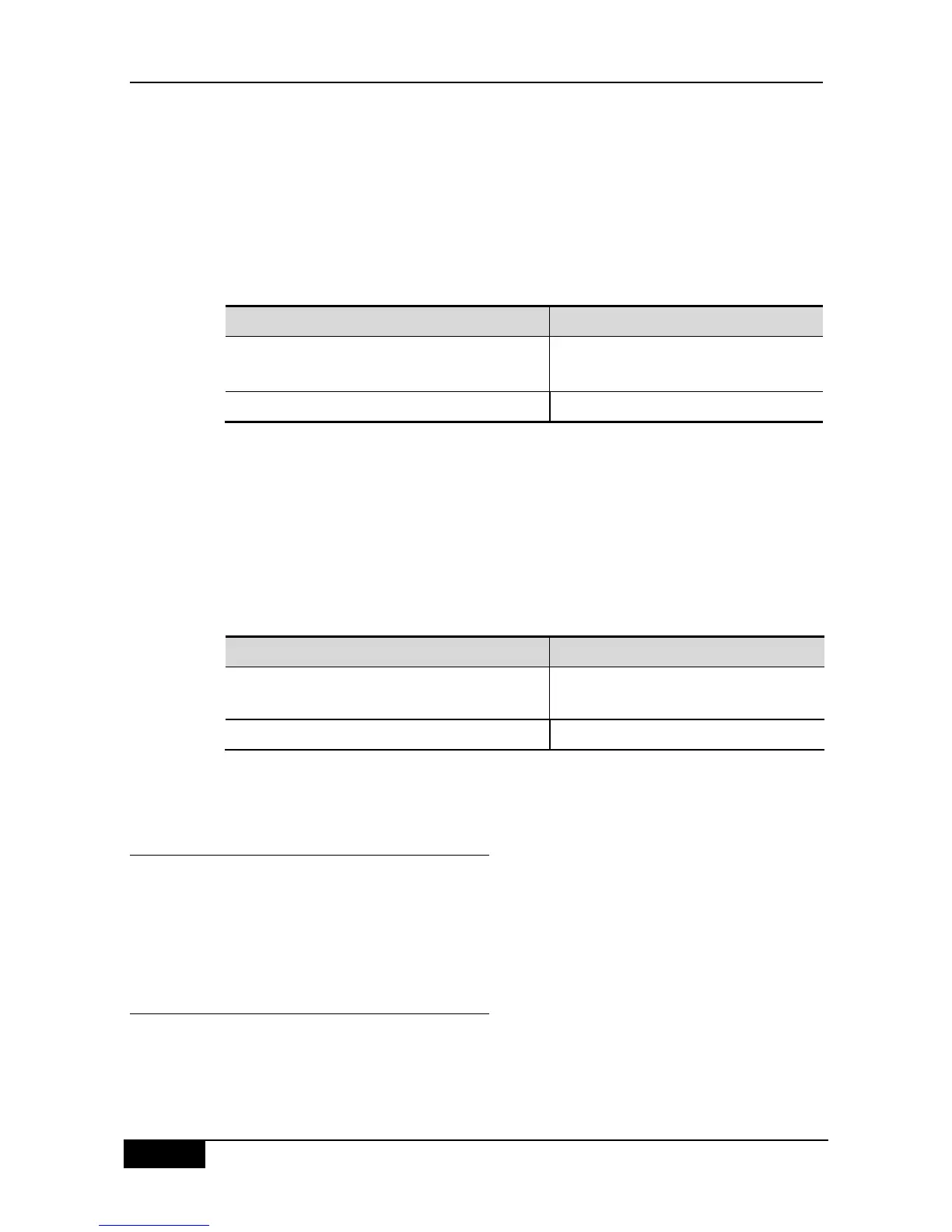Chapter 19 IP Address and Service Configuration DGS-3610 Series Configuration Guide
directed broadcasts which arrived at the final destination subnet, while other directed
broadcasts packets will be forwarded normally.
You can define an access list to control which directed broadcasts are forwarded on an
interface. When an access list is defined, only those data packets permitted by the access
list are eligible to be translated from directed broadcasts to physical broadcasts.
To configure the Directed Broadcast to Physical Broadcast translation, use the following
command in interface configuration mode:
DGS-3610(config-if)# ip directed-broadcast
[access-list-number]
Enable directed broadcast to physical
broadcast translation on an interface.
DGS-3610(config-if)# no ip directed-broadcast
19.1.2.4.2 Creating an IP Broadcast Address
Currently, the destination address of the most popular broadcasts packets is an address
consisting of all ―1‖, denotes as 255.255.255.255. Our product can defince to generate other
broadcast packets of other address and receive all-type broadcast packets.
To set a different IP broadcast address other than 255.255.255.255, execute the following
command in interface configuration mode:
DGS-3610(config-if)# ip broadcast-address
ip-address
Create a new broadcast address
DGS-3610(config-if)# no ip broadcast-address
Cancel a new broadcast address
19.1.3 Monitoring and Maintaining IP
Address
To monitor and maintain your network, perform the tasks described in the following sections.
Clearing the information of Caches and Tables
Displaying System and Network Status
19.1.3.1 Clearing the Information of Caches and
Tables
You can remove all contents of a particular cache, table, or database, including following g
three aspects: 1) Clearing ARP cache; 2) Clearing the mapping table from hostname to IP
address; 3) Clearing the routing tables.